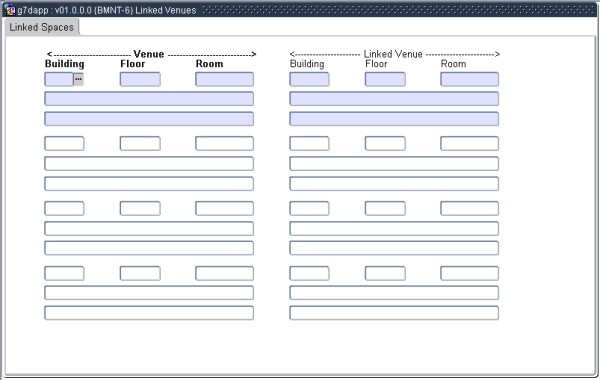 |
This option is used to define any
secondary venues, which are linked to the main venue for purposes of
any function, e.g. a kitchen and a hall are defined as separate
entities in the Space Inventory System, but may be linked for booking
purposes.
| Field | Type & Length |
Description |
|---|---|---|
| Venue (These are
query-only fields). The combination of Building, Floor and
Room below defines a venue |
||
| Building | N4 | A unique code to identify the Building. The description will be displayed. |
| Floor | N2 | A floor within the above building. |
| Room | A7 | A room situated on the above floor. The
description of the floor /
room combination will be displayed . If a Date Inactive smaller than
the Current Date is inserted into the Space Inventory on {SPOPS-1}, the
room may not be used. If the Date Inactive is greater than
the Current
Date it will be displayed as part of the LOV on the Floor/Room. |
| Linked Venues (These fields are updateable). The combination of D. to F. below defines a linked venue. Multiple records can be created, i.e. a venue can have many other venues linked to it. | ||
| Building | N4 | A unique code to identify the building to be linked. |
| Floor | N2 | A floor within the above building to be linked. |
| Room | A7 | A room situated on the above floor. The description of the floor / room combination will be displayed. |
|
| Processing Rules |
|
|---|---|
| No special processing rules |
| Date | System Version | By Whom | Job | Description |
|---|---|---|---|---|
| 30-Nov-2006 | v01.0.0.0 | Amanda Nell | t134805 | New manual format. |