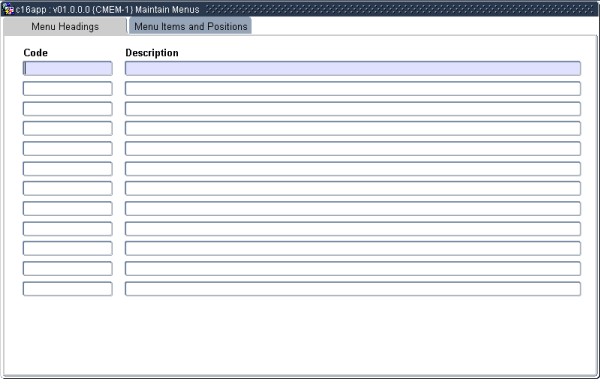 |
This option consists of two Blocks. It is used to define menus and to link items to menus.
This Block is used to define menus and the heading to be displayed with each menu. The record created in the first Block must be <COMMIT>ted before going to the second Block.
| Field | Type & Length |
Description |
|---|---|---|
| Code | A6 | The code that identifies the menu must be entered. |
| Description | A60 | The contents of this field will be displayed as a heading with the menu on the screen. |
|
This Block is used to link items to a menu and to define the position of that item on the menu.
| Field | Type & Length |
Description |
|---|---|---|
| Menu | A6 | Enter a valid menu code as defined on {CMEM-1b1}. The description of that menu will be displayed. The description cannot be changed on this screen. |
| Sequence | N2 | Identifies the position on the menu where the item must be displayed. The combination of menu code and sequence number must be unique |
| Indicator | A1 | This field indicates whether the code is an (I)tem or a (M)enu. If the user selects an item from a menu that is indicated as another menu, the system will first of all <COMMIT> all the items already selected and then display the selected menu. |
| Item | A8 | The code of a valid item as defined in {CMEC-2} or the code of a valid menu as defined in {CMEM-1b1} must be entered, depending on the value entered in C. above. The description of the item or menu will be displayed. The description cannot be changed on this screen. |
| Booking Maximum | N3 | This field indicates the maximum number of units of that specific item that a user can book. |
|
| Date | System Version | By Whom | Job | Description |
|---|---|---|---|---|
| 02-Nov-2006 | v01.0.0.0 | Bea Swart | t134334 | New manual format. |
| 15-Oct-2007 | v01.0.0.0 | Magda van der Westhuizen | t134334 | Insert new image. |