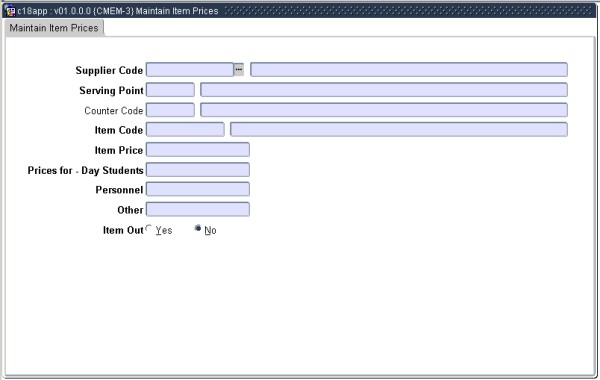 |
This option is used to link items to a specific counter at a serving point. The supplier and serving point combination must be a valid combination as defined in {CMEC-1b4}. The price of the item at that specific location is also defined here. This structure permits different prices for the same item at different serving points.
Processing Rules for this Block (delete if not applicable).
| Field | Type & Length |
Description |
|---|---|---|
| Supplier Code | N9 | The code of an existing supplier. Allowed values are the creditors as defined in the Procurement Management System. A <LIST> of allowed values are available. Remember that the user will be limited to the supplier code that is linked to the user code on {CMEM-23}. (User Restriction Option) The Supplier’s name will default. |
| Serving Point | A4 | The code of an existing serving point as defined in {CMEC-1b1} must be entered. The Name will be displayed. |
| Counter Code | A4 | The code of a valid counter as defined in {CMEC-1b2} must be entered. The name will be displayed. |
| Item Code | N8 | The code of an existing item as defined in {CMEC-2} must be entered. The description of the item is displayed. |
| Item Price | N17.2 | The price of the item at this specific selling point. This price must be inclusive of VAT. |
| Price For Day Students | N17.2 | The need sometimes arises to charge students not in residence a different price than other users for the same item. To facilitate this the field “Price Difference” on {CMEC-3b2} must be set to (Y)es. The alternative price must then be entered here. Depending on whether a user stays in residence or not, the prices will be applicable. |
| Price For Personnel | N17.2 | Where personnel must be charged a different price than other users for the same item the alternative price must be completed here. To facilitate this the field “Price Difference” on {CMEC-3b2} must be set to (Y)es. |
| Price For Other | N17.2 | Where personnel must be charged a different price than other users for the same item the alternative price must be completed here. To facilitate this the field “Price Difference” on {CMEC-3b2} must be set to (Y)es. |
| Item Out | N1 | This field defaults to (N)o. Allowed values are (Y)es and (N)o. As soon as an item is out of stock, this indicator can be set to (Y)es. This item will then not be displayed on any menus. |
|
| Processing Rules |
|
|---|---|
| No special processing rules |
| Date | System Version | By Whom | Job | Description |
|---|---|---|---|---|
| 02-Nov-2006 | v01.0.0.0 | Bea Swart | t134335 | New manual format. |
| 15-Oct-2007 | v01.0.0.0 | Magda van der Westhuizen | t134335 | Insert New Image. |