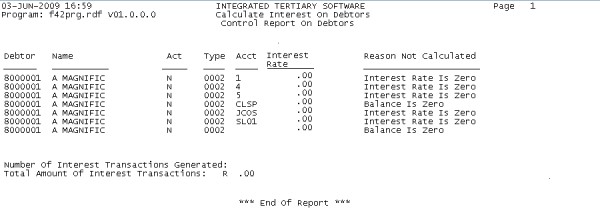 |
The calculation of interest is “event” FU: “AR - Interest Transactions”. Before this program can be executed the first time, the user must create a suitable Transaction Type (TT) via {FCSO-7) and link it to this event. Both the revenue account to which the interest amount should be credited and the debtors control account must be specified in the definition of the TT.
Note that this situation could arise if an interest calculation has
previously been done for one debtor or one debtor type. In such
cases, a rollback via option {FARO-7} is advised, followed by a repeat
of this option.
Note : For debtors that are flagged as an Open Item usage debtor, aging
will be done for each invoice. The concept “Open Item”
refers to the ability to match any relevant transaction to a source
document (in most cases the source document will be an invoice) with
the ability to know what the outstanding amount for the document will
be at any time. This functionality enables the system to do aging of
outstanding amounts for these debtors at invoice level.
| User Selection | Prompt Text * an item between square brackets [ ] is the default answer |
Type & Length |
Comments |
|---|---|---|---|
| Date to be inserted with interest
transactions: a <RETURN> will default to system date. |
DD-MON-YYYY | Note that this date will be used for ageing of the interest transaction. | |
| Calculations to be done for range of debtors per: 1. Debtors Codes - From / To Codes 2. Debtors types - From / To Types 3. Account Types - From / To Types |
N1 | ||
| Include inactive debtors ? (Y/N). | A1 | ||
| Previous Interest transactions to be included ? (Y/N) | A1 | Note that a (Y)es will result in interest being calculated on interest; if your institution does not follow this policy, always reply (N)o to this question. | |
| Message will appear specifying the last calculated date, including will be the debtors, account types and debtor types. | |||
| Do you wish to continue? | A1 | ||
| Sort Order | Per | Comments |
|---|---|---|
| System Select | |
|---|---|
| No special system selection |
|
| Processing Rules |
|
|---|---|
| No special processing rules. |
| Date | System Version | By Whom | Job | Description |
|---|---|---|---|---|
| 29-May-2008 | v01.0.0.0 | Charlene van der Schyff | t145484 | New manual format. |
| 30-Jun-2009 | v01.0.0.1 | Charlene van der Schyff | t158351 | Edit language obtained from proof read language Juliet Gillies. |