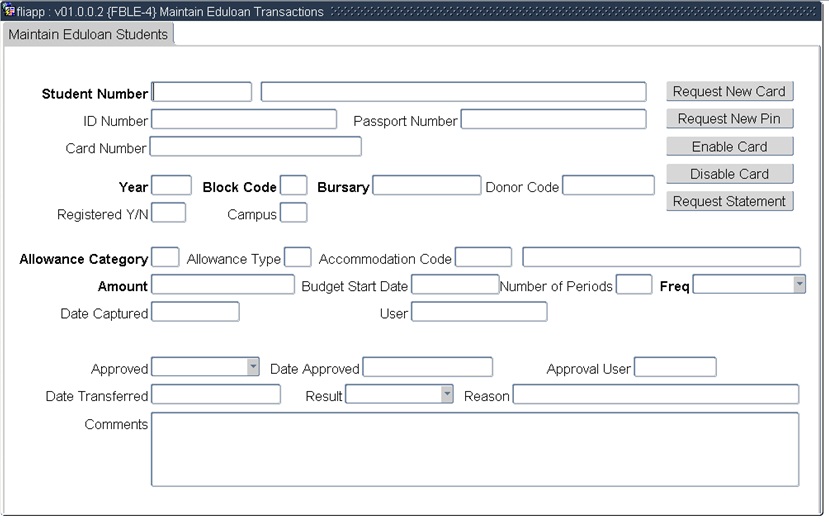 |
This option is used to maintain transaction that must be transferred to Intellicard. Records can be processed from this option, but it is advisable to create the records from either {FBLO-4} or {FBLO-6}. If done from one of these two options, the system can validate that no more money is transferred to Intellicard than what is allocated to the student from the bursary system.
| Field | Type & Length |
Description |
|---|---|---|
| Student Number | N9 | The student must be linked to a valid Eduloan number. |
| ID Number | The ID number will default from the student biographical record. | |
| Passport Number | The passport number will default from the student biographical record. | |
| Card Number | A22 | The institution can decide to use cards supplied by Eduloan or the Institution student card. If the institution card is used, an interface table exists that must be populated with the card numbers before any transactions can be processed for Eduloan. |
| Year | N4 | The bursary year as awarded to the student on {FBLO-4}. Money cannot be transferred to Eduloan if an award was not made in the bursary system |
| Block Code | A2 | The bursary block as awarded to the student on {FBLO-4} |
| Bursary | A7 | The bursary code as awarded to the student on {FBLO-4} |
| Donor Code | N8 | The donor code will display from the bursary definition on {FBLO-1} if applicable |
| Registered Y/N | A1 | This field will display 'Y' if the student is registered for the year |
| Campus | N2 | The campus will display from the student registration record |
| Allowance Category | A1 | The allowance category as awarded to the student on {FBLO-4} |
| Allowance Type | A1 | Default value = 'A'. |
| Accommodation Code | A4 | Can only be entered if allowance category is 'Allowance. Is used to indicate the accommodation code as defined on {FBLE-2} if the money can only be used at one specific vendor. |
| Amount | N15.2 | The amount entered cannot be more than what is awarded to the student for the year, bursary, block and category on {FBLO-4} |
| Budget Start Date | DD-MON-YYYY | An amount transferred to Eduloan can be made available on the Eduloan for different periods. If the start date is null, the total amount will be available immediately. If the money must be divided between different periods the user must indicate the first date on which the money can be made available to the student as well as the number of periods and frequency in the next to fields |
| Number of Periods | N2 | Indicate the number of periods |
| Frequency | A10 | Valid values
|
| Date Captured | DD-MON-YYYY | System date will default and it is not updateable by the user |
| User | A8 | The user will default and is not updateable |
| Approved | A1 | Depending on the system operational definition 'MF' for
subsystem 'BL' - Approve Eduloan Transaction:
|
| Date Approved | DD-MON-YYYY | Depending on the system operational definition 'MF' for
subsystem 'BL' - Approve Eduloan Transaction:
|
| Approval User | A8 | Depending on the system operational definition 'MF' for
subsystem 'BL' - Approve Eduloan Transaction:
|
| Date Transferred | DD-MON-YYYY | This date will be updated when {FBLE-8} is run and is the date on which the transaction is transferred to Eduloan. |
| Result | A1 | Transactions will only be processed on the student account in the ITS system once processed by Eduloan. Eduloan will supply the institution with file indicating that the transaction was accepted / rejected by Eduloan. The result will only be updated when {FBLE-9} is run. Values Success or Failed. |
| Reason | A30 | Transactions will only be processed on the student account in the ITS system once processed by Eduloan. Eduloan will supply the institution with file indicating that the transaction was accepted / rejected by Eduloan. The reason will only be updated when {FBLE-9} is run for failed transactions. |
| Comments | A200 | Any comments regarding the transaction that the user need to record. |
|
| Date | System Version | By Whom | Job | Description |
|---|---|---|---|---|
| 15-Feb-2012 | v01.0.0.0 | Mac Thipe | T174568 | New manual FBLE-4 |
| 17-Apr-2012 | v02.0.0.0 | Christo Olivier | T177863 | Convert to INT02 |