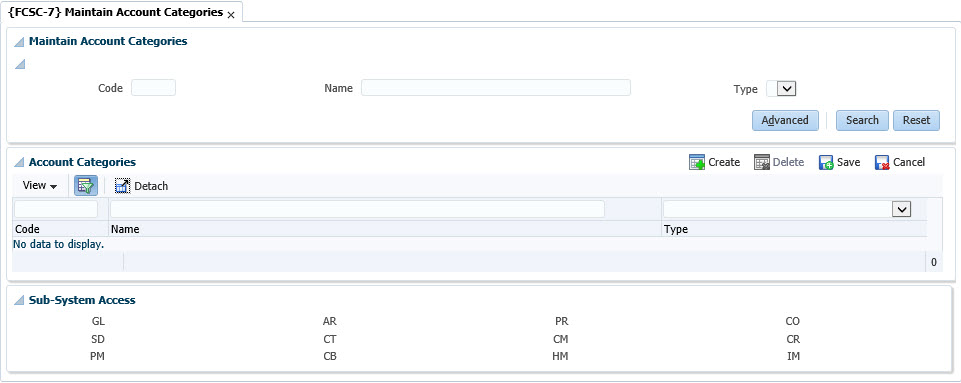 |
Under this option the user can define account categories and restrict the access of individual subsystems per account category.
330 = Supplies and Services 360 =
Rental of Buildings.
If the user should define a
category 331 = Supplies and Services:
Subsistence and Travel, this category could be used for internal
reporting, but for STATS reporting the system will accumulate all
categories between 331 and 359 into 330.
The user should understand that the table may be updated by the user
and that categories can thus be deleted, but also that the supplied
account
categories are pre-defined into some programmes and therefore that
deletions of the supplied account
categories could cause problems in the STATS
reporting. Deletion of a category is only allowed if
there are no accounts linked to that specific category.
| Field | Type & Length |
Description |
|---|---|---|
| Code | N3 | Supply a unique number for this category. |
| Name | A40 | Supply a suitable description for this category. |
| Type | A1 | Choose the relevant type for this category. Categories
are divided into 4 types, namely:
|
| Sub-system Access | A1 | Columns are displayed with the codes of the different subsystems as headings, and the user can indicate with a radio button whether this category is accessible to the specific subsystem. |
|
| Date | System Version | By Whom | Job | Description |
|---|---|---|---|---|
| 16-Jul-2006 | v01.0.0.0 | Elsabe | t133461 | New manual format. |
| 05-Oct-2017 |
v05.0.0.0 |
Sthembile Mdluli |
t219998 |
convert the image to the intergator 5 system version . |