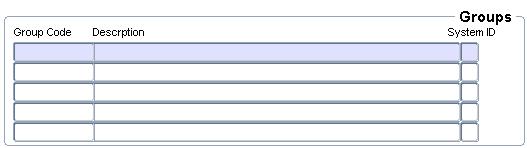 |
The option is used to link action groups to functions and rules.
| Field | Type & Length |
Description |
|---|---|---|
| Group Code | A8 | Group code are defined in option "Maintain Functions and Group Functions" {FCSC-11}. Group can aonly be queried in this option. On execute query the group code, functions and the entities and rules will be displayued as defined in 'the option "Link Functions to Rules" {FCSM-10} |
| Group Name | A40 | A name to describe the action group |
| Active | A1 | Active / Not active indicator. |
| Field | Type & Length |
Description |
|---|---|---|
| Subsystem | A2 | Displays the subsystem code and description of the function. |
| Function | A40 | Displays the function and function description linked to the group queried in block 1. |
| Action Type | A1 | Displays the action type linked to the function. |
|
|
| Field | Type & Length |
Description |
|---|---|---|
| Unit | N3 | The organisational unit linked
to
the function queried in block1. The rule lines were created when the
policy and action rules were linked to the function
{FCSM-10}.Organisational unit link refers to the cost centre,
consolidated cost centre, department etc. The following are supported.
|
| Code |
A40 | The organisational unit code linked to the function queried in block1.Describes the range of categories or accounts of the line. |
| Start Category / Account / Document | A8 | The start account category, account or document type for the rule line. Category or account ranges may not overlap or skip values. |
| End Category / Account / Document | A8 | The end category or account or document type for the rule line. |
| People Group Code | A8 | The action group code as defined in {FCSM-11} "Maintain Actions Group Definitions and Detail" |
| Level | N3 | The action level of the rule. All Maintenance, View and Override Insufficient Funds rules will only have one record with a level 1 for a rule line. Approvals rule will at least s have one record for a rule line but the level may vary between 0 and 9. |
| Effective Date | DD-MON-YYYY | The date from which the rule is effective, the field is not updateable. On insert of rule lines the record assumes the date value of the date field on block 1. Rules lines for the date in block 1 will be displayed on a query. A list of values of dates for a rule is available on block 1 on the date field. |
|
| Field | Type & Length |
Description |
|---|---|---|
| Action Sequence | A8 | Action sequences indicates the sequence in which user will be notified to perform an action. |
| User Type | A1 | The person type of the person to perform an action. Valid user types are (P)ersonal, (S)tudent and (O)ther. |
| User Number | A8 | The person number of the person to perform an action. If person type is:
The surname, initials and title of the person is displayed next to the person number. |
| End Date |
DD-MON-YYYY | The effective date on which the person ceased to belong to the group. |
|
| Date | System Version | By Whom | Job | Description |
|---|---|---|---|---|
| 06-Sep-2011 | v02.0.0.0 | Marchand Hildebrand | t177252 | Create manual. |