Trial Balance with
Actual Amounts for One Year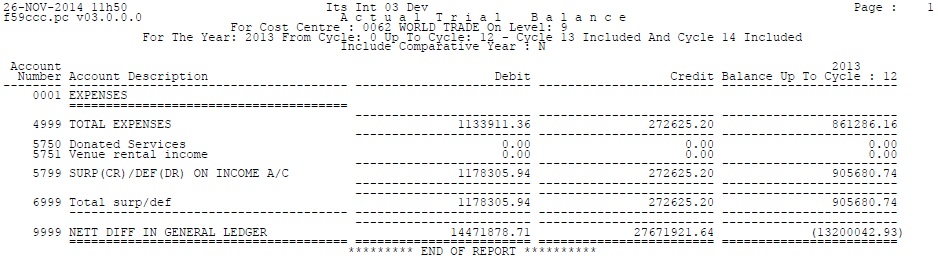 Comparative Trial Balance with Actual Amounts for Current Year and Previous Year 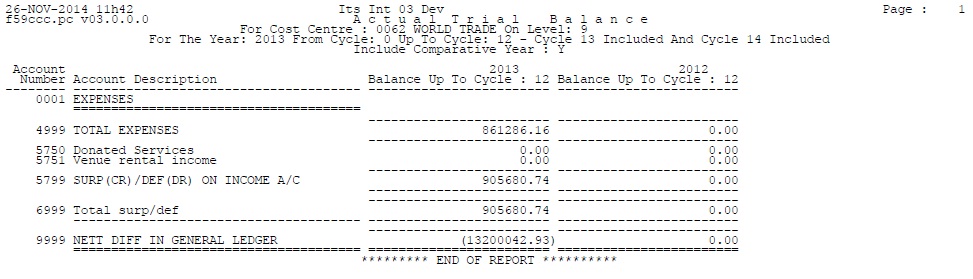 Run the report for Excel/CSV (Comma Separated Values) 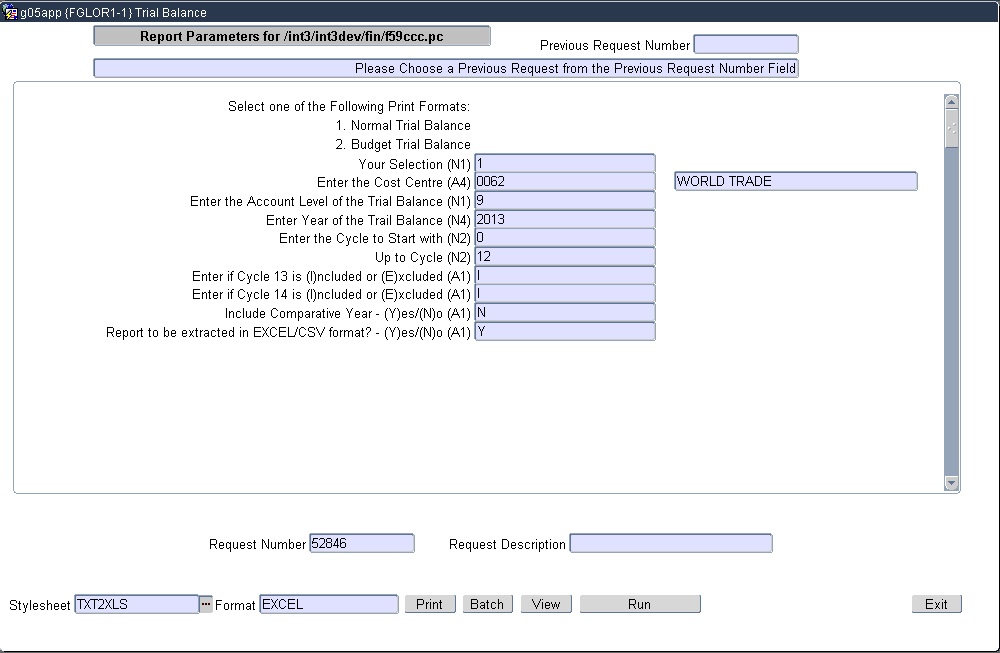 Trial Balance with Budget Amounts for One Year 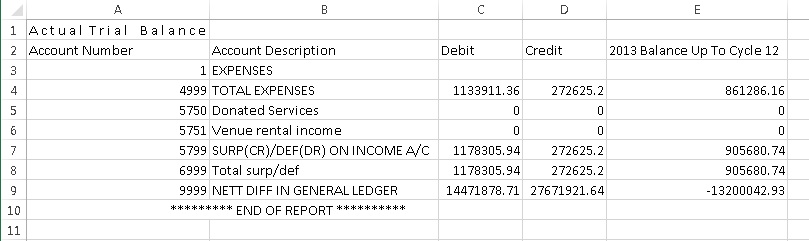 Excel/CSV - Comparative Trial Balance with Actual Amounts for Current and Previous Year 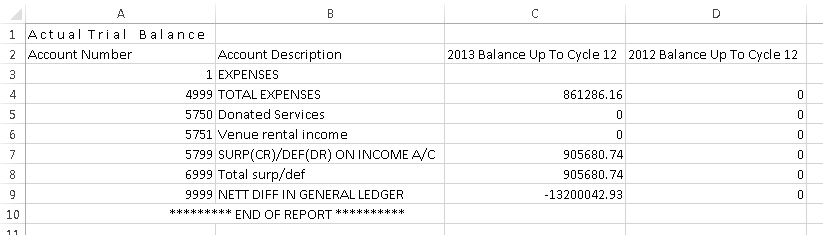 Excel/CSV - Comparative Trial Balance with Actual Amounts for Current and Previous Year 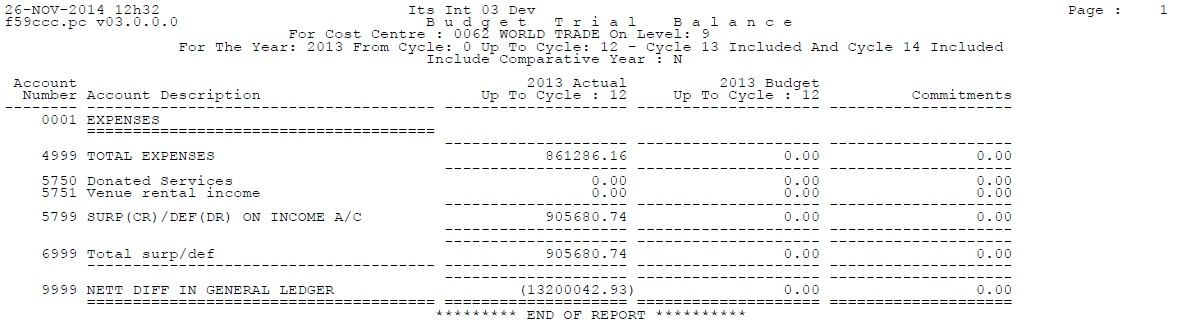 Comparative Trial Balance with Budget Amounts for Current Year and Previous Year 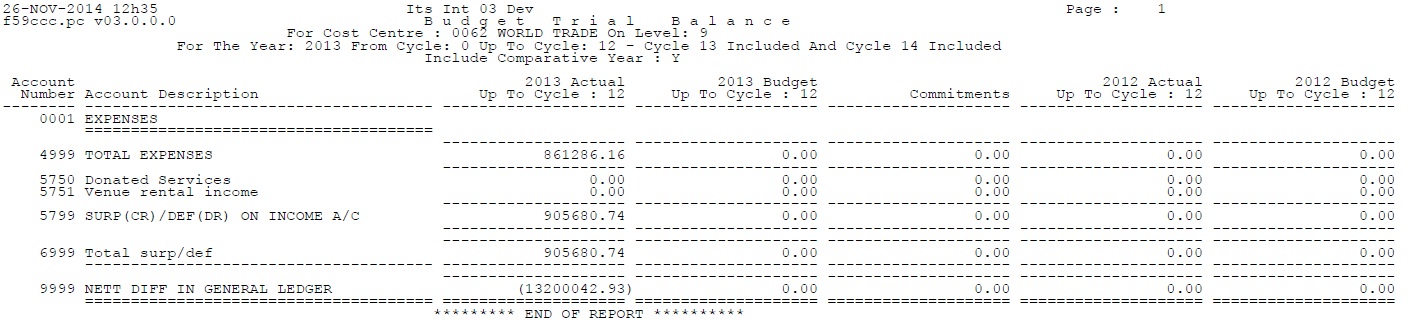 |