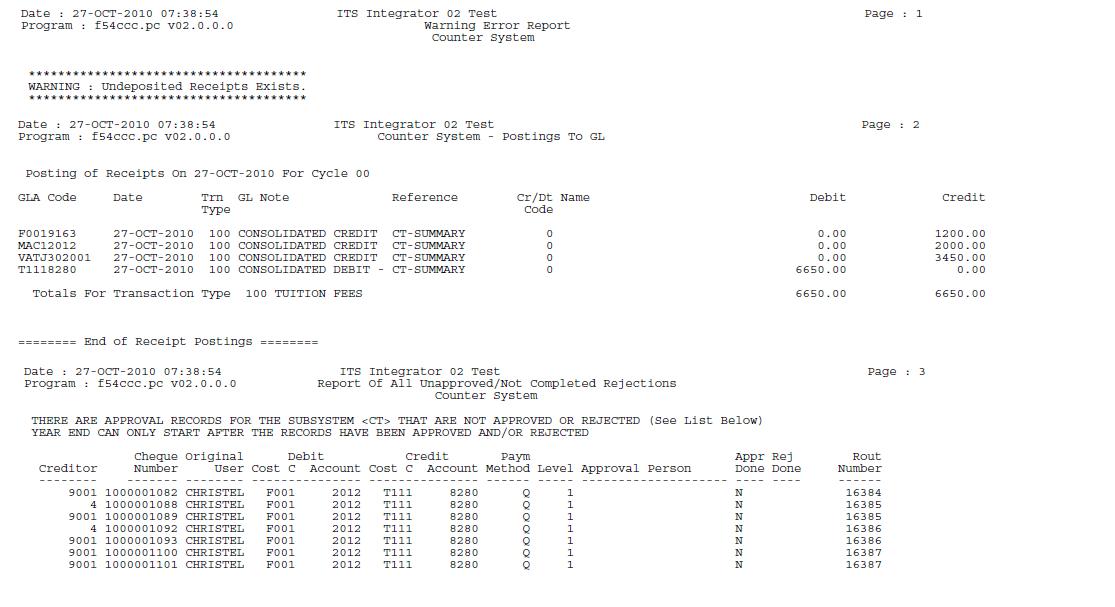 |
The program posts counter system receipt and payment transactions to the general ledger.
| User Selection | Prompt Text * an item between square brackets [ ] is the default answer |
Type & Length |
Comments |
|---|---|---|---|
| Is this the last posting for this Period / Cycle, if so The Counter System Cycle will be Incremented On Completion of this posting (Y)es / (N)o |
A1 | ||
| There are n-number un-deposited receipts Do you want to continue.(Y/N) |
A1 |
| Sort Order | Per | Comments |
|---|---|---|
| Receipt Year, Cycle , Transaction Type, Credit , Debit, Cost Centre, Account Payment Year, Cycle , Transaction Type, Credit , Debit, Cost Centre, Account |
|
| Processing Rules |
|---|
| The
program firstly select the CT financial year and cycle from the
financial system cycles table {FCSM-2}, the year and cycle is used to
determine the current year cycle of the subsystem and used when
incrementing the cycles. Check if deposit listing program is running, if the deposit listing is running the error message "No Processing Allowed : The Deposit Listing Program Is Currently Running For The Cashiers Below" is written to the output file and the program stops processing. Check if all receipts are deposited If the cycle is less than 12 the program prompts" WARNING : Undeposited Receipts Exists. "Do You Want To Continue (Y)es/(N)" If Yes the program continues else the program stops processing Else the program writes to the output file "Processing Not Allowed." Un-Deposited Receipts Exist and stops processing. Check for Unapproved Payment Transactions If Un Approved Exists and Cycle 12 and the Prompt Increment system cycle is "Y" the message "THERE ARE UNAPPROVED RECORDS IN THE CT SYSTEM (See List Above). A CYCLE END MAY ONLY BE PROCESSED AFTER THESE RECORDS HAVE BEEN APPROVED AND/OR REJECTED. YEAR END MUST BE PERFORMED FOR SUBSYSTEM CT" is written to the output file and the program stops processing. If Un Approved Exists and Secondary Ledger Year End is Due and the Prompt Increment system cycle is "Y" the message "THERE ARE UNAPPROVED RECORDS IN THE CT SYSTEM (See List Above). A CYCLE END MAY ONLY BE PROCESSED AFTER THESE RECORDS HAVE BEEN APPROVED AND/OR REJECTED.A YEAR END MUST BE PERFORMED FOR LEDGER :" is written to the output file and the program stops processing. Selects the transaction types and posting indicators (summary or detail) used in the receipting and payments of all un-posted transactions. Locks Receipting Table Process Summary credit transactions per GLA The fields below are populated as follows
The fields below are populated as follows
The fields below are populated as follows
The fields below are populated as follows
Update Receipt Table Set the following fields:
End of Receipt Postings Lock Payment Table Process Summary credit transactions per GLA
Process detail credit transactions per GLA
Set the following fields:
End of Payment Postings Increment the CT system cycle If the user answers to the Prompt "Is This The Last Posting For This Period/Cycle, If So The Counter System Cycle Will Be Incremented On Completion Of This Posting - Y/N :" is Y and cycle is less than 12 the cycle is incremented with 1 else if the cycle is 12 the year is incremented with 1 and the cycle is set to 1 provided no un-deposited receipts or un-approved transactions exists within the sub system. Both the system CT and IR are incremented when the cycle is incremented. |
| When posting to the General ledger transactions are posted into the cycle that was committed / saved on the record when the transaction was created. On creating a transaction the cycle is obtained from the subsystem definition {FCSM-2} which is incremented through this program when a final posting is done. If the “Open Cycles” are used the cycle is derived from the document / reference date on the transaction. If the derived cycle is equal or greater to the system cycle for the subsystem {FCSM-2} the derived cycle is used as the transaction cycle. If the derived cycle is less than the system cycle for the subsystem, the system cycle is used as the transaction cycle. |
| Date | System Version | By Whom | Job | Description |
|---|---|---|---|---|
| 20-Jan-2010 | v02.0.0.0 | Marchand Hildebrand |
t160879 | Add GL sequence to link transaction to the posting. |
| 16-Oct-2015 | v03.0.0.0 | Marchand | t195346 | Open Cycles |