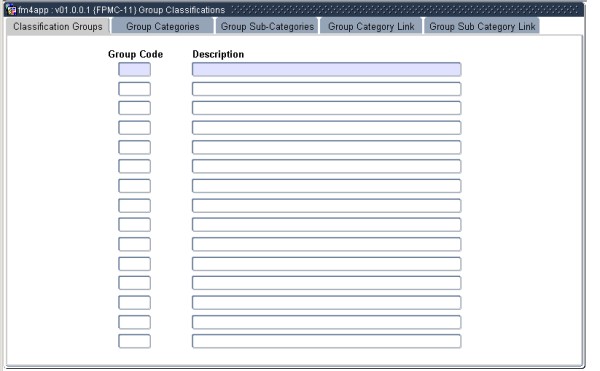 |
This program will allow the users to create
Classification Groups (Tab 1), Group Categories (Tab 2) and Group
Sub-Categories (Tab 3). On Tab 4 - Group Category Link, link
Classification Groups to Group Categories. On Tab 5 Group
Sub-Categories can be Linked to Group Categories. Users can
insert, update and delete records from this option.
| Field | Type & Length |
Description |
|---|---|---|
| Group Code | A4 | Create the Group Classification Code. |
| Description | A40 | Description for the Group Classification Code. |
|
| Field | Type & Length |
Description |
|---|---|---|
| Group Category Code | A4 | The Category Code |
| Group Category Description | A40 | The Category Code Description |
|
| Field | Type & Length |
Description |
|---|---|---|
| Group Sub Category Code | A4 | The Code of the Sub Category. |
| Description | A40 | The Description of the Sub Category. |
|
| Field | Type & Length |
Description |
|---|---|---|
| Group Classification Code | A4 | Group Classification Code. (This is the Classification Groups that was created on Tab 1). A List of Values is available. |
| Group Classification Description | A40 | The Description of the Group Classification Code. |
| Group Category Code | A4 | Group Category Code (This is the Group Category that was created on Tab 2). A List of Values is available. |
| Group Category Description | A40 | Group Category Description. |
|
| Field | Type & Length |
Description |
|---|---|---|
| Category |
A4 | The Category Code. (This is the Group Category that was created on Tab 2). A List of Values is available. |
| Category Description |
A40 | The Category Description. |
| Sub Category | A4 | The Sub Category Code. (This is the Group Sub-Category that was created on Tab 3). A List of Values is available. |
| Sub Category Description | A40 | The Sub Category Description. |
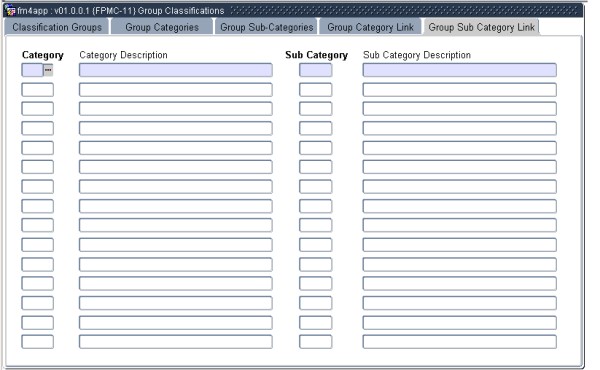
| Processing Rules |
|
|---|---|
| No special processing rules |
| Date | System Version | By Whom | Job | Description |
|---|---|---|---|---|
| 16-May-2008 | v01.0.0.0 | Magda van der Westhuizen | t149346 | New manual format. |