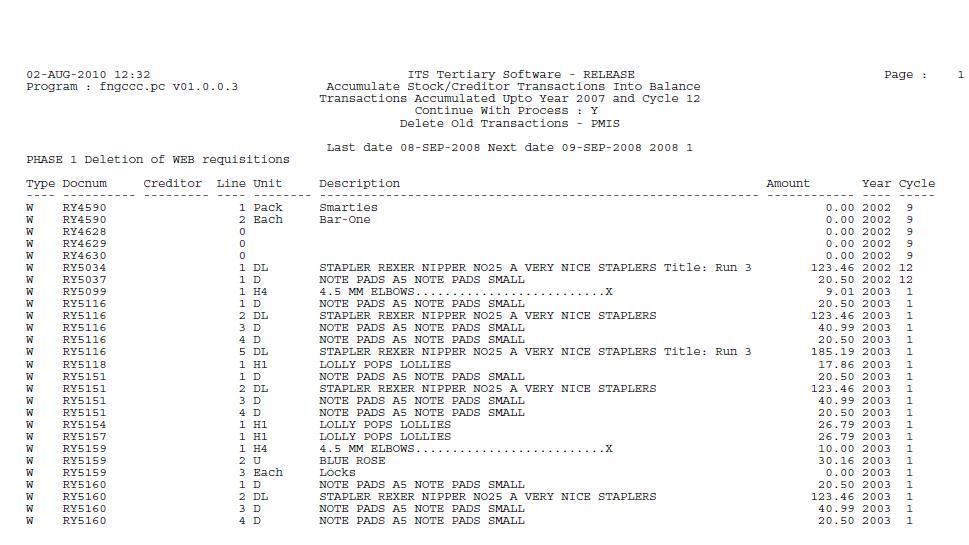
This program Accumulates and Removes old transactions from the PM subsystem. The program will only remove transactions with a year and cycle older than the retain period of the subsystem definition of PM. The user can specify an "up to" year and cycle that is older than the year and cycle determined by the retain period.
| User Selection | Prompt Text * an item between square brackets [ ] is the default answer |
Type & Length |
Comments |
|---|---|---|---|
| Delete Old Transactions 1) Accumulate Stock/Creditor Transactions into Balance 2) Delete/Remove Code Structure in Bulk Your Choice is |
N1 | ||
| If Choice is 1 | |||
| Accumulate up to Year | N4 | ||
| Accumulate up to Cycle | N2 | ||
| The following is very important. Users are advised to keep as many reports as possible of Accumulation period. PLEASE NOTE. DO NOT WORK ON THE SYSTEM WHILE THIS PROGRAM IS RUNNING |
|||
| Do you what to continue (Y/N) |
A1 | SAVE ALL 7 REPORT TO HARD DISK AND RETAIN BACKUP COPIES |
|
| If Choice is 2 |
|||
| Select One of the following 1) Creditor Definition 2) General Item 3).Stock Item Your Choice Is: |
A1 | SAVE ALL 7 REPORT TO HARD DISK AND RETAIN BACKUP COPIES |
|
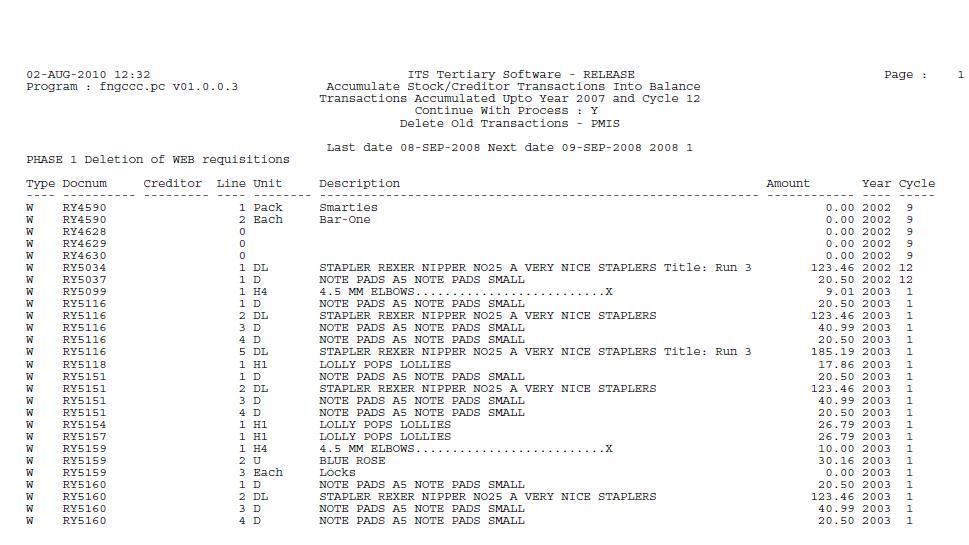 |
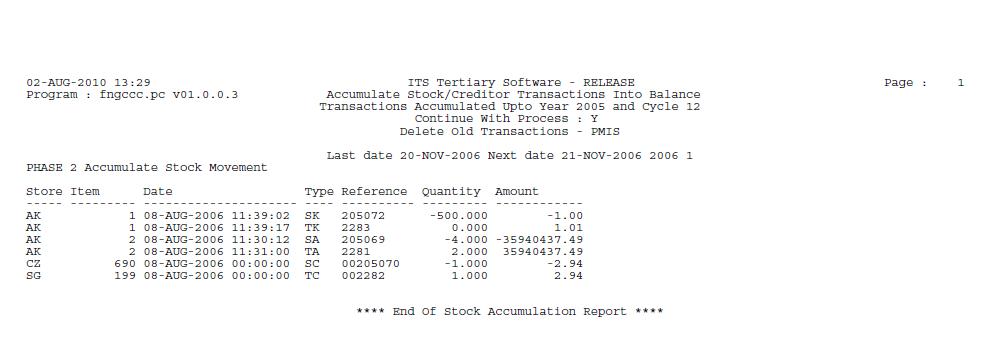 |
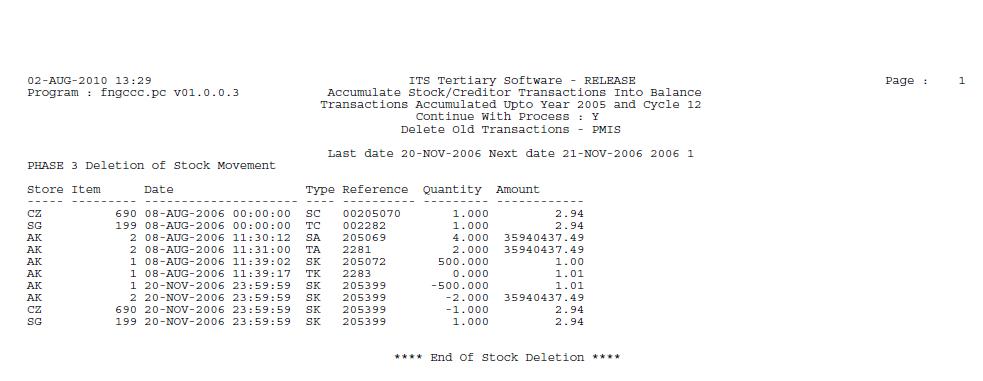 |
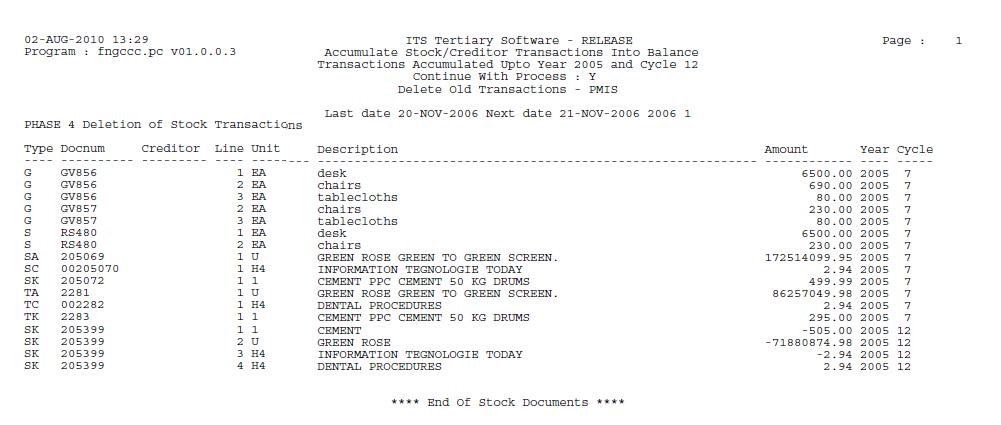 |
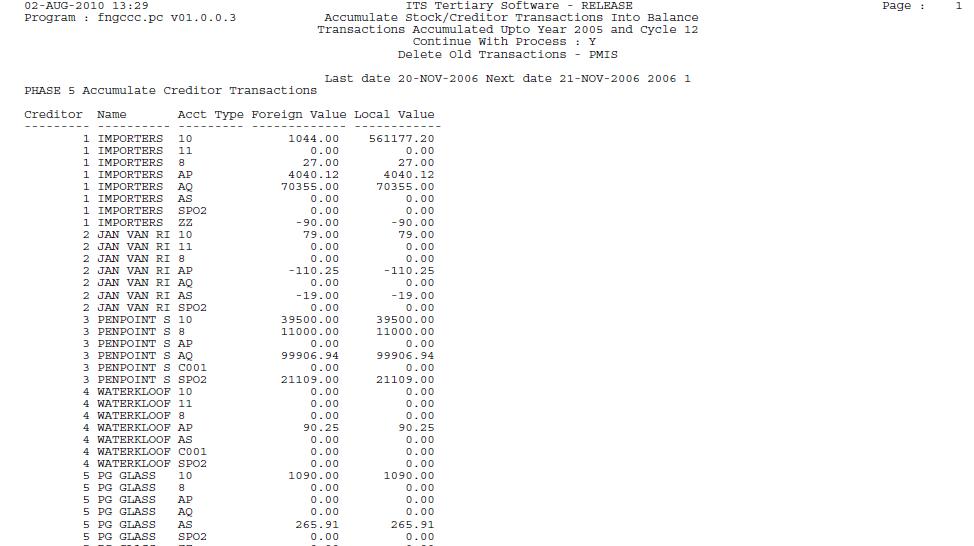 |
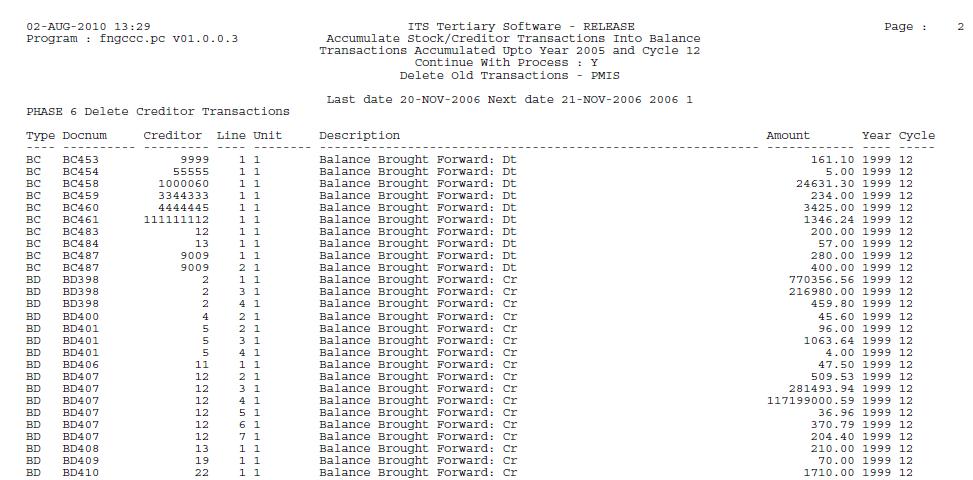 |
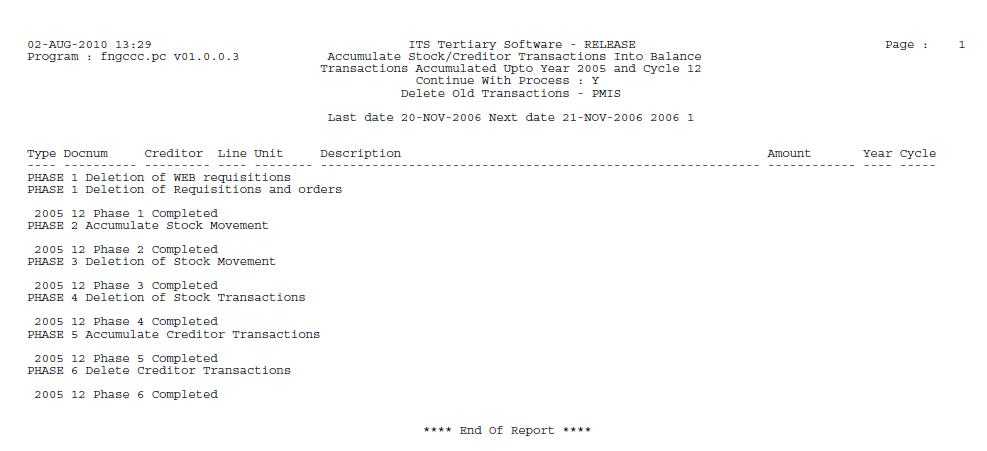 |
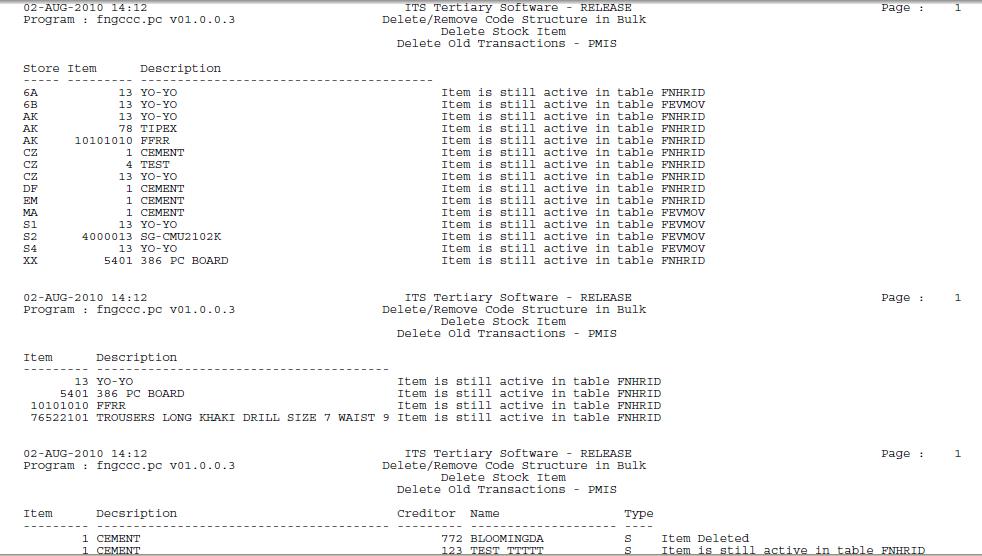 |
| Processing Rules |
|---|
Delete Old Transactions consists of :
The Accumulate and Remove Old Transaction executes the following actions.
|
| Date | System Version | By Whom | Job | Description |
|---|---|---|---|---|
| 02-Aug-2010 | v01.0.0.1 | Marchand Hildebrand | f168733 | New manual format. |
| 04-Apr-2012 | v03.0.0.0 | Raymond Schoonraad | t172442 | Remove FNCRGN from list of tables deleted for Document type I & R. |