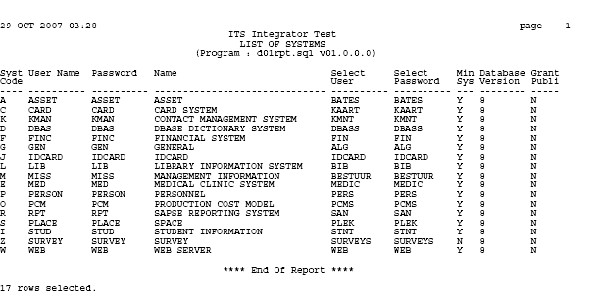 |
| User Selection | Prompt Text * an item between square brackets [ ] is the default answer |
Type & Length |
Comments |
|---|---|---|---|
| Audit report for: 1. Creditors 2. Store 3. Purchases Your selection: |
|||
| Is this a reprint of the Audit report. [Y/N] : If the answer is no, the system will print all transactions not audit-listed before. |
|||
| If answer is yes then Do you want to select between dates [Y/N] : If answer is yes then Start/end date |
|||
| If your selection is 2 then Store code or ALL |
|||
| Section code or ALL |
| Sort Order | Per | Comments |
|---|---|---|
| In Document Number sequence within Transaction Date. |
| System Select | |
|---|---|
| No special system selection |
|
| Processing Rules |
|
|---|---|
| No special processing rules |
| Date | System Version | By Whom | Job | Description |
|---|---|---|---|---|
| 28-Jun-2008 | v01.0.0.0 | Magda van der Westhuizen | t149068 | New manual format. |