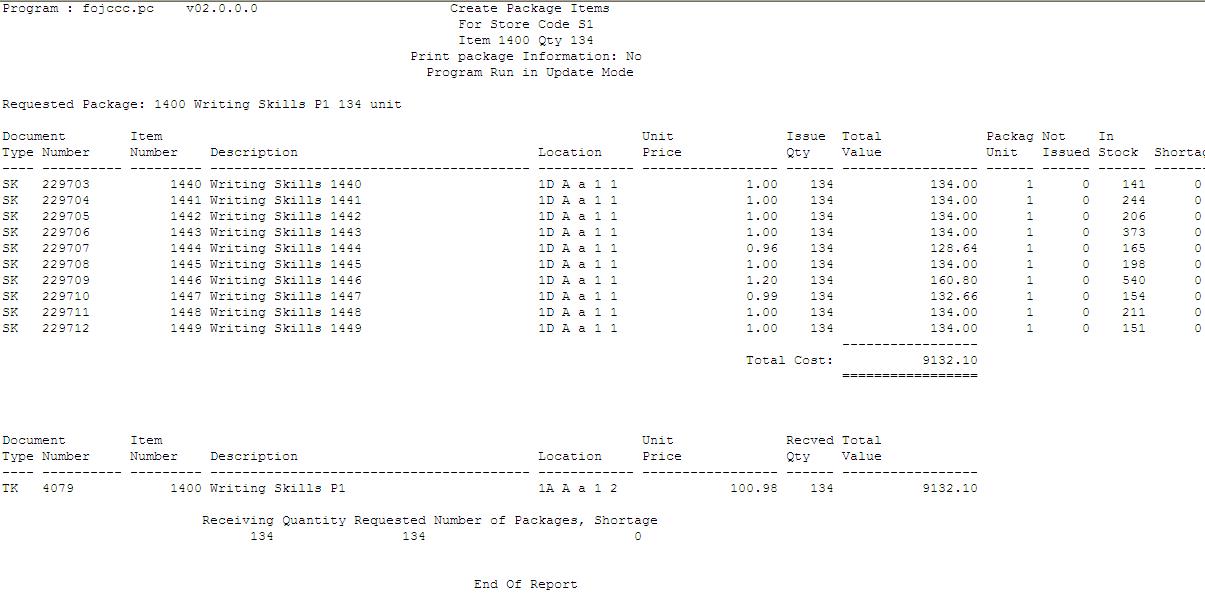 |
The program allows the user to create packages by creating stock issues for the components of a package and a stock return to return the packages back into stock.
In order to create packages, the package and component items must be linked to the same store, must be active, not defined as a function and must have enough stock to at least create one complete package.
| User Selection | Prompt Text * an item between square brackets [ ] is the default answer |
Type & Length |
Comments |
|---|---|---|---|
| 10 | Store Code | A2 | Store code must be a valid store defined on the system |
| 20 | Package Item Number | N8 | A item package as defined on {FPMM-24} |
| 30 | Number of Packages | N6 | The program calculates the number of packs that can be created based on the stock available of the components. |
| 40 | Package Item Number or Blank and <ENTER> to Continue | N8 | |
| 50 | Number of Packages | N6 | |
|
The above two prompts are repeated until the user enters a null item number
|
|||
| 60 | Print Package Information [Y]/N | A1 | If yes each items pack information is printed below the item on the report. |
| 70 | [T]rial or Update | A1 | The package components issues and package return is only processed in update mode. |
| Sort Order | Per | Comments |
|---|---|---|
| Section, Row, Rack,Shelf, Bin |
|
| Processing Rules |
|---|
| The
program validates that the user has access to process store
transaction in the store entered by the user. If not the following error message will display. User not inked to the access FP or FPS or FPS K - "ERROR: User does not have correct access restriction" User not linked to the store entered or store "ZZ" in the Finance User Access Control {FCSM-5} - "ERROR: User does not have correct access restriction" The program then validates the following for the package items entered. Store Valid - "ERROR: Item not valid for the input store" Item Valid -: "ERROR: Invalid item" "ERROR. Item description not found." "ERROR: Item is inactive" "ERROR: Item not valid for the input store" (Item is not active in the store) Item is not a Function Item - "ERROR: Function item" Item is a Package -" ERROR: Item not a package item" Item is linked to store and section -"ERROR: Package item does not have store section" The program then select the package components and calculates the number of package that can be created. There should be enough components in stock to at least create one package. If run in update mode the program creates stock issues (SK - documents) for the item components and a stock return (TK-document ) to return the package back into stock. The program uses the transaction types linked to the events SA and SQ to process the documents and validates if transaction types exists for therse events.. |
| Date | System Version | By Whom | Job | Description |
|---|---|---|---|---|
| 22-AUG-2011 | v02.0.0.0 | Marchand Hildebrand |
t172898 | Create manual. |