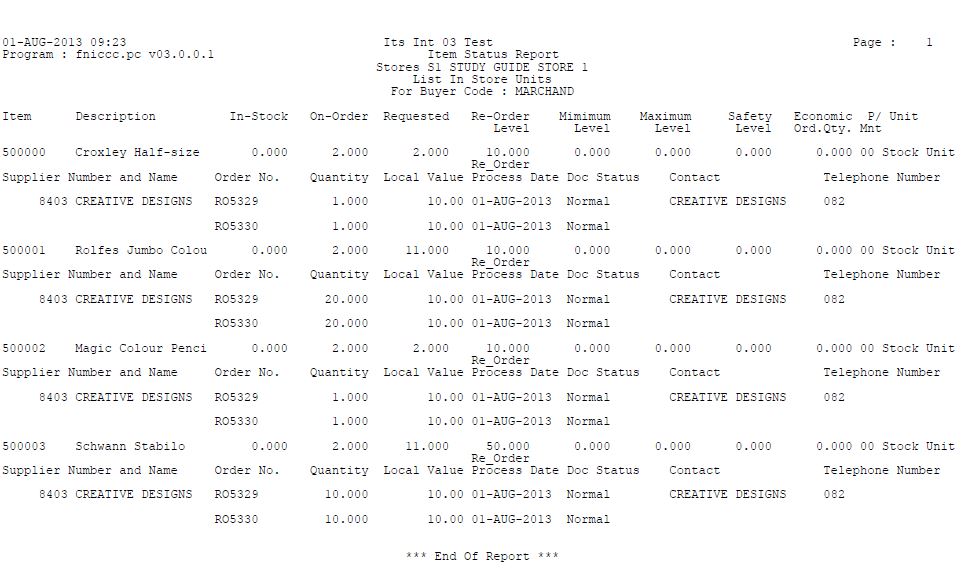 |
| User Selection | Prompt Text * an item between square brackets [ ] is the default answer |
Type & Length |
Comments |
|---|---|---|---|
| Store Code | A2 | ||
| Reporting (S)tore, (O)rder, (I)ssue Units | A2 | ||
| Select one of the following: 1. Items below Minimum Level 2. Items below Re-Order Level 3. Items below Safety Level 4. Items above Maximum Level 5. List all Above Statuses Your selection? (N1) |
N1 |
||
| Enter Buyer Code or ALL |
A8 |
The buyer code is validated to be a valid user with buyer privileges. If a buyer code is entered, the program will select all items linked to the buyer on the store item definition or items linked to the item where the item is valid in the store. |
| Sort Order | Per | Comments |
|---|---|---|
| Store, Item number |
| System Select | |
|---|---|
| No special system selection |
|
| Processing Rules |
|
|---|---|
| No special processing rules |
| Date | System Version | By Whom | Job | Description |
|---|---|---|---|---|
| 15-Jun-2008 | v01.0.0.0 | Magda van der Westhuizen | t149068 | New manual format. |
| 01-Aug-2013 |
v03.0.0.0 |
Marchand Hildebrand |
t192728 |
Add field requested to the report |