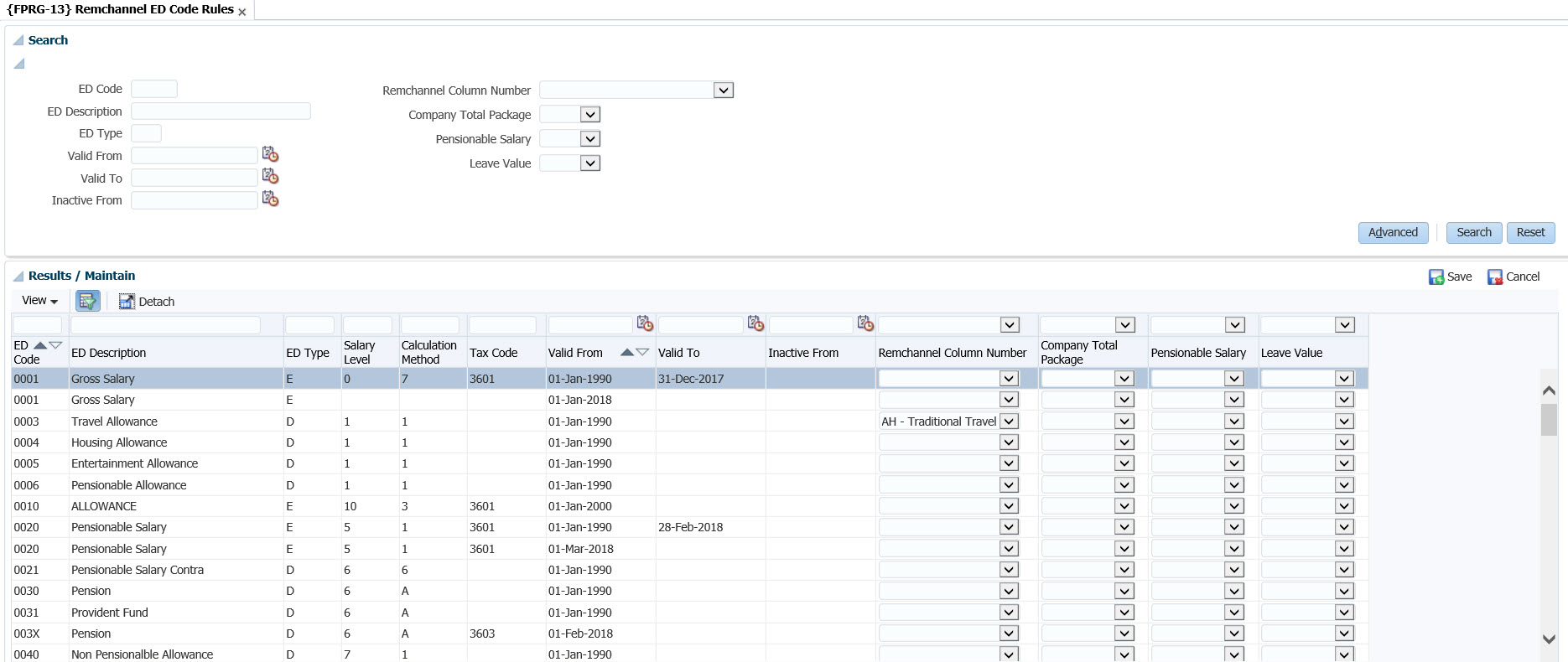|
Remchannel Spreadsheet Column Number
|
DESCRIPTION
|
REPORTING DETAILS
|
|
T
|
Basic Cash
|
Monthly rand value of the employee paid through the payroll - companies
on total / flexible package structure this is the cash "left over"
after allocation to permitted remuneration items, and is typically the amount
paid monthly as cash through the payroll.
This is a compulsory field and may not contain any blank cells.
|
|
U
|
Annual Guaranteed Bonus
|
Monthly rand value of the current guaranteed annual bonus/ 13th cheque/
holiday leave allowance or structured guaranteed annual bonus.
|
|
V
|
Performance Bonus
|
Monthly rand value of the most recently paid incentive / performance /
production and/or any other non-guaranteed bonuses over the past 12
months.
The bonus value should account for the full declared bonus and not only
reflect the portion paid in cash, before any deferrals are allocated to
either a short-term or longer-term savings/retention scheme.
|
|
X
|
Combined Retirement Fund
|
The monthly rand value of the company's contribution to the registered
combined retirement scheme if applicable i.e. to a combined provident /
pension fund scheme arrangement.
|
|
Y
|
Pension Fund
|
Provide the monthly rand value of the company’s or structured contribution
to the pension fund, if applicable.
|
|
Z
|
Provident Fund
|
Provide the monthly value of the Company’s or
structured contribution to the provident fund, if applicable.
|
|
AA
|
Medical Scheme
|
Provide the monthly amount that the Company pays towards an individual’s
medical aid scheme or the effective value of an in-company medical assistance
scheme/program. If the full Medical Scheme contribution is paid from the
total package/flexi package, please insert the full amount as being
indicative of the company contribution.
|
|
AD
|
Housing Allowance
|
Provide the actual monthly housing subsidy or housing allowance amount
that an employee receives. This is a compulsory field and may not contain any
blank cells. If you do not have this benefit at your company please insert a
zero in each of the cells in this column.
|
|
AE
|
Free/Subsidised Housing
|
Provide the monthly fringe benefit rand value of the free/subsidised
housing that an employee receives. If the accommodation is a residential
property owned by employer please reflect the Receiver of Revenue value for
the property as a monthly amount. If
the accommodation is a Hostel, please reflect the value as agreed at the User
Group Meeting for each individual employee who makes use of the hostel
accommodation.
|
|
AF
|
Traditional Company Car
|
Provide the actual purchase value of the vehicle including VAT i.e. tool
of trade. (The value of the benefit of
the traditional company car will be calculated for survey purposes from this
data together with information provided on the survey Remuneration Policies).
The value should be entered into the Reference field of the ED Code,
this will be used for reporting
|
|
AG
|
Structured Company Car
|
Provide the monthly rand value structured by the employee towards a
company car.
|
|
AH
|
Traditional Travel Allowance
|
Provide the monthly rand value of the travel allowance that the employee
receives in terms of the company's car allowance scheme policy. Do not
include any amounts that the employee may have received for business travel
reimbursement.
|
|
AI
|
Structured Travel Allowance
|
Reflect the actual monthly rand value that the employee structures
towards the travel allowance.
|
|
AK
|
Entertainment Allowance
|
Provide the monthly rand value of this allowance, where your company
provides this as an add-on benefit or as a package allocation / salary
sacrifice item.
|
|
AL
|
Telecoms
|
Provide the monthly rand amount that the Company pays for an employee’s
home telephone, mobile or data. Do not include any amounts that the employee
may have received for business reimbursement.
|
|
AM
|
Club Subscriptions
|
Provide the monthly rand amount that the Company pays towards an
individual’s Club subscriptions.
|
|
AN
|
Holiday Accommodation
|
Provide the monthly rand value equivalent of any Company-provided
holiday accommodation. The value is calculated by determining the rental
value/cost of the accommodation for the period provided to the employee
reduced to a monthly amount. (Please discuss with your Key Account Manager if
you have any difficulty with this calculation).
|
|
AO
|
Deferred Compensation
|
Provide any monthly rand amount paid by the Company into a Deferred
Compensation scheme.
|
|
AP
|
Financial Counsel
|
Provide the monthly rand value of this benefit provided by the company
or the amount allocated to financial counseling by the employee from a
flexible / total package remuneration structure.
|
|
AQ
|
Group Risk Benefits
|
Provide the monthly rand amount of the Company’s contribution towards
group risk benefits.
|
|
AR
|
Overseas Travel
|
Provide only the cost of the Company-paid overseas airtickets for
spouses, reduced to a monthly rand amount.
|
|
AS
|
Cheap Assets
|
The difference between the market value of a company asset/product and
the amount that an individual pays, reduced to a monthly figure, should be
reflected.
|
|
AT
|
Academic HOD Allowance
|
Provide the monthly amount of the allowance (Higher Education
participants only).
|
|
AU
|
Market Premium Allowance
|
Provide the monthly rand amount of any market premium/scarcity allowance
paid to the employee.
|
|
AV
|
Proto Team Allowance
|
Reflect
the monthly rand value for employees who are
part
of disaster management team i.e.: Fire Brigade Team/
Emergency Services Team
|
|
AW
|
Shift Allowance
|
Reflect the monthly rand value for employees who are part of disaster
management team i.e.: Fire Brigade Team/ Emergency Services Team.
|
|
AX
|
Standby Allowance
|
This allowance is reflected as a monthly rand amount. The monthly average will be calculated by
summing the amount calculated for this ED Code over the prior 12 months and
divided by 12 to calculated the average monthly amount.
|
|
AY
|
Other Cash Benefits
|
Please reflect the monthly rand value of any Other Cash benefit or cash
allowance, paid through the payroll, which is not already catered for in
other columns on the data spreadsheet e.g. education allowance for children
of employees; servant allowance; transport allowance etc.
|
|
AZ
|
Other Non-Cash Benefits
|
Please reflect the monthly rand value of any other non-cash benefit
which can be converted to a cash value and which is not already catered for
in other columns on the data spreadsheet and is paid to a third party. Do not include the value of gains from share
incentive schemes. A detailed schedule for the treatment of Non-Cash Benefits
is included as Table 4 of Remchannel document.
|
|
BA
|
Commission
|
Reflect this allowance as a monthly rand amount, if applicable. The
monthly average will be calculated by summing the amount calculated for this
ED Code over the prior 12 months and divided by 12 to calculated the average
monthly amount.
|
|
BB
|
On-Target STI
|
Reflect
the average monthly value of the most recent On-Target Short-Term Incentive
value, which the employee would have received based on the company scheme
rules, should all performance measurements be achieved.
The monthly average will
be calculated by summing the amount calculated for this ED Code over the
prior 12 months and divided by 12 to calculated the average monthly amount.
|