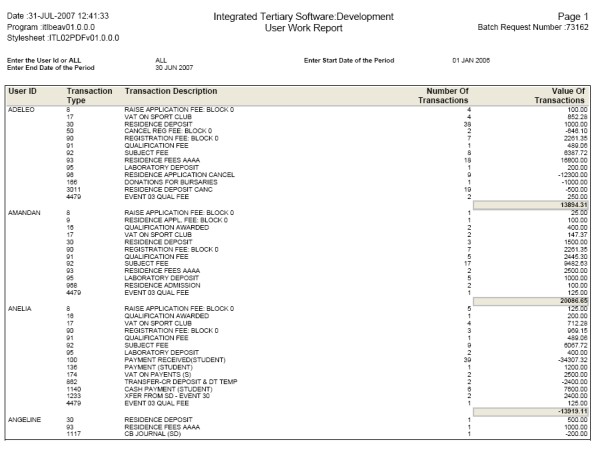This report displays summary totals for each
user for different transaction types used or detail transactions within
a selected period. This report add transaction values ignoring the debit or credit sign.
This balancing, as describe below, is
not mandatory but it will help to find typing errors in the amount
fields of manually processed journals.
The user (clerk) that process journals, from source documents, must do the following:
Calculate the total values of the source documents process for a period, ignoring sign of the document.
The period must be a previous day or more. Use work done for a full day. This report cannot reconcile portion of a day.
The reconciling user (Senior) run this report for the same period in summary for the user or all users.
The period must be a previous day.
The senior compare the clerk's total with the user total of this report.
If balance the the clerk processed the source documents values correctly.
Else if not balance:
Subtract transaction type totals that was process by the system on behave of the clerk
E.g. Transaction Type for event 03 is system generated.
Compare the clerk's total with the above calculated total.
If still not in balance
Run this report in detail for the user (clerk) only and print.
Compare the detail report and source document values.
To fix incorrect source document values:
Process in the current period:
A reversal journal for the incorrect amount.
A new journal for the correct amount.