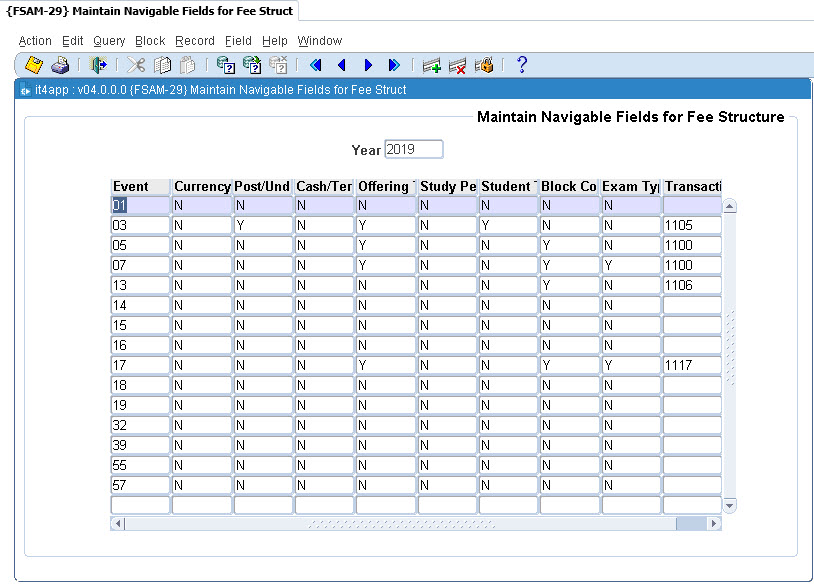Update Default Values {FSAMR2-6}
This is the second action in a series of options to adding a key field to the SD Fee Structure options {FSAM-29} and {FSAM-1}.
Clients is strongly advice to do this series of
adding or deleting key field first on the Test Environment and if the
result is satisfactory do your Production Environment.
These key fields, per event, can only be
changed at the beginning of a new academic year and structure –
that is when a fee structure is created for a new academic year BEFORE
A APPLICATION AND/OR REGISTRATION, WAS PROCESSED, FOR THE NEW ACADEMIC
YEAR. If any application and/or registration was done for a
academic year then no maintenance is allowed on the key fields.
Maintenance is allowed on the second block of options {FSAM-29} and {FSAM-1} during the academic year.
To change some of the key fields, only one field at a time can be changed, using the batch programs.
To remove a key field use {FSAMR2-1}, {FSAMR2-2}, {FSAMR2-3}, {FSAMR2-4}
or
To add a key field {FSAMR2-5}, {FSAMR2-6}, {FSAMR2-7}, {FSAMR2-8}.
For further details on this option, see Maintain Navigable Fields for Fee Structure {FSAM-29}.
Example: Adding key field Post/Undergraduate to Event 01. The reason is undergraduate does not pay for application.
Option {FSAM-29}
or this option {FSAMR2-6} after the key field Post/Undergraduate was
added, note the Post/Undergraduate field value has change from N to Y.
Block 1
Block 2:
The before image of the second action in a series of options to adding a key field started where the first actions ended.
Note that the actions of adding the key field Post/Undergraduate,
deleted all the before adding records and created new records for the
event 01 key, the rest of the columns are null and must be enter by the
user manually. How to enter the null columns are explained in
option {
FSAM-29}.
This action is the same as if the client created there SD fee structure for the first time, but this time it is only one event.
Option {FSAM-29} or this option {FSAMR2-6} after the update of the null fields. There was no changes to block 1.
Block 1
Block 2:
The after image of the second action in a series of options to adding a key field and ending the second action.
The following was done in this phase:
If Post/Undergraduate is equal to P the following fields were set to:
| Valid |
Y |
| Fee Weight |
1.000 |
| Basis of Generation |
E |
| Test Period |
T |
| Generate |
Y |
| Gen. Cancellation Transactions |
N |
| Use Event 05 CC |
N |
If Post/Undergraduate is equal to U
Valid is set to N. The rest of the null fields was not change because Undergraduates does not have application fees.
History Of Changes
| Date |
System Version |
By Whom |
Job |
Description |
| 14-May-2007 |
v01.0.0.0 |
Amanda Nell |
t133822 |
New manual format. |
| 14-May-2009 |
v01.0.0.1 |
Ernie van den Berg |
t157364 |
Review the manual. |
| 22-Aug-2019 |
v04.1.0.0 |
Isaac Matshela |
t237643 |
Update manual image |