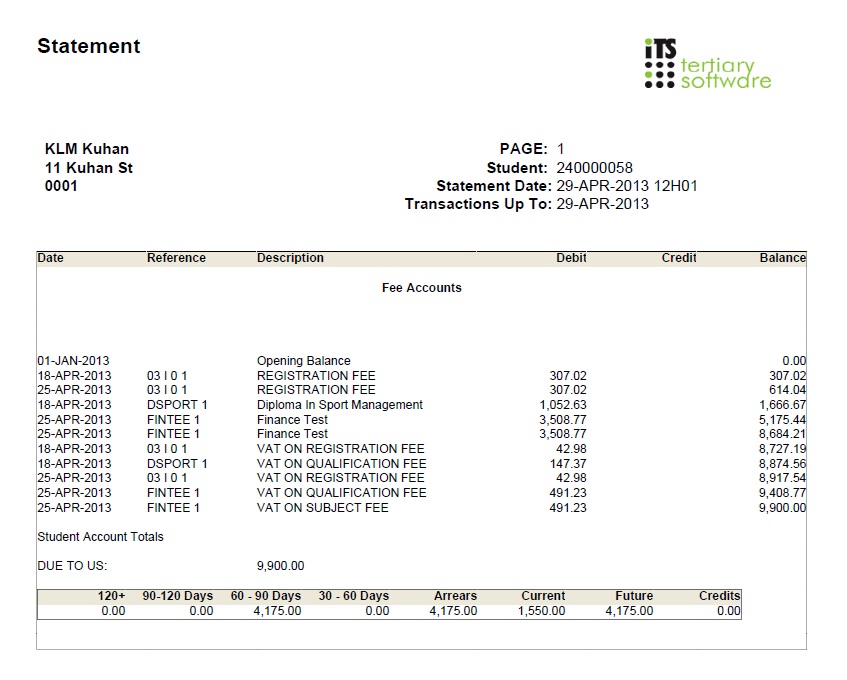 |
| User Selection | Prompt Text * an item between square brackets [ ] is the default answer |
Type & Length |
Comments |
|---|---|---|---|
| Print Statement in (L)ocal or (F)oreign Currency | A1 |
||
| (D)eposit Transactions / (F)ee Transactions / (A)ll Transactions | A1 |
||
| Include Contract Account Types: (Y)es / (N)o | A1 |
||
| Override Default Accumulation Date (Y/N) | A1 |
||
| Last Transaction Date to Include or <ENTER> for System Date | DD-MON-YYYY |
||
| Print (T)ransaction Date or (R)eference Date | A1 |
||
| (I)nclude or (E)xclude Zero Statement Balance | A1 |
||
| Lowest Student Balance in Student Currency | N18 |
||
| Highest Student Balance in Student Currency | N18 |
||
| Print Statement for Students with Stop Status (Y/N) |
A1 |
||
| Statement Message Line 1 |
A70 |
||
| Student Number Selection: (A)ll / (R)ange / (S)elective |
A1 |
||
| Output Format: (R)aw / (F)ormatted |
A1 |
||
| Student Number Selection: (A)ll and Output Format: Formatted and SOD 'S3' set to (A)cc Type Groups or (N)ot Applicable |
Student Number Selection: (A)ll and Output Format: Formatted and SOD 'S3' det to (T)rans Type Groups | ||
|
A2 |
|
|
|
A1 |
||
|
A1 N1 N3 |
||
|
A1 DD-MON-YYYY |
||
| Student Number Selection: (A)ll and Output Format: Raw |
A1 |
||
|
|||
| A1 |
|||
| Student Number Selection: (R)ange and Output Format: Formatted | Student Number Selection: (A)ll and Output Format: Formatted and SOD 'S3' det to (T)rans Type Groups | ||
|
|||
|
|
||
|
|||
|
|||
|
|||
| Student Number Selection: (R)ange and Output Format: Raw | |||
|
|||
| Student Number Selection: (S)elective and Output Format: Formatted |
Student Number Selection: (A)ll and Output Format: Formatted and SOD 'S3' det to (T)rans Type Groups | ||
|
This parameter repeats until user presses enter |
||
|
This parameter will repeat for each student number entered above |
||
|
|
||
|
|||
|
Parameters for selective students stops at this point |
||
| Student Number Selection: (S)elective and Output Format: Raw | This combination is not a option |
||
| Parameters continue the same for all from this point onwards******************************************************* |
|||
| Currency Selection: (A)ll / (R)ange / (S)elective | |||
| Financial Status Selection: (Y)es / (N)o |
A1 |
||
If Financial Status Selection is Yes
|
A1 A1 |
||
| Employer Selection: (Y)es / (N)o |
A1 |
||
If Employer Selection is Yes
|
A1 |
||
| Bursary Selection (Y)es / (N)o |
A1 |
||
If Bursary Selection is Yes
|
A1 N4 A1 A1 |
||
Academic Registration Selection:
|
|||
|
N4 A1 A1 A1 A1 A1 A1 A1 A1 A1 |
||
Residence Selection:
|
|||
|
N4 A1 A1 |
| Sort Order | Per | Comments |
|---|---|---|
| x | x |
| System Select | |
|---|---|
| No special system selection. |
|
| Date | System Version | By Whom | Job | Description |
|---|---|---|---|---|
| 19-Mar-2013 |
v03.0.0.0 | Christel van Staden |
t189700 | New manual |