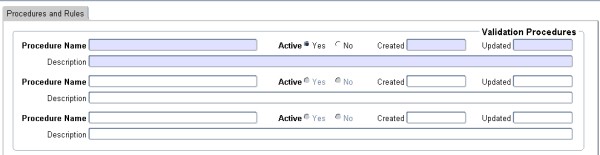 |
Short Overview of this option and its use (mandatory).
This option is used to link all business process validation procedures to the system so that they can be used. A validation procedure is used by a business process step to determine if the data entered meets certain criterial.
Processing Rules for this Block (delete if not applicable).
| Field | Type & Length |
Description |
|---|---|---|
| Procedure Name | A64 | This is the name of the validation procedure, created by ITS or the client. |
| Active | A1 | Specify whether or not this procedure is Active. Inactive procedures may not be used later on in the system. |
| Created | DD-MON-YYYY | The date this record was created |
| Updated | DD-MON-YYYY | The date this record was laste updated |
| Description | A512 | A Description for this procedure detailing its function. |
|
This block is used to define rules for business processes.
| Field | Type & Length |
Description |
|---|---|---|
| Rule Code | A7 | Supply the code used to identify this rule. |
| Rule Name | A60 | The rule name |
| Active | A1 | Is this record active |
| Created | DD-MON-YYYY | The date the record was created. |
| Updated | DD-MON-YYYY | THe date the record was updated. |
| Description | A512 | Full description for this rule stating its main purpose. |
|
Here you link a rule code to multiple procedures and define the sequence of these. The procedures are executed in sequence until a branch occurs (success or failure). Should a procedure fail, then the sequence of the failure routine will be executed. Should there be no failure sequence, then the validation of this business process step fails.
| Field | Type & Length |
Description |
|---|---|---|
| Rule Code | A8 | The rule code to be linked to the procedure name. |
| Procedure Name | A64 | The procedure name to be linked to the rule code for this group. |
| Sequence | N9 | The execution sequence of this procedure within the group. |
| Success | N9 | Select the sequence to be executed if the current step executes successfully. |
| Failure | N9 | Select the sequence to be executed if the current step executes unsuccessfully. |
| Created | DD-MON-YYYY | The date this record was created. |
| Updated | DD-MON-YYYY | The date this record was updated. This is set automatically. |
|
| Processing Rules |
|
|---|---|
| No special processing rules |
| Date | System Version | By Whom | Job | Description |
|---|---|---|---|---|
| 25-Jul-2007 | v01.0.0.0 | Amanda Nell | t134869 | New manual format. |
| 30-Oct-2007 | v01.0.0.0 | Vaughn Dumas | t134869 | System Owner Proof Read |