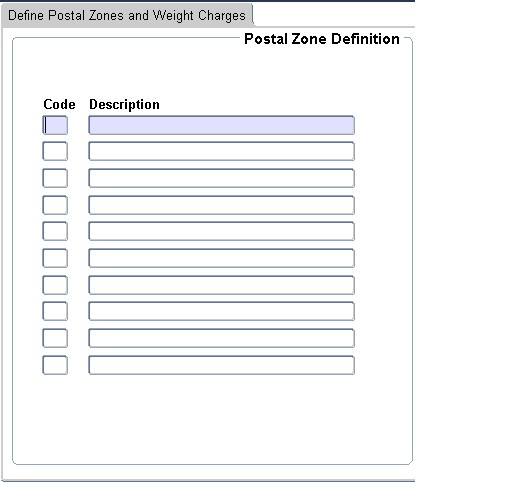 |
This option allows the user to
create postal zone codes and link postal charges to the postal zones.
On the left side of the screen, the user can create and maintain the
postal zone codes. On the right side of the screen, the user will be
able to create and maintain the postal charges. The postal charges on
the right side of the screen are the applicable charges for the active
postal zone code record on the left side of the screen (that is, the
record on which the cursor currently rests).
Processing Rules for this Block (delete if not applicable).
| Field | Type & Length |
Description |
|---|---|---|
| Code | A2 | Enter a unique user-defined code to identify the postal zone. |
| Description | A100 | Enter the name for the postal zone. |
|
The records shown here are
the records
applicable to the postal zone record on the left side of the screen
where the cursor is currentlyplaced. The user will be able to create
ranges of weights per postal zone with different monetary values. These
weight ranges are the total weight of all the items that will be sent
to the student for a registration.
| Field | Type & Length |
Description |
|---|---|---|
| Min Weight | N7 | Enter the minimum weight. The monetary value linked to the range in which the total weight linked to all items that will be sent to the student is the value of the transaction that will be generated on the student account when registration takes place, for postal charges. |
| Max Weight | N7 | Enter the maximum weight for the range. |
| Monetary Value | N19 | Enter the amount that must be charged for this weight range. |
|
| Processing Rules |
|
|---|---|
| No special processing rules. |
| Date | System Version | By Whom | Job | Description |
|---|---|---|---|---|
| 16-Oct-2006 | v01.0.0.0 | Amanda Nell | t134156 | New manual format. |
| 10-Sep-2008 | v01.0.0.0 | Charlene van der Schyff | t152060 | Edit language obtained from proof read language Juliet Gillies. |
| 21-Jul-2009 | v01.0.0.1 | Ernie van den Berg | t160074 | Add link to study guide |