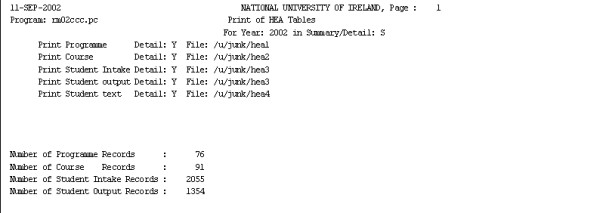 |
The program selects data as
generated with HEAMIS-1 and produces “XML” files for each of the tables
generated.
The selection criteria will prompt
the user for the file to be created. The default directory path and file name as
set up in {HEAMIS-5} can be used or else the user can enter the directory path
and filename to which to save the output.
With the “XML” file that is created
and saved to the relevant file names the program also produces a choice of a
(S)ummary or (D)etail standard report. The summary report then displays number
of records that are removed / created for each file and the detailed report prints
the exact data that has been created for the “XML” file: it then prints the
summary detail as for the summary report at the end.
For the programme and course files
the intake and output data are put into the same file name. The student intake
and output data can also be saved to the same file or the program can be run
twice and the data can be saved to two differently named files.
The layout and detail of each “XML”
file, for each table are discussed below, after examples of (D)etail and (S)ummary
reports are provided.
| User Selection | Prompt Text * an item between square brackets [ ] is the default answer |
Type & Length |
Comments |
|---|---|---|---|
| Enter Reporting Year : 2002 | N4 | ||
| Print PROGRAMME Intake detail [Y]es / (N)o : | A1 | ||
| Print PROGRAMME Output detail [Y]es / (N)o : | A1 | ||
| Print COURSE Intake detail [Y]es / (N)o : | A1 | ||
| Print COURSE Output detail [Y]es / (N)o :: | A1 | ||
| Print STUDENT INTAKE detail [Y]es / (N)o : | A1 | ||
| Print STUDENT OUTPUT detail [Y]es / (N)o : | A1 | ||
| The Default is: /u/junk/ heat3.xml | |||
| Enter full file name of STUDENT file Or <ENTER> for default: | |||
| Print STUDENT TEXT file detail [Y]es / (N)o : | A1 | ||
| Print Report In (S)ummary or [D]etail : | A1 |
| Sort Order | Per | Comments |
|---|---|---|
| If summary report detail per file generated is reported. If detail report, the data as generated for the applicable table is printed in scrambled student number order. The summary of files and number of records generated are printed at the end of the report. |
| System Select | |
|---|---|
| Data as generated for table specified in the selection criteria. |
|
|
| Processing Rules |
|
|---|---|
| No special processing rules. |
| Date | System Version | By Whom | Job | Description |
|---|---|---|---|---|
| 29-May-2008 | v01.0.0.0 | Charlene van der Schyff | t145486 | New manual format. |
| 22-Sep-2008 | v01.0.0.0 | Charlene van der Schyff | t151627 | Edit language obtained from proof read language Juliet Gillies. |