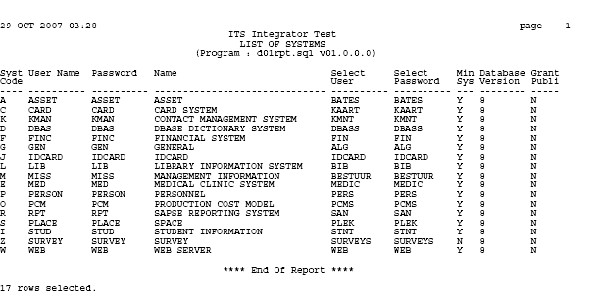 |
| User Selection | Prompt Text * an item between square brackets [ ] is the default answer |
Type & Length |
Comments |
|---|---|---|---|
| Start/End Department Code | N4 | ||
| Start/End Fund Group | N4 | ||
| Start/End Category Code | N3 | ||
| Cost Centres : 1. By Range of Start / End Cost Centres OR 2. By Selecting up to 10 Cost Centres Enter your selection [1] : |
N1 |
||
| Start/End Cost Centre | A4 | ||
| Start/End Account | A8 | ||
| Include Accounts Where Budgets Are Null ? [Y] | A1 | ||
| Do you want to print YTD Figures (Y/N) | A1 | ||
| Must the Budget Reflected (I)nclude / (E)xclude Adjustments | A1 | ||
| NOTE: After user has supplied and is satisfied with the above answers, the user can execute the program by clicking on the RUN button or use <TAB> to get to the RUN button and use <ENTER> to execute the program. When the report is complete, the report will appear in a PDF format. |
| Sort Order | Per | Comments |
|---|---|---|
| Per GLA within Department Codes. |
| System Select | |
|---|---|
| No special system selection |
|
| Processing Rules |
|
|---|---|
| No special processing rules |
| Date | System Version | By Whom | Job | Description |
|---|---|---|---|---|
| 15-Jun-2008 | v01.0.0.0 | Magda van der Westhuizen | t149068 | New manual format. |