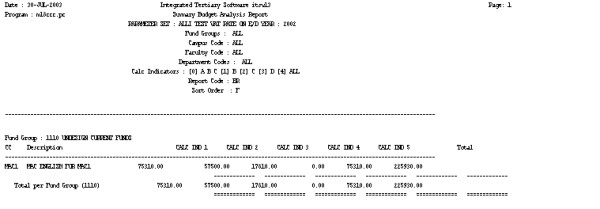| User Selection |
Prompt Text
* an item between square brackets [ ] is the default
answer |
Type
&
Length |
Comments |
| |
Supply Parameter Set Code |
A4 |
|
| |
Supply Budget Year |
YYYY |
|
| |
Supply the First of 10 Fund Groups or All |
A4 |
If a specific fund group is supplied, the next parameter will appear,
when all fund groups have been advised, just press enter until the next
parameter appears. The last fund group will be blank if fewer than 10
fund groups are advised. If All is advised this parameter will not be
repeated. |
| |
Supply the Campus code or All
|
A3 |
|
| |
Supply the Faculty Code or All
|
A4 |
|
| |
Supply the First of 10 Department Codes or All |
A4 |
If a specific Department Code is supplied, the next parameter will
appear. When all Department Codes have been advised, just press enter
until the next parameter appears. The last Department code will be
blank if fewer than 10 Department codes are advised. If All is advised
this parameter will not be repeated. |
| |
Supply the First of 10 Calc Indicators for the First Column or All |
A4 |
If a specific Calc Indicator is supplied, the next parameter will
appear, when all Calc Indicators have been advised, just press enter
until the next parameter appears. The last calc indicator will be blank
if fewer than 10 calc indicators are advised for the first column. If
All is advised this parameter will not be repeated. |
| |
Supply the First of 10 Calc Indicators for the Second Column or All |
|
If a specific Calc Indicator is supplied the next parameter will
appear. When all Calc Indicators has been advised, just press enter
until the next parameter appears. The last Calc Indicator will be blank
if fewer than 10 calc indicators are advised for the second column. If
All is advised this parameter will not be repeated. |
| |
Supply the First of 10 Calc Indicators for the Third Column or All
|
A4 |
If a specific Calc Indicator is supplied the next parameter will
appear. When all Calc Indicators has been advised, just press enter
until the next parameter appears. The last Calc Indicator will be blank
if fewer than 10 calc indicators are advised for the second column. If
All is advised this parameter will not be repeated. |
| |
Supply the First of 10 Calc indicators for the Fourth Column or All |
A4 |
If a specific Calc Indicator is supplied the next parameter will
appear. When all Calc Indicators has been advised, just press enter
until the next parameter appears. The last Calc Indicator will be blank
if fewer than 10 calc indicators are advised for the second column. If
All is advised this parameter will not be repeated. |
| |
Supply the First of 10 Calc indicators for the Fifth Column or All
|
A4 |
If a specific Calc Indicator is supplied the next parameter will
appear. When all Calc Indicators has been advised, just press enter
until the next parameter appears. The last Calc Indicator will be blank
if fewer than 10 calc indicators are advised for the second column. If
All is advised this parameter will not be repeated. |
| |
Supply the report code for the Column Headings
|
A2 |
The report codes are set up in FCSO-8 block 1), the headings for the columns are set up in FCSO-8 block 4. |
| |
Supply the report format (S)ummary or (D)etail. |
A1 |
|