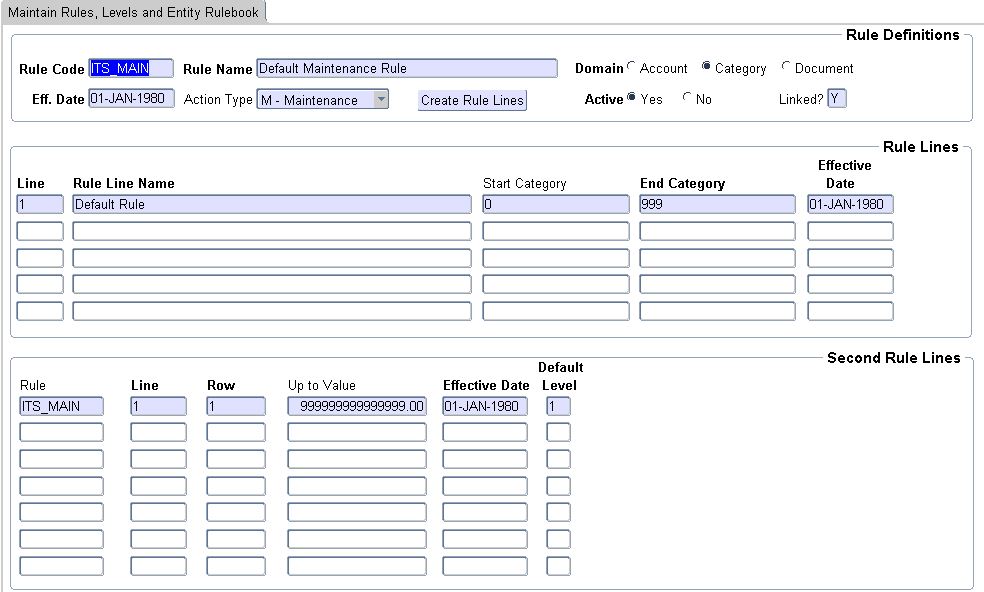
Finance Permissions are an extension of the
User Restriction which divides functions i.e Approve GL Journals, into
user defined areas in which a user can perform that activity.
| Description | Definition |
| Function | Users perform actions in the system such as Create Orders, Approve Journal, Received Goods, these activities are collectively referred to as functions. Functions are ITS defined and closely resemble the user restriction previously used although some additional functions have been defined. |
| Functions Group | Functions can be grouped together. It is appropriate to link functions together in a group where the same rules are apply to all the functions in a group. Only functions of the same action type my be grouped together. |
| Action Type | The actions performed in the system by user can also be grouped together. The following action exists within the system |
| A- Transaction / document approvals | |
| M - Transaction / document maintenance | |
| V - View GL data | |
| O - Override Insufficient Funds | |
| D - Document Amount Restriction | |
| I - Item Amount Restriction | |
| Subsystem | A ITS defined financial subsystem as per {FCSM-2} |
| Rule | Rules express how the institutions financial policies more specifically the boundaries within which a designates may perform functions. A rule consists of a definition, first rule lines and second rule lines. A rule must always at least have a definition, one first line and one second line. Per rule the first lines must always cover the complete range of account categories or accounts and the second lines must cover all amount values between 0 and the system max value. |
| Rule First Line | First rules allows institutions to define rules on account or account category levels. Per rule the first lines must always cover the complete range of account categories or accounts which the rule is based. |
| Second Line | Second rules allows institutions to define monetary levels per account or account category levels. Per rule the second lines must cover all amount values between 0 and the system max value. |
| Rule Domain | The object account, account category or document on which a rule is based. |
| Policy Rule | The policy rule applied to a functions and entity. The design allows for the combination of policy and action rules but as a rule of thumb only function groups with an action type A - Approval should have a policy rule with more than one first lines and or more than one second lines. |
| Action Rule | The rule applied to a functions, entity and policy line. The design allows for the combination of policy and action rules but as a rule of thumb function groups with an action type A - Approval should not have a action rule with more than one first line and or more than one second lines. |
| Action Level | The approval level of the entity rule if the action type approvals else 1. |
| Action Group | A list of user grouped to together to perform a specific action on a entity and rule line. |
| Action Sequence | The sequence in which a user will be notified should the group be lined to an entity, rule line where the action type is approvals. |
| Entities or Organisational Units | Entities or Organisational Units are structures that exist within the system which can be used to apply the user restriction rules. The following entities exist |
| Institution | |
| Ledger | |
| Fund Group | |
| Faculty | |
| Department | |
| Consolidated CC | |
| Cost Centre |
| Code | Sub System, | Description |
| EC | PM | REQ APP SYSTE(M)/US(E)RS |
| ED | PM | ORDER APP SYSTE(M)/US(E)RS |
| EE | PM | GRV APP SYSTE(M)/US(E)RS |
| EF | PM | IN OR CN APP SYSTE(M)/US(E)RS |
| EG | GL | GL JRNALS APP SYSTE(M)/US(E)R |
| EW | CS | MAY ORIG USER DO APPROVALS |
| EN | SD | SET NO SHOW - SD JRN REJECTED |
| EO | AR | SET NO SHOW - AR JRN REJECTED |
| EA | AR | AR JRN APP SYSTE(M)/US(E)RS |
| ET | SD | SD JRN APP SYSTE(M)/US(E)RS |
| EP | CT | CT PAYMNT APP SYSTE(M)/US(E)RS |
| WD | PM | Fin iEnabler: Display Terms of Approval Message |
| WE | PM | Fin iEnabler: Display Tick-box if Terms of Approval Message is Y |
| WA | PM | Web: Approval Initial Default Value |
| WB | PM | Web: Override Insufficient Funds Initial Default Value |
| WC | PM | Std: Approval Initial Default Value |
• Rule EC, ED, EE, EF, EG, EN, EA, ET, EP – per
system the SOD must be set to E if approvals must be done in the system.
• Rule WC - Std: Approval Initial Default Value – set
default approval indicator to either (A)approve, (R)eject or (I)gnore.
This setting will apply to all financial systems.
• Rule WA - WEB: Approval Initial Default Value – set
default approval indicator to either (A)approve, (R)eject or (I)gnore.
This setting will apply to finance iEnabler financial systems.
Step 2 - Finance User Access – {FCSM-5}
Approval privilege must be set to (Y)es for authorised users who can approve financial transactions on any of the financial sub-systems.
| ITS_NPFR | Default - No Policy Function Rule | CAT |
| ITS_NPFD | Default - No Policy DOC Rule | DOC |
| ITS_NPFI | Default - No Policy ITEM Rule | DOC |
| ITS_NPFA | Default- No Policy Function Account Rule | ACC |
| ITS_FUND | Default Fund Rule | CAT |
| ITS_APPR | Default Item Rule | CAT |
| ITS_MAIN | Default Maintenance Rule | CAT |
| ITS_VIEW | Default View Rule | CAT |
| ITS_DOC | Default Document Rule | DOC |
| ITS_ITEM | Default Item Rule | DOC |
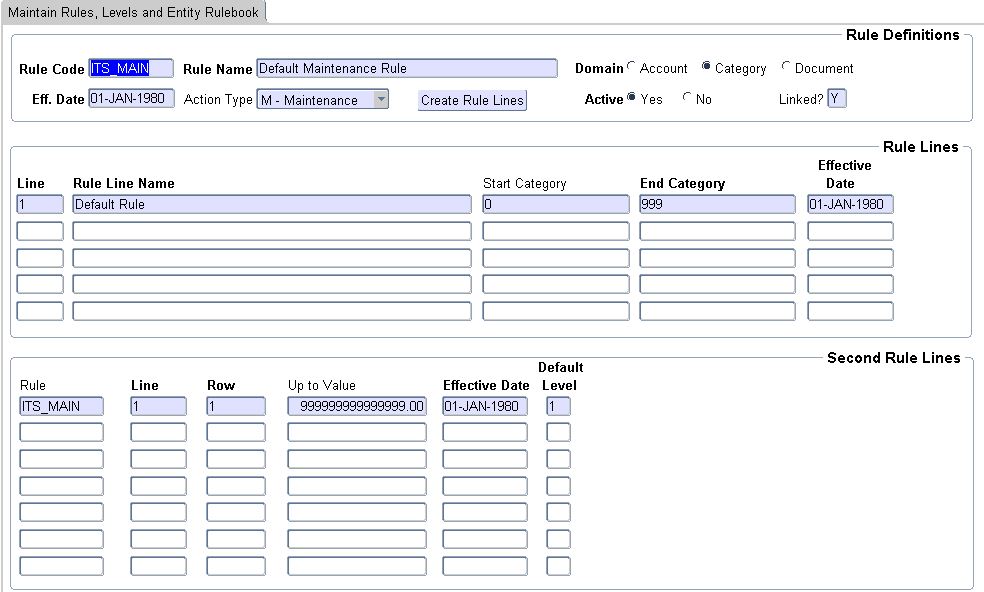 |
Step 4 - Linked Functions to Function groups {FCSP-7}.
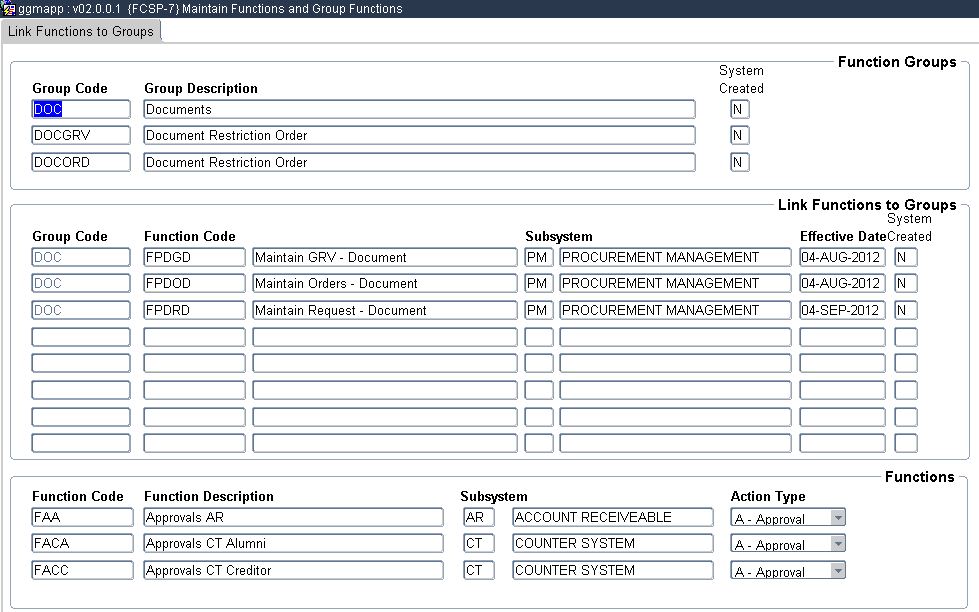 |
Step 5 - Link Rules to Functions groups and Entities
{FCSP-4}.
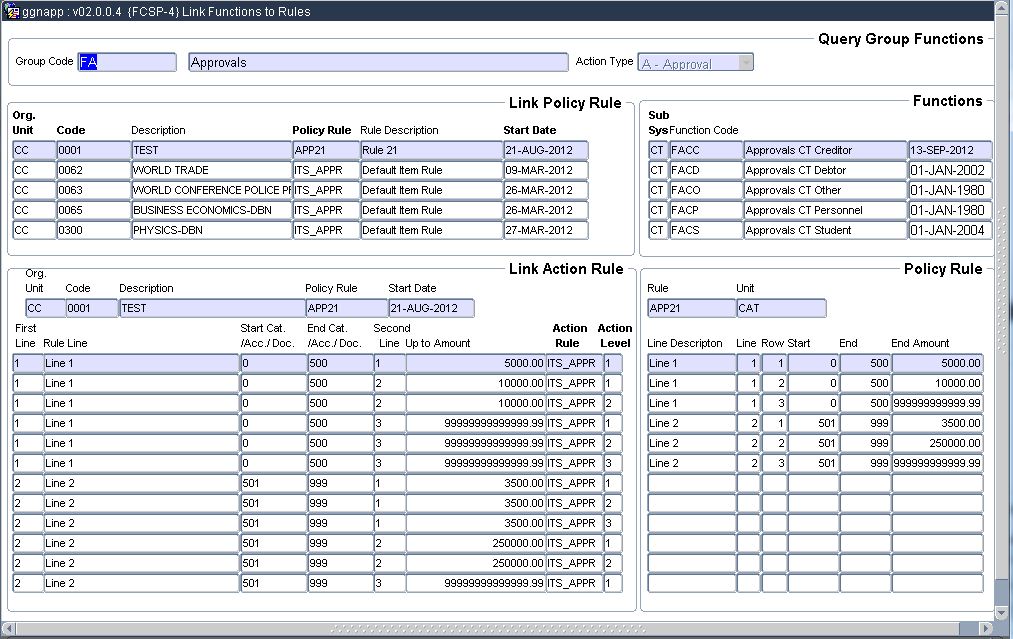 |
Step 6 - Maintain Action Group Definitions and Detai
{FCSP-3}
Example: Action Group.
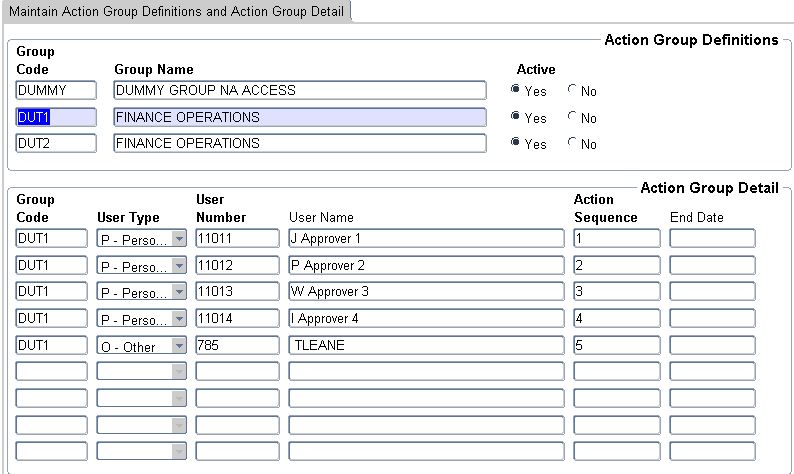 |
Step 7 - Link Action Groups (Users) to Functions Rule Lines {FCSP-5}
Example: Entity Rule linjkeAction Group.
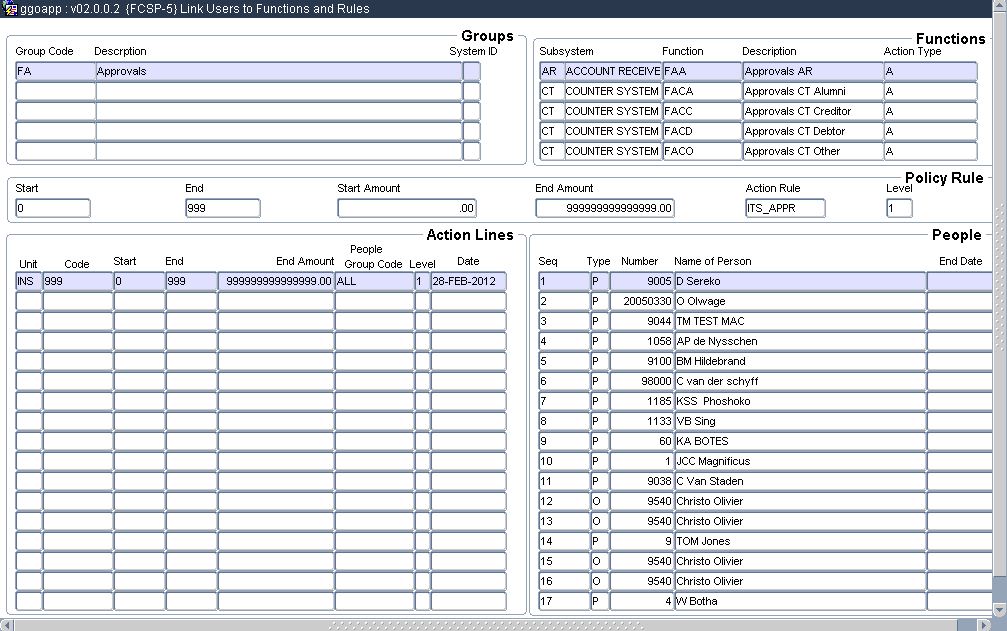 |
Query Options
Reports
Routing
Clients Not Using / Partially Integrator
Finance Systems
| Code, | Sub System, | Description |
| EC | PM | REQ APP SYSTE(M)/US(E)RS |
| ED | PM | ORDER APP SYSTE(M)/US(E)RS |
| EE | PM | GRV APP SYSTE(M)/US(E)RS |
| EF | PM | IN OR CN APP SYSTE(M)/US(E)RS |
| EG | GL | GL JRNALS APP SYSTE(M)/US(E)R |
| EW | CS | MAY ORIG USER DO APPROVALS |
| EN | SD | SET NO SHOW - SD JRN REJECTED |
| EO | AR | SET NO SHOW - AR JRN REJECTED |
| EA | AR | AR JRN APP SYSTE(M)/US(E)RS |
| ET | SD | SD JRN APP SYSTE(M)/US(E)RS |
| EP | CT | CT PAYMNT APP SYSTE(M)/US(E)RS |
| BA | CS | Budget Control |
| Date | System Version | By Whom | Job | Description |
|---|---|---|---|---|
| 18-Dec-2012 | v02.0.0.0 | Marchand Hildebrand |
t183060 | Create manual |