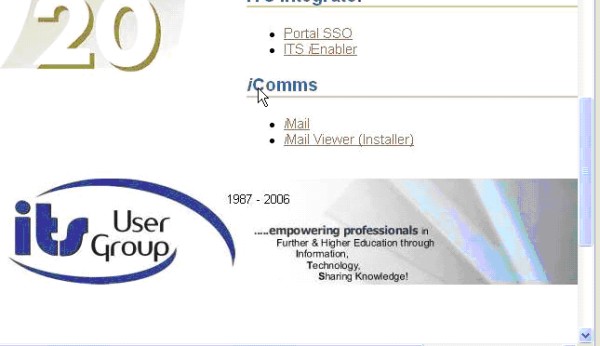 |
Overview
In conjunction with a new 3rd party company InfoSlips,
www.infoslips.com., ITS created a facility to enable users
to give their employees an electronic payment advice instead
off the traditional paper pay slip. Please note that for internal use,
we can talk about InfoSlips, but to
our clients this facility will be marketed under iComms - iMails.
The current available programs generating the comma delimited files for
the personnel biographical detail and the salary detail file
is in the format that ITS negotiated with InfoSlips for
their own internal use.
iMails consist of information that the institutions wish to convey to
their clients (recipients). This information will be extracted from
their database application e.g Student Management System, Payroll
System, Financial management System, Library System etc. Our example
will be of an electronic pay slip.
After the format and content has been finalized and extraction programs
are in place, all clients will receive a welcoming letter from
InfoSlips. This letter will also supply to each and every client
an unique PUK code. The clients need to install the viewer
provided by InfoSlips to enable them to view their iMail (Infoslip).
If client view the iMail for the first time, he will need to supply the
PUK code provided to him. Client will also be prompted to supply
a pass word.
This pass word will be valid for any initial iMails as well as any subsequent iMails.
Please refer to the marketing glossy for more detail regarding security issues.
Purpose of this Document
This document will explain what must be done in order to enable this
facility at a client. It will explain the different
elements on the Infoslip as well as the working and set up of the
print format of the electronic advice.
Pre-Enabling Preparations
Once a client has indicated that they want to make use off this
facility, the third party partner must be notified and a
meeting must be set up between ITS, InfoSlips and the client.
The client needs to decide what information they need on the electronic
payment advice. This will be the personnel information as
well as the salary transaction information.
If the standard generation programs do not cater for all the data
the user wants on their payment advice, a local software
generation program must be developed for
Technical Overview of Setup
| BTACH-7 {Directories for FTP Transfers} | First set up that must be in place is the set up for the directory and
file extension name of the payroll and personnel
biographical detail extraction files. Query the record where the system is PAYR and function is IMAIL. The suffix must be CSV. The user can define the directory in which the files must be stored. |
| FPRIP-1 {Payslip iMail Group Codes} (fcyapp.fmb) | This option is a view only option. The following groupings were identified and are split up between a detail group record and a Total Group record. |
They are:
| Code | Description | Detail / Total |
|---|---|---|
| 01 | Income Taxable | Detail |
| 02 | Taxable Benefits | Detail |
| 03 | Taxable Deductions | Detail |
| 04 | Total Taxable Income | Total |
| 05 | Employer Contributions | Detail |
| 06 | Non-Taxable Income | Detail |
| 07 | Taxable Deduction Contras | Detail |
| 08 | Taxable Benefit Contras | Detail |
| 09 | Employer Contribution Contras | Detail |
| 10 | Deductions | Detail |
| 11 | Notch | Detail |
| 20 | YTD Gross Earnings | Total |
| 21 | Leave Balance | Total |
| 22 | Current Gross Earnings | Total |
| 23 | Total Deductions | Total |
| 24 | Nett Pay | Total |
| 30 | Tool Bar Total Earnings | Total |
| 31 | Tool Bar Total Deductions | Total |
| 32 | Tool Bar Company Contributions | Total |
| FPRIP-2 {Payslip iMail Group Detail} (fczapp.fmb) | In this option the user must define his printing structure. How does this work? The user must link all the earning and deduction detail that must print on the advice, to the relevant group code and also specify in witch sequence this code must print with in the group code. User must link the Total group as well in the correct sequence that it must print on the printable version of the payment advice. For Total Group codes, only the sequence must be specified, no ed code will be allowed to be linked to a Total Group code. |
Rules:
|
|
| FPRIP-3 {Create Personnel CSV File} (fcyccc.pc) | This option produces four (4) output files when executed. They are :
|
| Validation Report | This report will contain all the validation messages. The validations are:
The report will also indicate the total number of active personnel for the specific payroll cycle. The number of personnel included in the ITS_PERSONNEL_INFO_YYYMM.csv. The number of personnel excluded from the ITS_PERSONNEL_INFO_YYYMM.csv file. |
| FPRIP-4 {Create Payroll CSV File} (fczccc.pc) | This option creates the ITS_SALARY_INFO_YYYYMM.csv file on
the location specified in BATCH-7. User can select to do
validations
only or create the .csv file with validations. The validations are:
|
Demonstration #1
Purpose: View an iMail (Infoslip)
1. Every Month all personnel with an e-mail address
will receive a iMail from InfoSlips with the latest Infoslip
attached.
2. On the landing page, click on iMail under iComms:
|
3. A log on screen will appear. The pass word is 1. Type in 1 and click on View.
|
4. Explain to the user the
different InfoParts The number of InfoParts are also determined
by the user. That will be in this case the following:
|
On expanding this
bar, the institutions detail will display. The detail that must
display will be determined by the institution.
|
|
|
| Processing Rules |
|
|---|---|
| No special processing rules |
| Date | System Version | By Whom | Job | Description |
|---|---|---|---|---|
| 16-Jan-2007 | v01.0.0.0 | Charlene van der Schyff | t12345 | New manual format. |
| 05-Oct-2009 | v01.0.0.1 | Charlene van der Schyff | t162254 | Insert images |