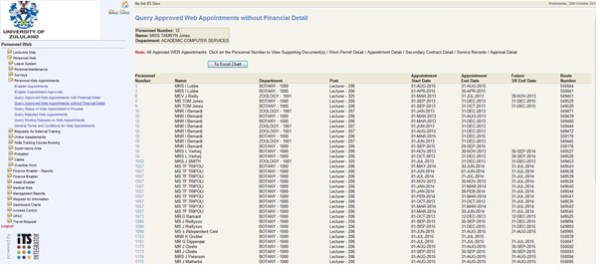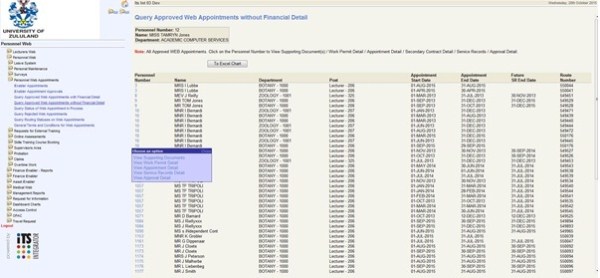Overview
of Query Approved Web Appointments without Financial detail {P00008-9}
This option may be used to view
details of all Web Appointments. All the Secondary Contract details (excluding
financial details) are displayed i.e. Personnel Number, Name, Department, Post
Number, Start and End Dates and Routing Request Number.
The following information may also be viewed:
- View
the Supporting documents provided by the Applicant
- View
the Work Permit Detail
- View
Appointment Detail
- View
Service Record Detail
- View
Approval Detail
|
User Selection |
Prompt Text |
Type |
Comments |
|
|
Personal Number or ALL |
N10 |
|
|
|
Identity Number |
N13 |
|
|
|
Income Tax Number |
N10 |
|
|
|
Department or ALL |
N4 |
|
|
|
Start Date (DD-MON-YYYY) |
A11 |
|
|
|
End Date (DD-MON-YYYY) |
A11 |
|
|
|
Routing Number |
N10 |
|
Sort Order |
Per |
Comments |
|
|
Personal Number,Start
Date & End Date |
|
|
System |
(Additional
Rules not derived from the User Selection Parameters) |
|
1 |
Select a Personal number or ALL and select
the Start Date and End Date to view records |
Example:
|
Example:
|
|
|
Processing |
|
|
|
No special processing rules. |
See
Also:
- Procedures:
- None
History of Changes
|
Date |
System Version |
By Whom |
Job |
Description |
|
27-Oct-2015 |
v03.0.0.0 |
Sakhile Ntimane |
t198769 |
New manual format. |