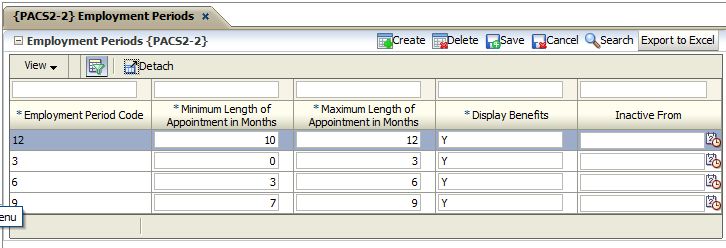 |
This option will allow the administrator to define and maintain Periods of Employment. Refer to Overview of the iEnabler Appointments for more information.
| Field | Type & Length |
Description |
|---|---|---|
| Code | A3 | A code to identified the employment period. |
| Minimum Length of Appointment in Months | N3 | The minimum length of appointment in months. |
| Maximum Length of Appointment in Months | N3 | The maximum length of appointment in months. Note that a value in this field is mandatory |
| Display Benefits | (Y)es /(N)o | This
field controls the appearance of the prompts for Medical Aid Fund,
Retirement Fund and Service Bonus by the iEnabler Appointments {P00008-0}. |
| Inactive From |
DD-MON-YYYY |
Date the Employment Period became Inactive |
|
| Processing Rules |
|
|---|---|
| 1 | The screen will validate that the length of different periods do not overlap |
| Date | System Version | By Whom | Job | Description |
|---|---|---|---|---|
| 26-Jul-2007 | v01.0.0.0 | Amanda Nell | t133257 | New manual format. |
| 08-Oct-2008 | v01.0.0.1 | Allie de Nysschen | t156583 | New development |
| 14-Aug-2014 | v03.0.0.0 | Samu Ntshangase | t198356 |
Added Display Benefits field and image
|
| 15-Dec-2015 |
v04.0.0.0 |
Zonika van Vuuren |
T197407 |
Update Panel Box and Image |