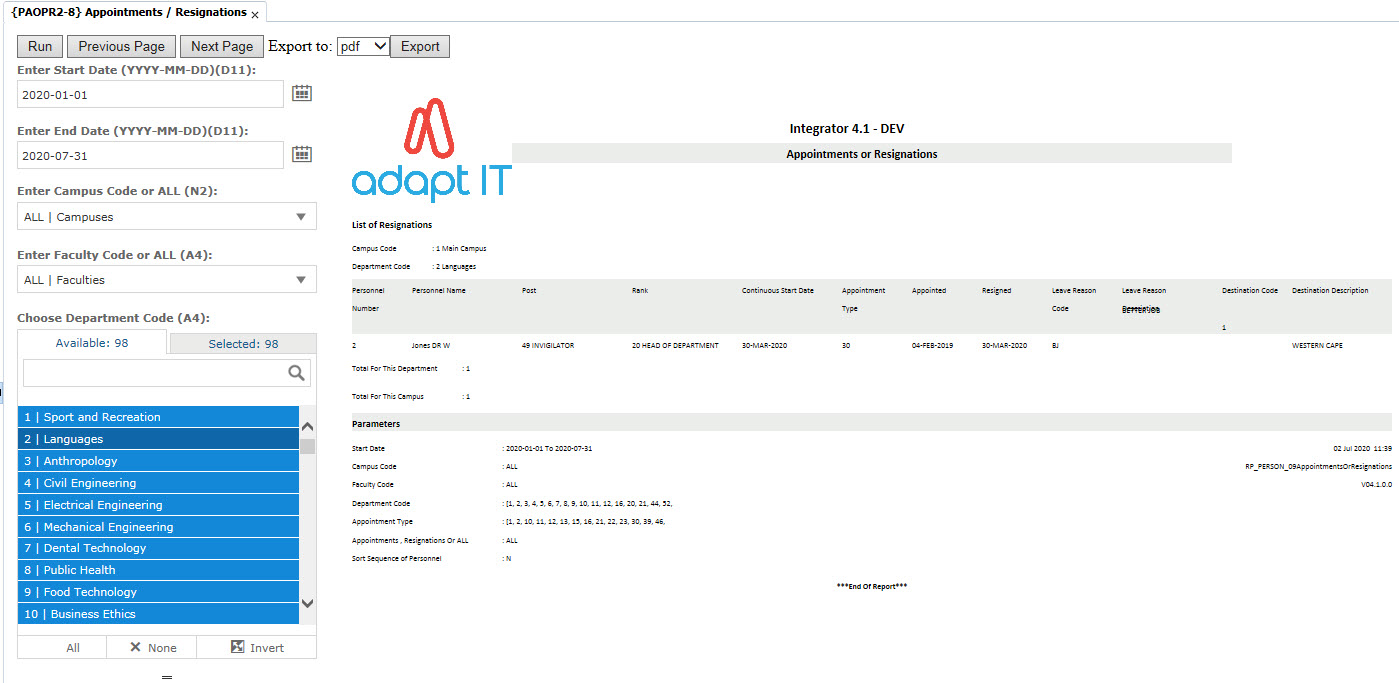 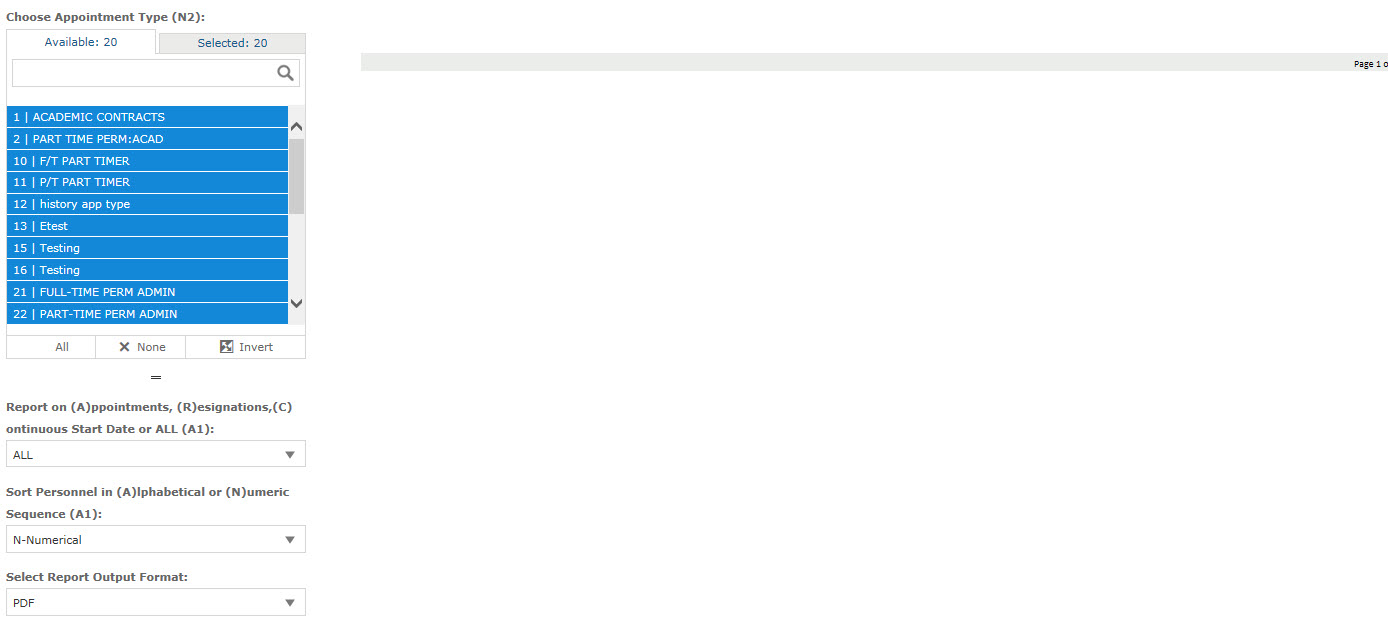 PDF Output: 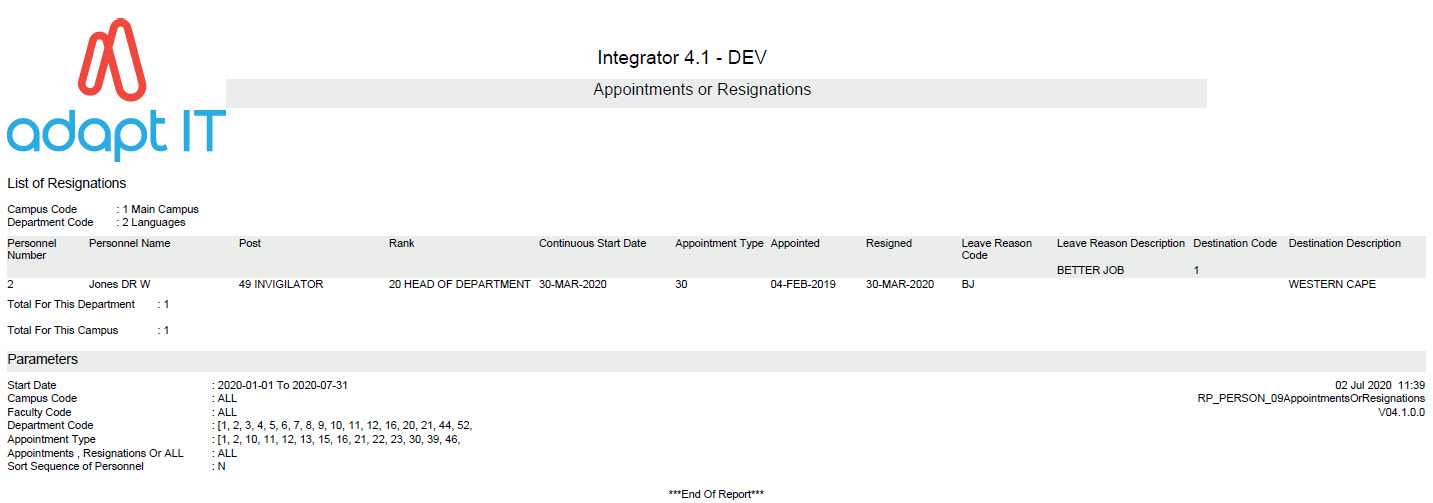 Excel output 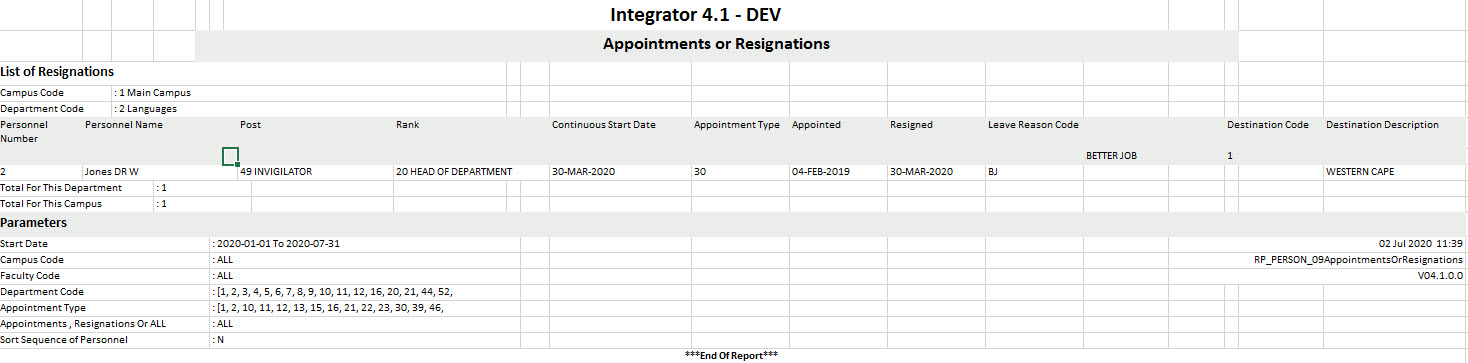 |
The purpose of this report is to list appointments, resignations and continuous appointments.
This report also includes the reason for Leaving {PACS-23} and Destination on Leaving {PACS-24} for the personnel member on the list.
| User Selection | Prompt Text * an item between square brackets [ ] is the default answer |
Type & Length |
Comments |
|---|---|---|---|
| Enter Start Date. | DD-MON-YYYY | Enter the Start Date to be used for this report {DD-MON-YYYY} | |
| Enter End Date. | DD-MON-YYYY | Enter the End Date to be used for this report {DD-MON-YYYY} | |
| Enter Campus Code or [ALL]. | N3 | Select Campus Code from the LOV or ALL | |
| Enter Faculty Code or [ALL]. | N4 | Select Faculty Code from the LOV or ALL | |
| Choose Department Code | N4 | Select one or more Department Code from the LOV | |
| Choose Appoitnment Type |
N2 | Select one or more Appointment Type from the LOV | |
| Report on (A)appointments, (R)esignations, (C)ontinuous | A1 | Select one of the Following: A=Appointments R=Resignations C=Continuous The Continuous Start Date will select records from Appointment only where the Continuous start date falls between Start and End Date entered in Batch Prompt 3 and 4 above. If ALL is selected all Appointments and Resignations will be selected where the dates fall between the Start and End dates entered. |
|
| Sort Personnel in (A)lphabetical or [N]umeric Sequence. | A1 | Select one of the Following: A= Alphabetic N = Numeric |
|
| Select Report Output Format | Select the Output format in this field before exporting
the Report to your required format. The Standard Format for the Summary Per Earning Report is PDF. In this Report you will be able to view in Excel or PDF. |
||
| Run | Click on the Run button to generate the report. | ||
| Previous Page /Next Page | Use these buttons to move from page to page when viewing the report. | ||
| Export to | Choose the format of the report, both PDF and Excel are available |
| Sort Order | Per | Comments |
|---|---|---|
| RESIGNATIONS: Per primary department, resignation date and surname. APPOINTMENTS: Per primary department, appointment date and surname. |
| System Select | |
|---|---|
| All resignations and appointments within the selected ranges, based on latest resignation and appointment dates. Please note that future appointments after broken service may cause resignations within the above period to be omitted from the report. |
|
| Processing Rules |
|
|---|---|
| No special processing rules. |
| Date | System Version | By Whom | Job | Description |
|---|---|---|---|---|
| 28-Apr-2008 | v01.0.0.0 | Amanda Nell | t145486 | New manual format. |
| 20-Nov-2008 | v01.0.0.0 | Charlene van der Schyff | t151940 | Edit language obtained from proof read language Juliet Gillies. |
| 17-Nov-2015 | v03.0.0.0 | Sakhile Ntimane | t208445 | Editing and adding Continuos date |
| 31-Mar-2020 | v04.1.0.0 | Nomhle Lubisi | t242938 | New manual format to include new Jasper Report details |
| 2-Jul-2020 | v04.1.0.1 | Kerry-lee Naidoo | t244297 | Additional fields added. i.e. Leaving Reason |