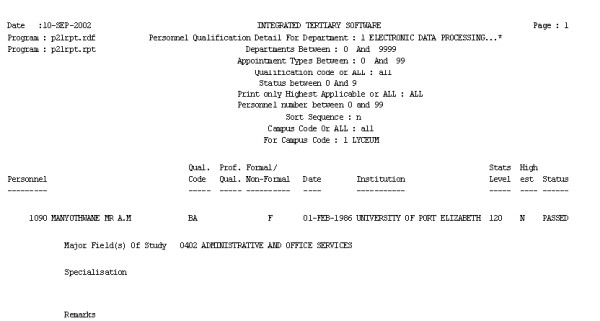 |
This option will print a list of qualifications.
| User Selection | Prompt Text * an item between square brackets [ ] is the default answer |
Type & Length |
Comments |
|---|---|---|---|
| Supply Campus Code or ALL. | A3 | ||
| Enter (R)ange Or (I)ndividual Department Codes: | A1 | If Enter (R)ange or (I)ndividual Department Codes = R the next prompt is 'Supply Starting Department Code' . If Enter (R)ange or (I)ndividual Department Codes = I the next prompt is 'The 1st of 10 (Max) Department Codes or ALL'. |
|
| Enter (R)ange Or (I)ndividual Appointment Codes: | A1 | If Enter (R)ange or (I)ndividual Appointment Codes = R the next prompt is 'Supply Starting Appointment Code' . If Enter (R)ange or (I)ndividual Department Codes = I the next prompt is 'The 1st of 10 (Max) Appointment Codes or ALL' . |
|
| Enter Qualification code or ALL : | A6 | ||
| Enter Start / End Status Code. | A1 | ||
| Print only (H)ighest Applicable or (A)ll. | |||
| Enter Start / End personnel number. | A3 | ||
| Enter Start / End personnel number. | N9 | ||
| Sort Personnel In (A)lphabetic Or (N)umeric Sequence (A/N) : | A1 |
| Sort Order | Per | Comments |
|---|---|---|
| Per department as per above sort order. |
| System Select | |
|---|---|
| Within selected range all in-service personnel with records in option {PBOP-8}. |
|
| Processing Rules |
|
|---|---|
| No special processing rules. |
| Date | System Version | By Whom | Job | Description |
|---|---|---|---|---|
| 03-Apr-2008 | v01.0.0.0 | Amanda Nell | t145486 | New manual format. |
| 17-Nov-2008 | v01.0.0.0 | Charlene van der Schyff | t151940 | Edit language obtained from proof read language Juliet Gillies. |