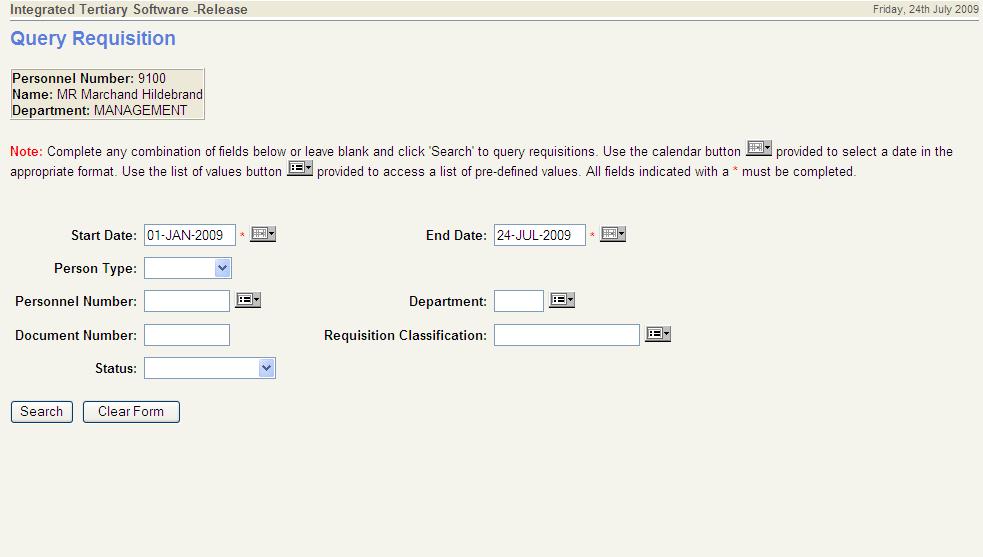 |
This function is used to query requisitions. In this option the user can query the requisition in any status excluding the processing. In the status Verification, Funds Approval 1 or 2 only the requisition can be viewed, in status Final (Normal) the Stock Issues, Order, GRV and Invoice document information can be viewed.
| Start Date | The start document date of documents to be retreived by the query. |
| End Date |
The start document date
of documents to be retreived by the query. |
| Person Type |
The person type of the user that created requisitions to be queried. Valid person types are (P)erosonell (S)tudent or (O)ther. If no person type is selected person number may not be used to query requisitions. |
| Person Number |
The person number of the user that created the requisition to be queried. The list of values on the field will display person number and the person number and type for the person type selected. |
| Department | The department code as entered on the delivery instruction of requisitions to be queried. The list of values lists department codes and descriptions. |
| Document Number | The document number to query. Should
the user want to query a requisition where the number is known to
the user, the number can be entered. |
| Requisition Classifciation |
Should the user require documents for a specific requisition classification, the requisition classification may be selected. The list of values will only be available if the person number and person type is completed. The list of values will list all requisition classification for the person number and type. |
| Status | The document status to query. Should the user require documents in a specific status selecting a status will only query documents in the status entered. |
| Name | Type | Action |
|---|---|---|
| Search |
Button | Search execute the document search. |
| Clear Form | Button | If the user wants to clear the information entered clicking this button will remove the default values and values entered. |
Search a Document Rules
The rule that we apply are as follows:| Type of User | Function | Function Description | FCSM-5 |
| Requestor | FPDR | Maintain Request | |
| Buyer | FPDO | Maintain Orders | Buyer |
| Insufficient Funds | FFPR | Override Funds PM Requestion | Insufficient Funds |
| Insufficient Funds | FFPO | Override Funds PM Order | Insufficient Funds |
| Approver - Request | FAPR | Approvals PM Requestion | Approver |
| Approver - Order | FAPO | Approvals PM Order | Approver |
|
|
|
|
|
|
|
|
|
|
|
|
|
|
| Date | System Version | By Whom | Job | Description |
|---|---|---|---|---|
| 27-May-2009 | v01.0.0.0 | Marchand Hildebrand | t156750 | New manual format. |
| 12-Nov-2009 | v01.0.0.0 | Marchand Hildebrand | t158353 | Manual Review |
| 28-Mar-2013 |
v03.0.0.0 |
Marchand Hildebrand | t181574 |
Add new user restrictions rules |