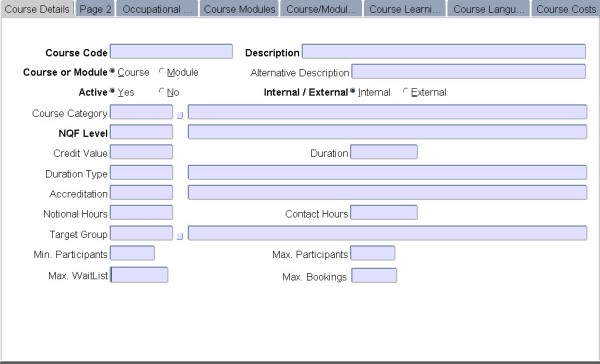 |
Interventions to improve the
Skills and Competencies of Personnel Members are maintained through
this program.
The program has 6 blocks of information to be completed.
Courses can be broken down into modules. The user should enter the modules belonging to the course.
Course and Module Details entered here are used as follows:
For the user to set up a
course
correctly, the code structures {PSDCS-9},
{PSDCS-12}, {PSDCS-13},
{PSDCS-14} and {PSDCS-15} need to be
pre-defined.
The following information may be left blank except if the field is mandatory:
| Field | Type & Length |
Description |
|---|---|---|
| Course Code | A10 | A code to identify the Course or Module (mandatory). |
| Course Description | A80 | The description of the Course or Module (mandatory). |
| Alternate Course Description | A80 | An alternate description for the Course or Module. |
| Is this a Course or a Module | A1 | An indication whether the record is a (C)ourse or a (M)odule. (mandatory). |
| Active | A1 | (Y)es or (N)o (mandatory). |
| Internal/External | A1 | Is the course offered internally or externally (mandatory). |
| Course Category | A4 | The course category. A list of values as entered in {PSDCS-8} is available. |
| National Level | N1 | The National Level (NQF Level {PACS-29}) of the Course. |
| Credit Value | N7.3 | The Credit Value of the Course. |
| Duration Type | A4 | A Duration Type unit as defined in {PSDCS-15}. Examples of Duration Types are Days, Weeks or Months. Duration Type is used with the field “Duration”. |
| Duration | N9 | The duration of the course in “Duration Type” – units. |
| Accreditation | A4 | A code to identify the body that accredited the course. |
| Notional Hours | N9 | The number of Notional Study Hours associated with the course. |
| Contact Hours | N9 | The number of Contact Hours associated with the course. |
| Target Group | A4 | The target group of personnel for the course. Target Groups are defined in {PSDCS-13}. |
| Minimum Number of Course Participants | N4 | The minimum number of participants necessary for the course to be run. |
| Maximum Number of Course Participants | N4 | The maximum number of participants that can be accommodated in one presentation of the course. |
| Maximum Number on Waiting list | N6 | Indicates whether a waiting list will be maintained or not and defines the max persons to be put on the waiting list. |
| Maximum Number of Bookings per Person | N5 | The maximum number of times a person may be booked on a specific course, should this number be 3 for a specific course and a person fails the course three times and tries to book a fourth time the system will stop him. |
| National Registered Standards | A250 | This is a text field where a description of the unit standards associated with the course can be entered. |
| The default venue to be used when
the course is scheduled To indicate the venue, enter: |
||
| Building Code | N4 | Building Code. |
| Floor | N2 | Floor. |
| Room Number | A7 | Room Number as maintained in the Space Inventory {SPOPS-1}. |
| The default venue to be used for
catering when the course is scheduled. To indicate the venue, enter: |
||
| Building Code | N4 | Building Code. |
| Floor | N2 | Floor. |
| Room Number | A7 | Room Number as maintained in the Space Inventory {SPOPS-1}. |
|
|
|
The different modules of a course are linked to the course in this block. The following information must be supplied:
| Field | Type & Length |
Description |
|---|---|---|
| Course Code | A10 | The Course Code (mandatory). |
| Module Code | A10 | The Module Code (mandatory). |
| Credit Value | Credit Value |
|
The specific objectives or outcomes of a course can be entered in this screen.
The following information must be supplied:
| Field | Type & Length |
Description |
|---|---|---|
| Course Code | A10 | A code to identify the Course or Module (mandatory). |
| Outcome Sequence | N3 | An outcome number for the course in case the course should have multiple outcome. (mandatory). |
| Course Outcome | A80 | A description of the outcome or objective (mandatory). |
| Cross Field Outcome | A80 | A description of a cross-field outcome for the course if the course material spans multiple learning fields. |
|
Course codes are linked to learning areas on this screen.
The following information must be supplied:
| Field | Type & Length |
Description |
|---|---|---|
| Course Code | A10 | A code to identify the Course or Module (mandatory). |
| Learning Area | A4 | The Learning Area as defined in {PSDCS-10} (mandatory). |
|
Language codes are linked
to course codes on this screen.
The following information must be supplied:
| Field | Type & Length |
Description |
|---|---|---|
| Course Code | A10 | A code to identify the Course or Module (mandatory). |
| Language Code | A2 | The Language Code in which the course is presented as defined in {GCS-6} (mandatory). |
|
Different price structures
for courses
can be set up through {PSDOP-4}.
This screen allows the user to
indicate the cost of a course when associated with the different price
structures.
Examples of Price Structures are:
The actual cost of the course can also be entered, however the duration
and participant details will display from the course code entered.
The following information must be supplied:
| Field | Type & Length |
Description |
|---|---|---|
| Course Code | A10 | A code to identify the Course or Module (mandatory). |
| Price Structure Code | A4 | The code of the Price Structure (mandatory). |
| Course Cost | N7.2 | The cost of the course in relation to the price structure. |
| Duration | Duration | |
| Min Participants | Min Participants | |
| Max Participants | Max Participants |
|
| Processing Rules |
|
|---|---|
| No special processing rules. |
| Date | System Version | By Whom | Job | Description |
|---|---|---|---|---|
| 18-Dec-2006 | v01.0.0.0 | Charlene van der schyff | T134533 | New manual format. |
| 14-Apr-2008 | v01.0.0.0 | Allie de Nysschen | T146926 | Correct mandatory fields. |
| 14-Aug-2008 | v01.0.0.0 | Magda van der Westhuizen | T151127 | Update manual: Language Editing - Juliet Gillies. |
| 25-Jun-2012 | v02.0.0.0 | Sister Legwabe | T183557 | Add description of NQF Level |
| 14-Dec-2015 | v03.0.0.0 | Sakhile Ntimane | T210824 | Add new fields Max waitLits and Max Bookings. |
| 21-Jul-2020 | V04.1.0.0 | Allie.de Nysschen | T243430 | Convert to Int4.1 |