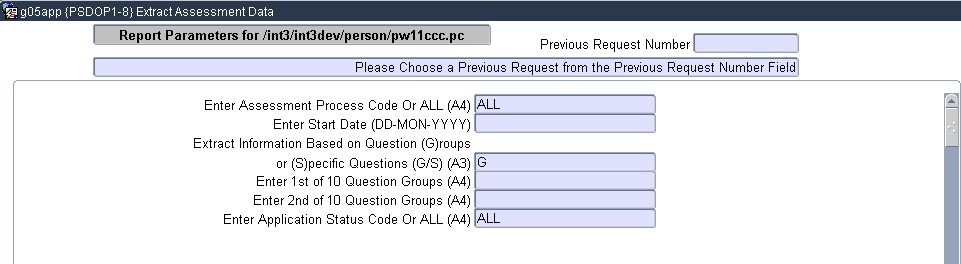 |
| Field | Type & Length |
Description |
|---|---|---|
| Enter Assessment Process Code Or ALL | A4 | Select assessment process code |
| Enter Start Date | DD-MM-YYYY | Select start date of assessment process |
| Extract Information Based on Question (G)roup or (S)pecific Question (G/S) | A3 | Extract Information Based on Question (G)roup or (S)pecific Question (G/S) If “G” • Enter up to 10 Question Groups If “S” • Enter up to 5 Question Groups For each question group, enter up to 5 questions Application Status code or ALL |
| Enter 1st of 10 Question Groups | A4 | Select 1st of 10 Question Groups |
| Enter 2nd of 10 Question Groups | A4 | Select 2nd of 10 Question Groups |
| Enter Application Status Code Or ALL | A4 | Select Application Status Code |
|
|
| Processing Rules |
Only personnel linked to the assessment type code you have entered on the batch prompt will be included in the report. |
|---|---|
| No special processing rules. |
| Date | System Version | By Whom | Job | Description |
|---|---|---|---|---|
| 11-Feb-2016 | v03.0.0.0 | Sakhile Ntimane | t210824 | New Manual Format |
| 18 May 2020 | V04.1.0.0 | Allie de Nysschen | T243430 | Convert manuals to Int4 |