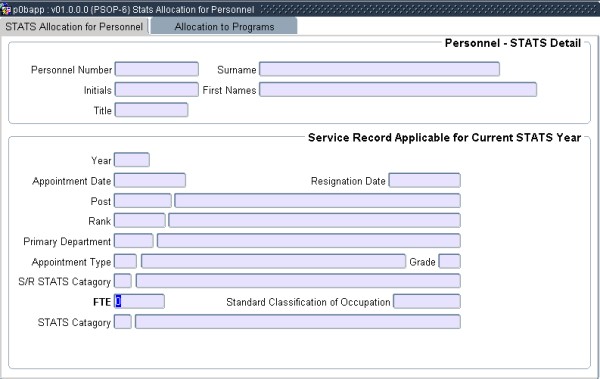 |
This three-Block option is used for entering: of personnel STATS information regarding FTE value, Standard Classification Occupation, and allocation to STATS programmes and subjects.
When a personnel number is queried, the surname, initials, first names, title, the latest service record, appointment date, resignation date, post, rank, appointment type, grade and STATS category for the STATS calendar year (as set in {STMNT-1}) are displayed. The following fields can be updated.
| Field | Type & Length |
Description |
|---|---|---|
| FTE Value | N5,3 | The field defaults to zero. When the “Calculate FTE Values” option {PSOP-3} is executed, these values are recalculated on the basis of appointment and resignation dates, as per the service records: the new values are displayed. Since the system cannot handle all FTE value calculations accurately, manual entry is required in certain cases (refer to Section 7.2.2). |
| Standard Classification of Occupation | N7,3 | This information will assist in completing the “Manpower Survey” for the Central Statistical Service by means of report {PSOPR1-6} “Data for Manpower Survey”. The values to be entered can be found in the “Standard Classification of Occupations, Report No. 09-90-01, First Edition, 1986”. |
|
This Block is used to enter timesheet information in respect of the PCS programmes (refer SAPSE 002). This information is retained from one STATS cycle to the next and need be updated only upon a change in the person's involvement in the programmes.
This information must be supplied in respect of all employees.
| Field | Type & Length |
Description |
|---|---|---|
| Programme | N2,N1,N1 | The programme is entered in three fields, i.e. the main programme (1 to 11): the sub-programme (for all programmes except 2 and 3):: and the sub-sub-programme (only for sub-programmes 5.2 and 6.4). In cases where there are no sub- or sub-sub-programmes, zeros must be entered. The name of the (sub-)(sub-)programme will be displayed once the complete code has been entered. The <LIST> facility shows allowed values. |
| Percentage | N5,1 | Percentage of person's time to be allocated to each programme. The percentages should add up to 100%. |
| Refer to Section 7.2.2 regarding the transfer of timetable information to this Block and to the next one. | ||
|
| Field | Type & Length |
Description |
|---|---|---|
| Subject | A7 | Subject code and name will be displayed. This information would normally be copied from the timetable information, but additional subject codes may be entered. If a person is involved with more than one Offering Type or Class Group within the same subject, only a single entry is required. The <LIST> facility is available. |
| Percentage | N5,1 | Percentage of person's time that is spent in formal instruction in respect of this subject. The total of the percentages for all subjects in this Block should be the same as the percentage entered against Formal Instruction in the previous Block. |
| In
the case of Research (programme 2.0) a subject with a percentage of
zero must be entered here, but only if the person is not also involved
in Formal Instruction (i.e. programme 1.1.0). The above information is used to compile STATS Tables 3.2, 4.9 and those Tables derived from them. The data for Table 3.6 is taken directly from the Timetable Sub-system. Please note that the system will do an on-line validation when the user exits from this option. |
||
|
| Processing Rules |
|
|---|---|
| No special processing rules. |
| Date | System Version | By Whom | Job | Description |
|---|---|---|---|---|
| 13-Apr-2007 | v01.0.0.0 | Charlene van der Schyff | t135475 | New manual format. |
| 09-Oct-2008 | v01.0.0.0 | Charlene van der Schyff | t152064 | Edit language obtained from proof read language Juliet Gillies. |