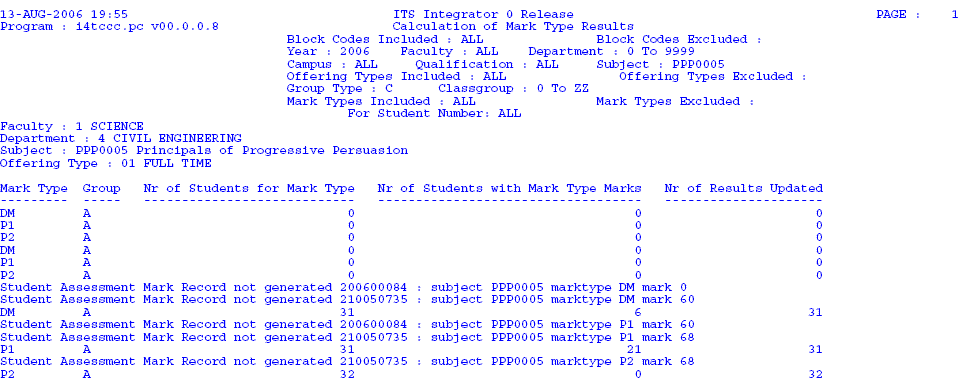 |
Short Overview of this option and
its use (mandatory).
| User Selection | Prompt Text * an item between square brackets [ ] is the default answer |
Type & Length |
Comments |
|---|---|---|---|
| Campus Code or (A)ll | N2 | ||
| Enter Start Faculty Code | N4 | ||
| Enter End Faculty Code | N4 | ||
| Enter Start Department Code | N4 | ||
| Enter End Department Code | N4 | ||
| Enter 1st of 10 Post Types to Include or (A)ll | |||
| Enter 1st of 10 Appointment Type to Include or (A)ll | |||
| Enter 1st of 10 Ranks to Include or (A)ll | |||
| Choose Fields to report by Choice 1: Choose one of the following: 1. Faculty 2. Department Enter your choice |
|||
| Choice 2: Choose one of the following 1. Appointment Type 2. Rank 3. Department Enter your choice |
|||
| Choice 3: Choose one of the following: 1. Ethnic Group 2. Standard Classification of Occupation 3. Post Type 5. Rank Enter your choice |
|||
| Choice 4: Choose one of the following: 1. Nationality 2. Stats Category 3. Highest Qualification Enter your choice |
| Sort Order | Per | Comments |
|---|---|---|
| System Select | |
|---|---|
| No special system selection |
|
| Processing Rules |
|
|---|---|
| No special processing rules |
| Date | System Version | By Whom | Job | Description |
|---|---|---|---|---|
| 18-May-20087 | v01.0.0.0 | Amanda Nell | t145486 | New manual format. |