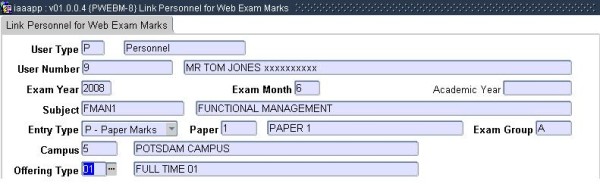 |
This option allows the user to link personnel to subjects.
| Field | Type & Length |
Description |
|---|---|---|
| User | A1 | User Type. |
| User Number | N9 | User number to be linked to the subject. |
| Year | YYYY | Enter the Exam year. |
| Exam Month | MM | Enter the exam month. |
| Academic Year | YYYY | The academic year to be used for Academic Structure validation. |
| Subject | A7 | The subject. |
| Entry Type | A1 | Select an entry type P-Paper, E-Exam Mark or F-Final mark. |
| Paper | N2 | The paper number. |
| Exam Group | A2 | Exam group. |
| Campus | N2 | Campus code. |
| Offering Type | A2 | Offering type. |
|
| Processing Rules |
|
|---|---|
| No special processing rules. |
| Date | System Version | By Whom | Job | Description |
|---|---|---|---|---|
| 11-Apr-2007 | v01.0.0.0 | Charlene van der Schyff | t135404 | New manual format. |
| 25-Feb-2008 | v01.0.0.0 | Melanie Zeelie | t135404 | New image fields were added. |
| 17-Oct-2008 | v01.0.0.0 | Magda van der Westhuizen | t151711 | Update manual: Language Editing: Juliet Gillies. |