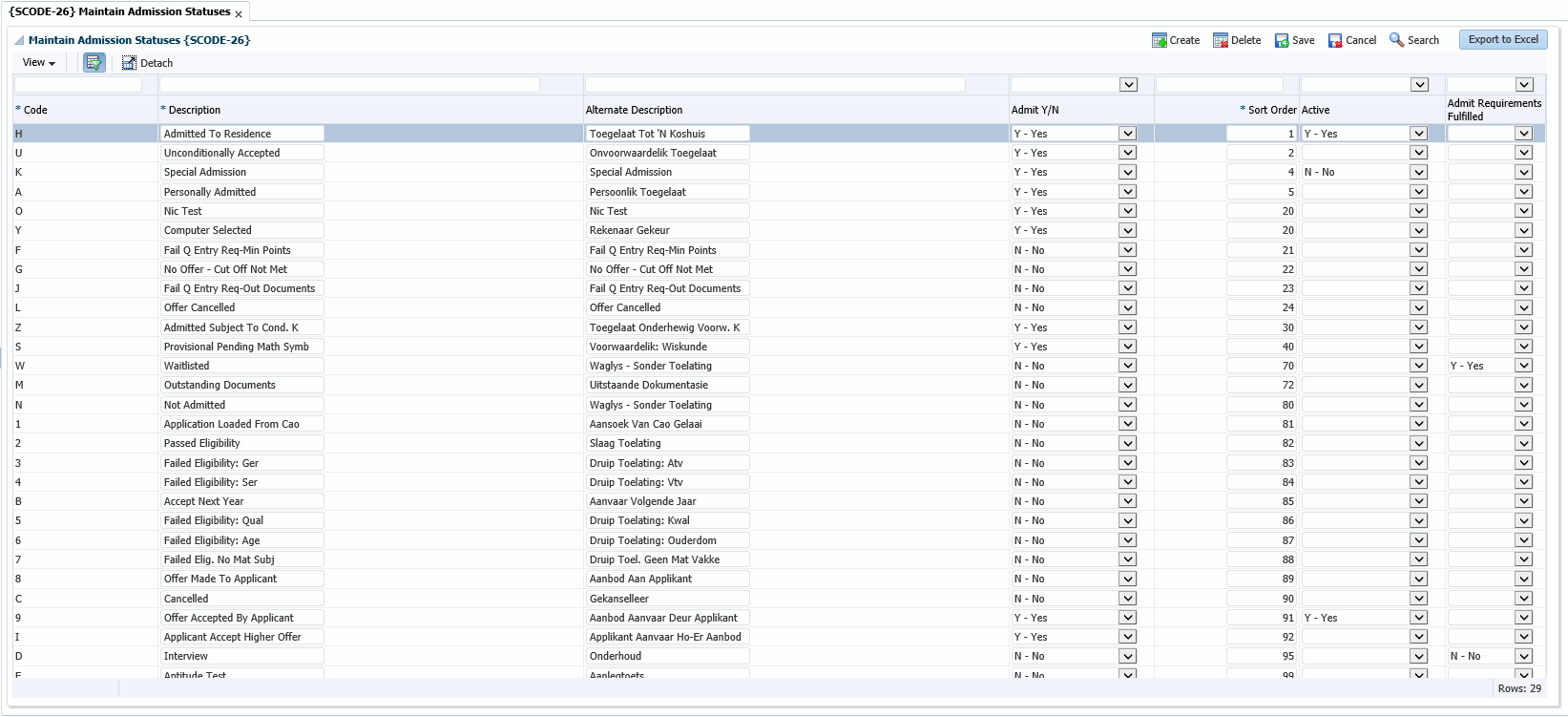 |
These codes are used in options {SNAPPA-3} and {SNAPPA-4} of the Application Sub-System, to allow the different Admission Status' in the selection of students. The system is provided with one code that may not be changed by the user as the Computer Selection option {SNAPPA-5} makes use of this code.
This code is: Y - Computer Selected.
The user may change the sort order of these codes for reporting purposes.
| Field | Type & Length |
Description |
|---|---|---|
| Code | A2 | A unique, user-defined Code to identify the admission status. |
| Description | A30 | E.g. “Waitlisted - No Admission”, “Waitlisted with Admission”, “Fully Admitted”, “Not Admitted”, etc. This Description will be used in correspondence with students who have English as language of preference. |
| Alternate Description | A30 | The Alternate Description of the above field that will be used in correspondence with students who have an alternate language of preference. |
| Admit | Y/N | This indicator is used to indicate whether this status allows registration or not. Any status for which the relevant condition can only be met after registration, e.g. the presentation of a matric certificate by an applicant who still has to write the exam, must be provided with a “Y”es in this field, otherwise the student will be precluded from registering. |
| Sort Order | N4 | This field allows admission reports to be structured logically. Applicants for a qualification will be grouped according to the status linked to each applicant. The number entered in this field will determine the sequence in which the status will appear on the report. E.g. “Unconditional Acceptance” can be given code “1”, other statuses higher numbers, and statuses which indicate non-acceptance numbers starting from, e.g., “50”. Reports {SNAPP-22} and {SNAPPR-3} rely on this field to determine the sorting sequence. |
| Active | Y/N | This indicator is used to indicate whether the status is active or not. An Active = 'N' status may not be linked to a student on {SNAPPA-3/4}. |
| Admit Requirement Fulfilled |
Y/N |
Clients can use it to add further meaning to the status code
– but it has no influence on any processing, furthermore it can be used for
reporting purposes to indicate students that fulfilled the admission
requirements – but still not get admitted due to some reason. Values available on the field: NULL Y - Yes N - No |
|
| Processing Rules |
|
|---|---|
| No special processing rules. |
| Date | System Version | By Whom | Job | Description |
|---|---|---|---|---|
| 19-Sep-2006 | v01.0.0.0 | Elsabe | t133384 | New manual format. |
| 26-Jul-2007 | v01.0.0.0 | Magda van der Westhuizen | T133384 | Update manual. |
| 01-Aug-2007 | v01.0.0.0 | Amanda Nell | t133384 | New image. |
| 15-Apr-2008 | v01.0.0.1 | Amanda Nell | t149316 | Add export import functionality. |
| 21-Oct-2008 | v01.0.0.1 | Magda van der Westhuizen | t151123 | Update manuals: Language Editing: Juliet Gillies. |
| 05-Jun-2013 | v02.0.0.0 | Melanie Zeelie | t191287 | New field Active Y/N added |
| 04-Apr-2014 | v04.0.0.0 | Magda van der Westhuizen | t196639 | Update manual INT4.0. |
| 30-Nov-2016 | v04.0.0.1 | Magda van der Westhuizen | t216887 | Remove Import and Export functionality. |
| 15-July-2019 |
v04.1.0.0 |
Sthembile Mdluli |
T237498 |
New field added called " Admit Requirement Fulfilled" |
| 27-Aug-2021 | v04.1.0.1 | Magda van der Westhuizen | T251293 | Add new information regarding the 'Admit Requirement Fulfilled' field. |