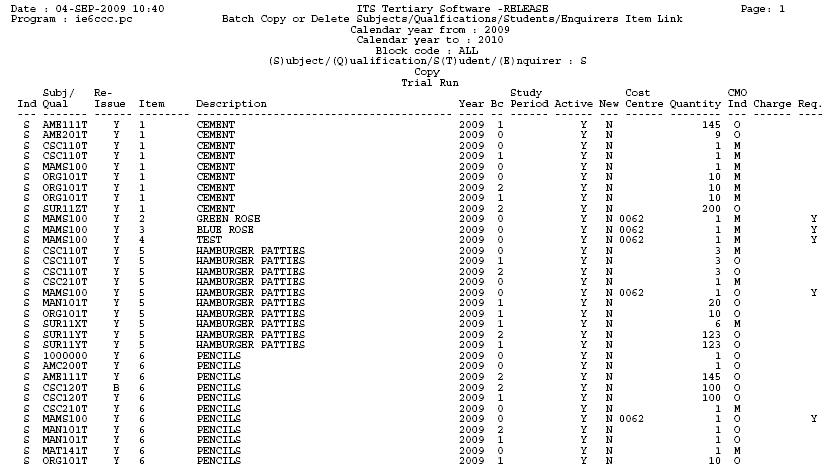 |
| User Selection | Prompt Text * an item between square brackets [ ] is the default answer |
Type & Length |
Comments |
|---|---|---|---|
| (C)opy or (D)elete [D] | A1 | ||
| (S)ubject/(Q)ual/S(T)udent/(E)nquirer [T] | A1 | ||
| Calendar Year To Copy Or Delete From | N4 | ||
| Calendar Year To Copy To | N4 | Question is asked only if it is a Copy run. | |
| Block Code or ALL [ALL] | A2 | <List of Values> is available | |
| (T)rial or (U)pdate [T] | A1 |
| Sort Order | Per | Comments |
|---|---|---|
| The items, which is selected for the copy or delete process is printed per item type. |
| System Select | |
|---|---|
| All item linking records in option {SDGUIM-1} for the year and item type. |
|
| Processing Rules |
|
|---|---|
| 1 | When Copying records:
|
| 2 | When Deleting records:
|
| Date | System Version | By Whom | Job | Description |
|---|---|---|---|---|
| 29-Jun-2008 | v01.0.0.0 | Magda van der Westhuizen | t149068 | New manual format. |
| 04-Sep-2009 | v01.0.0.1 | Ernie van den Berg | t160074 | Review the manual. |
| 13-Nov-2012 | v02.0.0.0 | Magda van der Schyff | F187025 | Add Processing rules |