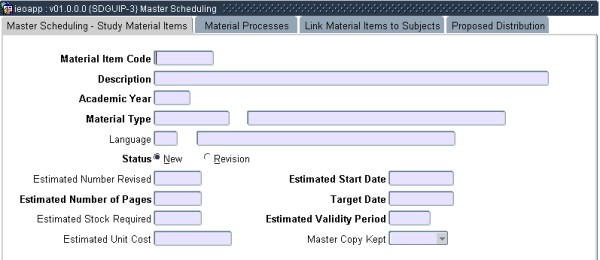 |
This is a scheduler for creation of material need on the campus. It may also end up as a Study Guide to be requested en issued. This scheduler and study guides is not integrated.
| Field | Type & Length |
Description |
|---|---|---|
| Material Item Number | N8 | The item number to be used for this Study Material. |
| Description | A30 | The full description for this item. |
| Academic Year | N4 | The year for which this item is required. |
| Material Type | A6 | The material type as defined, e.g. Workbook, Video, Tutorial Letter. As defined in option {SDGUIP-1} |
| Language | A2 | The language in which this item / manual should be produced. |
| Status (New/Revision) | A1 | Is this item (N)ew or a (R)evision of an old item? |
| Estimated Number Revised | N7 | The number of pages to be revised. This is only applicable if the status is (R)evised. |
| Estimated number of pages | N7 | The number of pages of the completed document. |
| Estimated Stock Required | N9 | The minimum stock required in the store. |
| Estimated Unit Cost | N7.2 | The estimated unit cost per item. |
| Estimated Start Date | (DD-MON-YYYY) | The date on which the processing will start for this item. |
| Target Date | (DD-MON-YYYY) | The date on which this item must be completed. |
| Estimated Validity Period | (YYYYMM) | The period up to which this item will be valid. The default will be three months from the Target Date. |
| Master Copy Kept | (Yes/No) | Is the master copy available or is the master to be kept? |
|
On commit of a record in Block 1, all the default processes which were defined in {SGUIS-1b2}, will be linked to this item and the user can update the processes for this particular item in this block. The user is allowed to add and remove processes for the material item if required.
| Field | Type & Length |
Description |
|---|---|---|
| Material Item Code | N8 | The material item code, which was captured in the previous block |
| Process Code | A4 | The process code as defined in {SGUIS-1b2}. Processes may be added or deleted here. The <LIST OF VALUES> function will display all the valid codes. |
| Sequence | N5 | The sequence number of the process for this particular item. Can be changed. |
| Days | N8 | The estimated number of days for this process. The default number will be displayed but can be updated. |
| Estimated Start Date | (DD-MON-YYYY) | The estimated start date for this process will be calculated according to the estimated start date for this item on the previous block as well as the sequence number and days of all the processes linked to this item. The user can update this start date if necessary. |
| Estimated Target Date | (DD-MON-YYYY) | The estimated target date for this process will be calculated according to the estimated start date for this item on the previous field as well as the sequence number and days of all the processes linked to this item. The user can update this target date if necessary. |
| Person Type | A1 | Is the person responsible for this process a (P)ersonnel member or (O)ther type of person as defined in {GEN-25}? |
| Person number | N9 | The number of the person responsible for this process. The <LIST OF VALUES> function will display the valid numbers. |
| Current Post | The current post number and description of this person as defined in {PMAIN-1} will be displayed. | |
| Person Tariff | N8.2 | This persons tariff for this process and material item. |
| Work Number | A15 | The work telephone number, as entered for this person in {PMAIN-1b1} will default, but can be updated here. |
| Enter the e-mail address for this person. | ||
| Campus Code | N2 | The campus code of the responsible person which is linked to the building, floor and room number via option {PMAIN-1b1p2}. |
| Master Required | (Yes/No) | This will be an indication as to where the master copy will be at any time during the processes. |
| Start Date | (DD-MON-YYYY) | The actual start date of this process.` |
| End Date | (DD-MON-YYYY) | The actual completion date of this process. |
| Hours | N8 | The hours spent on the process. |
| Remarks | 3 x A60 | Enter any remarks applicable to this process for this item. |
|
Any item produced for a specific subject can also be issued to more than one subject. It is often required that more than one item should be linked to one subject. The relationship between the item and the subject is created in this block.
| Field | Type & Length |
Description |
|---|---|---|
| Material Item Code | x | The material item code which was captured in block 1 above. |
| Year | N4 | The year for which this item and subject combination is valid. |
| Subject | A7 | The subject to which this item is linked. This subject must be valid for this year on the academic structure. This item can be linked to only a subject or a qualification and not necessarily both. The <LIST OF VALUES> function will display the valid subject codes. |
| Qualification | N6 | The qualification to which this item is linked. This qualification must be valid for this year on the academic structure. The <LIST OF VALUES> function will display the valid codes. |
| Quota | The value of all the quotas for this subject / qualification in this year as is defined in the academic structure {SACADO-1b11}, will default in this field. | |
| Number of Copies | The number of copies to be reproduced. This total is the sum of the Estimated stock required {SGUIS-3b1} and all the above mentioned Quotas for this item. | |
| Responsible Person | N9 | The lecturer responsible for this subject as indicated in {SACAD-1b8}. This is not necessarily the Author of this item. |
| Work Telephone | The work telephone number of the responsible person as in {PMAIN-1b1}. | |
| Building | The building in which the office of the responsible person is located {PMAIN-1b1}. | |
| Floor | The floor where the office of the responsible person is located {PMAIN-1b1} | |
| Room | The room number of the office of the responsible person. |
|
| Field | Type & Length |
Description |
|---|---|---|
| Material Item Code | N8 | The material item code, which was captured in block 1 above. |
| Total Quantity for this Item | Display | The sum of the Estimated Stock Required plus the sum of the quantities per subject. This sum will be calculated by the system. |
| Year | N4 | The year for which this distribution is valid. |
| Campus Code | N2 | The campus code applicable. The <LIST OF VALUES> function will display the valid codes. |
| Personnel | N9 | The personnel number of the person responsible for the distribution of this item on this campus. The <LIST OF VALUES> function will display the valid personnel numbers. |
| Post | Display | The post number and description of this personnel member as defined in {PMAIN-1} will be displayed. |
| Primary Department | Display | The primary department for this personnel member will be displayed. |
| Work Telephone Number | Display | The work telephone number for this personnel member will be displayed. |
| Building | Display | The location of the office of this personnel member will be displayed. |
| Floor | Display | The location of the office of this personnel member will be displayed. |
| Room | Display | The location of the office of this personnel member will be displayed. |
| Quantity | N9 | The number if issues of this particular item, for the campus and responsible person, combination. |
|
| Processing Rules |
|
|---|---|
| No special processing rules |
| Date | System Version | By Whom | Job | Description |
|---|---|---|---|---|
| 28-Jan-2007 | v01.0.0.0 | Charlene van der Schyff | t134017 | New manual format. |
| 25-Sep-2009 | v01.0.0.1 | Ernie van den Berg | t160074 | Review the manual. |
| 20-Mar-2015 | v04.0.0.0 | Magda van der Westhuizen | t205922 |