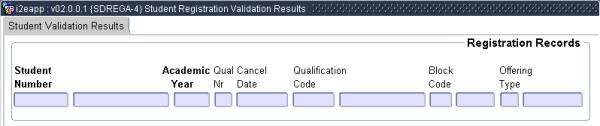 |
This option is used to view and update the applicant's academic Registration validation results. A result can be changed from 'N' (i.e. not successful) to 'Y' (i.e. successful).
The control block 1 reflects academic registration information. Records can only be queried in this block and no new records can be created.
In block 2, records cannot be created, deleted or updated.
This program can be called from the menu as well as from the academic registration program. In the latter case, the registration program will provide the values for block one and the record will automatically be queried.
When the program is called from the menu, the user must use the <ENTER QUERY> function and provide values in the required fields. Multi record queries can be performed (e.g. select all the students for a particular year and qualification). The user can scroll through the records in block one and the corresponding records will be displayed in block 2.
It is possible to move from block 1 to block 2 using mouse navigation over and above the normal <NEXT BLOCK> and <PREVIOUS BLOCK> actions.
| Field | Type & Length |
Description |
|---|---|---|
| Student Number | N9 | Enter a student number to be queried. The program displays the student surname and first names in the format surname then first names. |
| Academic Year | YYYY | Enter the academic year of registration. |
| Qual Nr | N2 | Enter the Qualification Number for the Student's Registration |
| Cancel Date | DD-MON-YYYY | Enter the date that the qualification were cancelled. |
| Qualification Code | A6 | Enter the qualification code to be queried. The description of the qualification displays in the next field. |
| Block Code | A2 | Enter the academic period (block code) to be queried. The description of the block displays in the next field. |
| Offering Type | A2 | Enter the offering type to query. The description of the offering type displays in the next field. |
|
The program will always query the records in block 2 that conform to the parameters entered in block 1.
The user can enter a query on any query enabled field in block 2. This will only be successful if block one is cleared e.g. the user will be able to query all the students who failed rule 1A (or any other rule) for a particular year and particular block code.
| Field | Type & Length |
Description |
|---|---|---|
| Student Number | N9 | Displays the student number. The right-click of the mouse button displays the students's name. |
| Academic Year | YYYY | Displays the academic year of registration. |
| Qual Nr | N2 | Displays the qualification Number of the registration. |
| Cancel Date | DD-MON-YYYY | Displays the cancellation date of the registration. |
| BC | A2 | Displays the academic period (block code) of the registration. The right-click of the mouse button displays the description of the block code. |
| Validation Rule Code | A4 | Displays the validation rule code. The right-click of the mouse button displays the description of the rule code as well as the error message and student message linked to the rule code, as defined in {SNAPPA-8} |
| Success | A1 | This field displays the outcome of the academic
registration validation. Four values will be used here, i.e.:
|
| Route Number | N10 | Display is used to see what validation route has been started for a validation. This is done via i25pkg.sql. |
|
| Processing Rules |
|
|---|---|
| No special processing rules. |
| Processing Rules |
|
|---|---|
| No special processing rules. |
| Date | System Version | By Whom | Job | Description |
|---|---|---|---|---|
| 28 Jan 2011 | v02.0.0.0 | Bea Swart | t161186 | New manual format. |