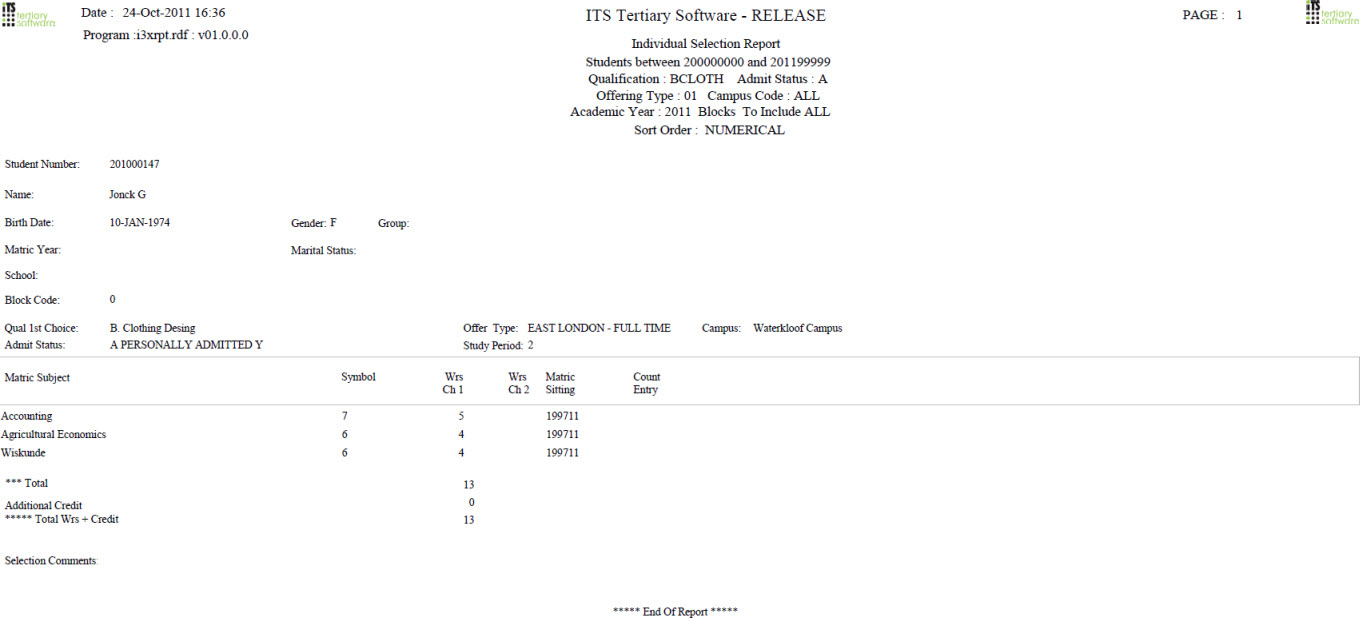 |
| User Selection | Prompt Text * an item between square brackets [ ] is the default answer |
Type & Length |
Comments |
|---|---|---|---|
| Academic Year. | YYYY | ||
| Enter Student Numbers in (M)ultiple or (R)ange. |
A1 |
||
| For (M)ultiple: | |||
| Enter first Student Number. | N9 | ||
| Enter Next Student Number or <ENTER> to continue | N9 | Up to 10 numbers can be entered. | |
|
Sort (A)lphabetically or (N)umerically. |
A1 | The program can now be executed. | |
|
For (R)ange: |
|||
| Enter Start Student Number | N9 | ||
| Enter End Student Number | N9 | The following prompts must be completed before the program can be executed | |
| First Block Code to Include or ALL. |
A2 | Up to 10 Block codes can be included. | |
|
If ALL, then First Block Code to exclude or <ENTER>. |
A2 | Up to 10 Block codes can be excluded. | |
| Qualification Code. | A6 | ||
| Campus Code or ALL. | A3 | ||
| Offering Type. | A2 | ||
| Admission Status. | A1 | ||
| Sort (A)lphabetically or (N)umerically. | A1 | ||
| Sort Order | Per | Comments |
|---|---|---|
| Per Block Code and per Period of Study per studenr as per User Selection. |
| System Select | |
|---|---|
| Within selected range all applicants. Exclude: Cancelled applications. |
|
| Processing Rules |
|
|---|---|
| No special processing rules. |
| Date | System Version | By Whom | Job | Description |
|---|---|---|---|---|
| 02-Aug-2007 | v01.0.0.0 | Magda van der Westhuizen | T137175 | New manual format. |
| 18-Aug-2008 | v01.0.0.0 | Magda van der Westhuizen | t152511 | Update manual: Language Editing - Juliet Gillies. |
| 02-Sep-2011 | v02.0.0.0 | Magda van der Schyff | f176075 | Add description of the option |
| 08-Aug-2017 | v04.0.0.0 | Katlego Modikoe | t218996 | Emphasis that the report is for applicants with an admission status. |