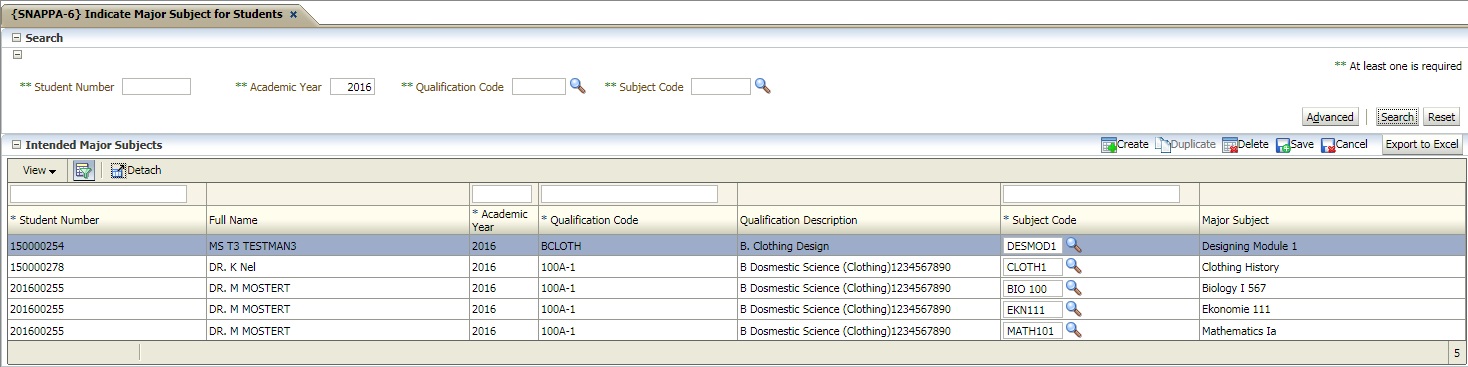 |
In the year 2000, the South African Department of Education as a replacement of the SAPSE Reporting System implemented the HEMIS System. The HEMIS specification regarding major areas of students in the HEMIS system differs slightly from the interpretation and is currently implemented for the SAPSE programs. The students now have to indicate their intended major subjects, which can be done using this option.
| Field | Type & Length |
Description |
|---|---|---|
| Student Number | N9 | Enter the Student Number of the student in order to link the Major Subjects. The student title, initials and surname will be displayed. |
| Academic Year | YYYY | The calendar year is entered here. This will be the year for which the student is registered or for which application was made. |
| Qualification Code | A6 | Enter the Qualification Code for which the student is
registered or for which application was made. The available values can be viewed using the
<LIST>
function. |
| Subject Code | A7 | Enter the Subject that will be the student’s
major subject for this
qualification. The available values can be viewed using the
<LIST> function. All subjects that have been marked as
“Major
subjects” on the Curriculum will be valid here. |
|
| Processing Rules |
|
|---|---|
| No special processing rules. |
| Date | System Version | By Whom | Job | Description |
|---|---|---|---|---|
| 06-May-2007 | v01.0.0.0 | Amanda Nell | t133629 | New manual format. |
| 8-Aug-2007 | v01.0.0.0 | Melanie Zeelie | t133629 | Proofread System Owner. |
| 03-Oct-2008 | v01.0.0.0 | Magda van der Westhuizen | t152511 | Update manual: Language Editing: Juliet Gillies. |
| 02-Feb-2017 | v04.0.0.0 | Magda van der Westhuizen | t213316 | Program has been converted to ADF on INT4.0. Update the manual accordingly. |