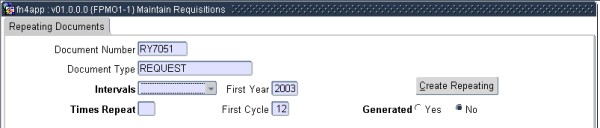| Field |
Type
&
Length |
Description |
| Document
Number |
A10 |
The Document Number from which the user drilled down
will be displayed. The field is not accessible to the user.
|
| Document
Type |
A2 |
The Document Type from which the user drilled down will
be displayed. |
| Interval |
N4 |
Valid values are:
- annually (every 12 months),
- bi-annually (every 6
months),
- tri-annually (every 4 months),
- quarterly (every 3 months),
- bi-monthly (every 2 months) and
- monthly (every month) and indicate the
interval between successive documents, in months.
|
| Time Repeat |
N4 |
The number of times this document must be
repeated. Valid value range is 1 to 24. |
| First Year |
YYYY |
The year defaults from the document to be repeated and
can be viewed on
the Document Detail screen of the document to be repeated. |
| First Cycle |
N2 |
The cycle defaults from the document to be repeated and
can be viewed
on the Document Detail screen of the document to be repeated.
|
| Generated |
A1 |
Valid values are (Y)es or (N)o. The system
will default (N)o into this
field and then when the system has generated the repetitive documents
will set this flag to (Y)es. |
| Create Repeating |
Button |
Clicking this button creates the repeating documents.
Once a document
has been repeated the button is no-longer displayed on the screen. |