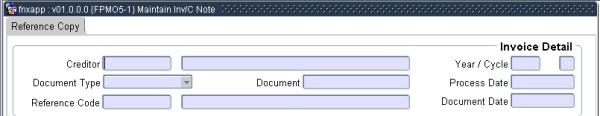 |
Short Overview of this option and its use (mandatory).
Prerequisites to use this option e.g code structure, system cycles etc. (delete if not applicable).
Other influencing factors (delete if not applicable).
General information (delete if not applicable).
Critically important information (delete if not applicable).
| Field | Type & Length |
Description |
|---|---|---|
| Creditor | N9 | The creditor defaults from the document to be created. |
| Year/Cycle | YYYY/MM | The year/cycle defaults from the document to be created. |
| Document Type | A2 | The document type defaults from the document to be created. |
| Process Date | DD-MON-YYYY HHMM | The process date defaults from the document to be created. |
| Reference Code | A2 | The reference code defaults from the document to be created. |
| Document Date | DD-MON-YYYY | The document date defaults from the document to be created. |
|
The fields in this block are displayed fields only.
| Field | Type & Length |
Description |
|---|---|---|
| Document Type and Number | A2/A15 | First level document copied from. Valid value is O if the Type of Document is IN or IN/S if CN and document number available for copy. |
| Referenced Type and Number | A2/A10 | Second level document copied from. Valid value is G if the Type of Document of the first level is O and GRV is received. |
| Currency Code | A3 | The currency code of the orginating document. |
| Process Date | DD-MON-YYYY | The process date of the orginating document. |
| Document Date | DD-MON-YYYY | The document date of the orginating document. |
| Year | YYYY | The year of the orginating document. |
| Cycle | MM | The cycle of the orginating document. |
| User | A8 | The user of the orginating document. |
| Copy | Tick Box | When selected all items in the Document Items Frame will be marked as selected. If not selected, item on the Document Items Frame must be manually selected. |
|
The fields in this block are displayed fields only.
| Field | Type & Length |
Description |
|---|---|---|
| Item Type and Description | A1/A4000 | These fields display item type and description
of the items available for copy for the document selected in Document
from Frame. Copy processing rules:
|
| Line | N3 | This field displays the line number of the items available for copy for the document selected in Document from Frame. |
| Unit | A8 | This field displays the unit of the items available for copy for the document selected in Document from Frame. |
| Unit Price | N15.4 | This field displays the unit price of the items available for copy for the document selected in Document from Frame. |
| Original Cost | N15.2 | This field displays the total cost of the items available for copy for the document selected in Document from Frame. |
| Total | N15.2 | This field displays the available cost (orginal cost - cost of items already used for previous copies) of the items available for copy for the document selected in Document from Frame. |
| Paid/Received | A1 | This field displays the paid/received indicator of the items available for copy for the document selected in Document from Frame. |
| Copy | Tick Box | Selection of items to be copied. |
| Copy Document and Selected Items | Button | When the button pressed, the Document and Selected Items will be generated for the orginating document. |
|
| Processing Rules |
|
|---|---|
| No special processing rules |
| Date | System Version | By Whom | Job | Description |
|---|---|---|---|---|
| 30-Nov-2007 | v01.0.0.0 | Amanda Nell | t144148 | New manual format. |
| 04-Dec-2007 | v01.0.0.0 | Kobus Kleinhans | t144148 | Manual still to be proofread by the system owner. |