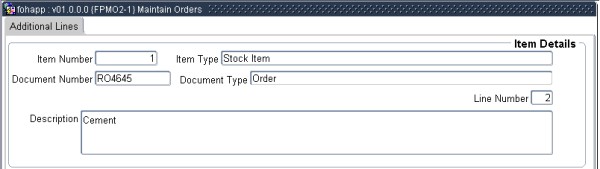 |
These applications are common to the requisition, order and goods received input applications although field attributes may differ depending on the type of document processed. These applications are normally not directly accessible from a menu but from related Pop Up Menus on fields in the Requisition, Order or Goods Received options. The ITS philosophy is that the user should be able to enter a request or order on the Requisition or Order options; should the user however require additional functionality the functionality is available and directly accessible from the record on a second or third level.
| Field | Type & Length |
Description |
|---|---|---|
| Item Number | N9 | Displays the item number of the item if the item type is Stock, General or Library. |
| Document Number | A10 | Displays the document number of the document that the user is processing |
| Item Type | A30 | Displays the Item Type of the item namely Stock, General, Library or Non-Defined Item |
| Document Type | A30 | Displays the document type of the document that the user is processing. |
| Line Number | N3 | Displays the line number allocated to the item by the system when the line was created. |
| Description | A4000 | Displays the item description |
|
| Field | Type & Length |
Description |
|---|---|---|
| Description | A4000 | The description of the item. |
|
| Processing Rules |
|
|---|---|
| No special processing rules |
| Date | System Version | By Whom | Job | Description |
|---|---|---|---|---|
| 17-Mar-2008 | v01.0.0.0 | Amanda Nell | t134641 | New manual format. |
| 28-Jan-2009 | v01.0.0.1 | Marchand Hildebrand | t152121 | proof Read System Owner |