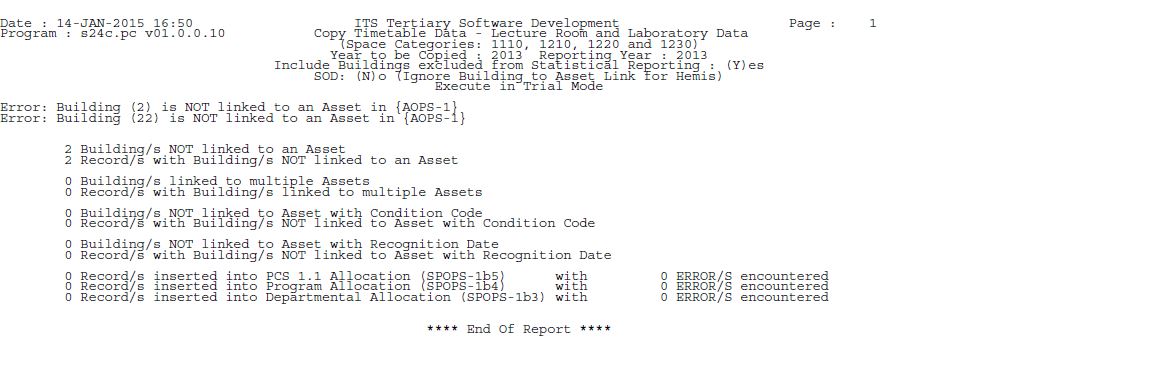 |
| User Selection | Prompt Text * an item between square brackets [ ] is the default answer |
Type & Length |
Comments |
|---|---|---|---|
| Enter the Year to Copy | YYYY | Defaults to the current Reporting Year | |
| Include Buildings Excluded from Statistical Reporting {STG6MN-1} [Y] | A1 | (Y)es or (N)o | |
| Is this a (T)rial or (U)pdate Run? [T] | A1 |
| Sort Order | Per | Comments |
|---|---|---|
| Building, Floor and then Room |
| System Select | |
|---|---|
|
|
| Processing Rules |
|
|---|---|
|
| Date | System Version | By Whom | Job | Description |
|---|---|---|---|---|
| 29-May-2008 | v01.0.0.0 | Charlene van der Schyff | t145483 | New manual format. |
| 27-Aug-2008 | v01.0.0.1 | Frans Pelser | t146643 | HEMIS Space Reporting |
| 20-May-2009 | v01.0.0.1 | Charlene van der Schyff | t158347 | Edit language obtained from proof read langauge Juliet Gillies. Added Image. |
| 04-Sep-2012 | v01.0.0.3 | Sister Legwabe | T184319 | Add subheading |
| 07-Sep-2012 | v01.0.0.3 | Dinong Sereko | T184319 | System owner proof read |
| 15-Jan-2015 | v01.0.0.5 | Suretha de Kock | T190131 | Include reference to Sequence 2, include the additional input parameters, enhance the System Select, Processing Rules and include the latest image that reflects the additional input parameters, current reporting year and the value of the SOD in the heading of the report output. |
| 15-Jan-2015 | v01.0.0.5 | Dinong Sereko | T190131 | System owner proof read. |