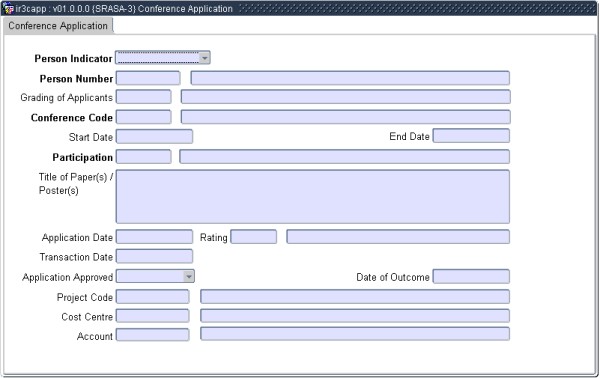 |
All applications to attend a
conference are handled in this option. The applicant need not
currently be busy with research, but provision is made to link an
application to a research project.
| Field | Type & Length |
Description |
|---|---|---|
| Person Indicator | A1 | The person type applying to attend the
conference. The valid values are (S)tudent, (P)ersonnel
Member or (O)ther. The <LIST> function will display all valid codes. |
| Person Number | N9 | The Person Number must be entered. The
person’s title, initials and
surname, research grading and research grading description will be
displayed. Research grading details are captured on options {PMAIN-1},
{SREGB-1} and {GEN-25}. |
| Grading of Applicants | A4 | The Grading of Applicants code and description will be displayed. |
| Conference Code | A4 | The Code of the Conference to be attended.
The start and end date of
the conference will be displayed. The <LIST>
function will
display all valid conference codes. |
| Start / End Date | DD-MON-YYYY | The Start and End Date of the Conference Application. |
| Participation | A4 | The Participation Code must be entered. The description will be displayed. The <LIST> function will display all valid codes. |
| Title of Paper(s) / Poster(s) | A1000 | The Title of the Paper being presented. |
| Application Date | DD-MON-YYYY | The Date on which the Application to attend was made. |
| Rating | A4 | The Rating Code of the application must be entered. The rating description will be displayed. The <LIST> function will display all valid codes. |
| Transaction Date | DD-MON-YYYY | The System Date will default into this field and cannot be updated.
This represents the date on which the application was
processed. |
| Application Approved | A1 | An indication as to whether the Application was successful or not (Y)es / (N)o. |
| Date of Outcome | DD-MON-YYYY | The date on which the above decision was
made. |
| Project Code | A8 | The Project Code to which the application is linked, if any. The project description will be displayed. The <LIST> function will display all valid project codes. |
| Cost Centre | A4 | The Cost Centre from which funding will be provided. The <LIST> function will display all valid Cost Centre codes. |
| Account | N8 | The Account against which the expense is to be allocated. The <LIST> function will display all valid Account codes. |
|
| Date | System Version | By Whom | Job | Description |
|---|---|---|---|---|
| 11-Dec-2006 | v01.0.0.0 | Amanda Nell | t134607 | New manual format. |
| 27-Jul-2007 | v01.0.0.0 | Magda van der Westhuizen | t134607 | Update manual. |
| 12-Aug-2008 | v01.0.0.0 | Magda van der Westhuizen | t152204 | Update manual - Language Editing. |