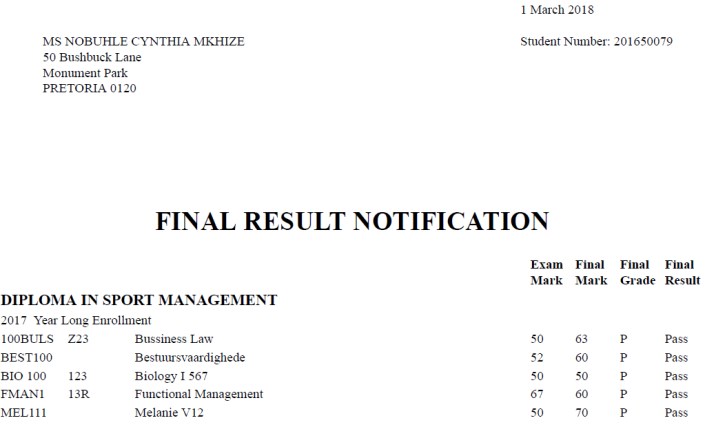 |
This program can be used to print the student subject results.
| User Selection | Prompt Text * an item between square brackets [ ] is the default answer |
Type & Length |
Comments |
|---|---|---|---|
| Enter First Student Number (x10) or ALL | N9 | ||
| Enter Exam Year | N4 | ||
| Enter Exam Month or ALL | N2 | ||
| Enter Block Code or ALL | A2 | ||
| Enter Offering Type or ALL | A2 | ||
| Enter Qualification Code or ALL | A6 | ||
| Enter Subject Code or ALL | A7 | ||
| 1. With Exams 2. Without Exams 3. Both Select Choice for Subjects |
A1 |
||
| Enter the Address Type for Delivery | A2 | ||
| Enter the Document Code | A4 | ||
| 1. No Withhold Action 2. Student Withhold Action 3. Finance Withhold Action 4. Library Withhold Action Indicate Group of Students to be Selected. |
A1 |
| Sort Order | Per | Comments |
|---|---|---|
| x |
| System Select | |
|---|---|
| No special system selection. |
|
| Processing Rules |
|
|---|---|
| No special processing rules. |
| Date | System Version | By Whom | Job | Description |
|---|---|---|---|---|
| 01-Mar-2018 | v03.0.0.0 | Precious Diale |
t222702 | New manual format. |