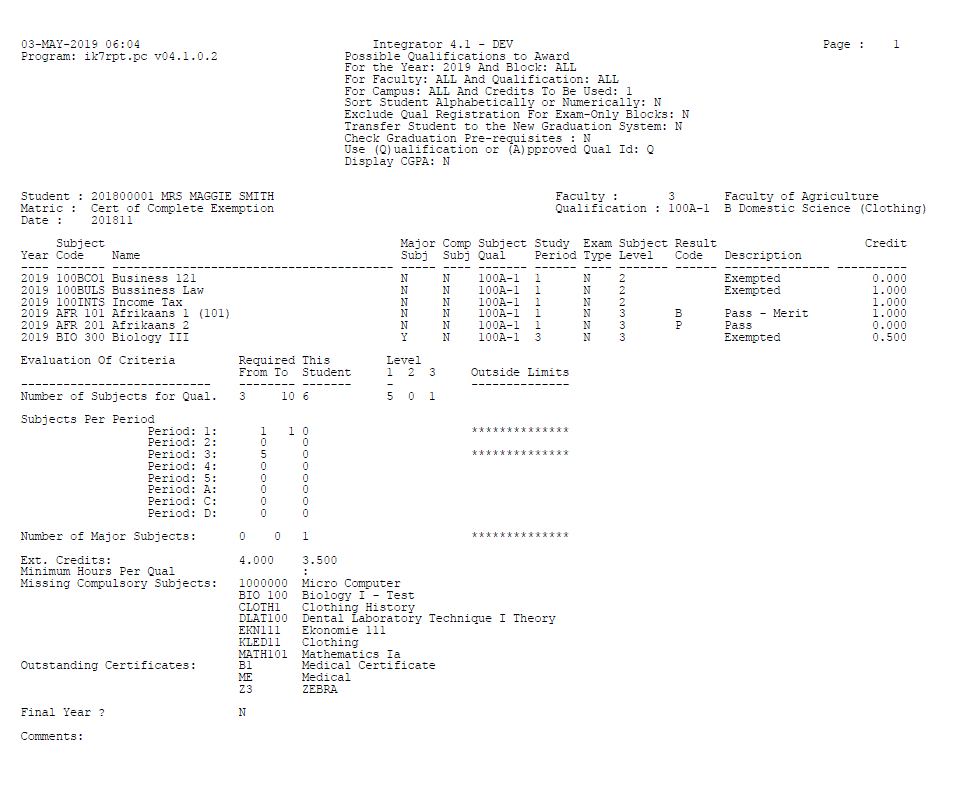 |
This option is used to identify the students who may possibly obtain their qualifications.
A subject, for whom the student is currently registered, is treated as a subject who has been passed.
Students registered for master or doctoral degrees will automatically be selected.
Any discrepancies, e.g. outstanding compulsory subjects, or not the required subjects per study period, are flagged.
The word 'Exempted' will print in the result code column if a subject is exempted and no result codes was captured.
| User Selection | Prompt Text * an item between square brackets [ ] is the default answer |
Type & Length |
Comments |
|---|---|---|---|
| Report for Single Student | Y/N | ||
| If Yes |
|||
| Enter Student Number | N9 | ||
| Enter Academic Year | YYYY | ||
| Indicate the Credits to be Used: 1. Stats Credits 2. National Credits 3. Internal Credits Enter your Choice |
N1 | Choice 1, 2 or 3 | |
| If No | |||
| Enter Academic Year | YYYY | ||
| Enter Block Code or ALL | A2 | ||
| Enter Faculty Code or ALL | N4 | ||
| Enter Qualification Code or ALL | A6 | ||
| Enter Campus Code or ALL | N2 | ||
| Select Subjects using (Q)ualification or (A)pproved Qual ID | A1 |
If Q, the qualification for which the student was
registered on the input year, will be used to obtain all the subjects for all
the years of registration. |
|
| Indicate the Credits to be Used: 1. Stats Credits 2. National Credits 3. Internal Credits Enter your Choice |
N1 | Choice 1, 2 or 3 | |
| Order Students (A)lphabetically or (N)umerically | A/N | ||
| Exclude Qualification Registration for Exam-Only Blocks | Y/N | ||
| Transfer Student to the New Graduation System | A1 | ||
| Check Graduation Pre-Requisites (Y)es / (N)o | A1 |
The parameter will default the value of the SOD ('SR', 'GP') but can be changed by user. |
|
| Event Number that the student must be linked to | N9 | ||
| Only Subjects with Results (Y)es / (N)o | A1 | If 'Y', the report will include subjects with results only. If 'N' the report will include subject with and without resutlts |
| Sort Order | Per | Comments |
|---|---|---|
| Campus | ||
| Qualification code | ||
| Surname and initials or student number | As per user choice | |
| Qualification number descending |
| System Select | |
|---|---|
| The program excludes | |
| Cancellations | |
| Students where the qualification has already been awarded. | |
|
| Processing Rules |
|
|---|---|
|
| Date | System Version | By Whom | Job | Description |
|---|---|---|---|---|
| 25-May-2009 | v01.0.0.1 | Phlip Pretorius |
F158914 | New manual format. |
| 15-Dec-2010 | v01.0.0.2 | Brilliant Tleane |
F172689 | Add new changes. |
| 27-Dec-2011 | v02.0.0.3 | Hermien Hartman | t178361 | Removed reference to "Students who are within 2% of the expected total credits..." |
| 01-Feb-2012 | v02.0.0.4 | Brilliant Tleane |
t174212 | Add new Logic to print Subjecst with or without results. |
| 18-Jul-2016 | v03.0.0.0 | Katlego Modikoe | T214863 | Add a new parameter 'Check Graduation Pre-Requisite (Y)es/(N)o'. Development was done on T206592 |
| 8-Nov-2017 | v04.1.0.0 | Melanie Zeelie | T224303 | Add a new parameter Select Subjects using (Q)ualification or (A)pproved Qual ID |
| 03-May-2019 | v04.1.0.1 | Magda van der Westhuizen | T235626 | The program to print the word 'Exempted' in the result code column if a subject is exempted and no result codes was captured. |