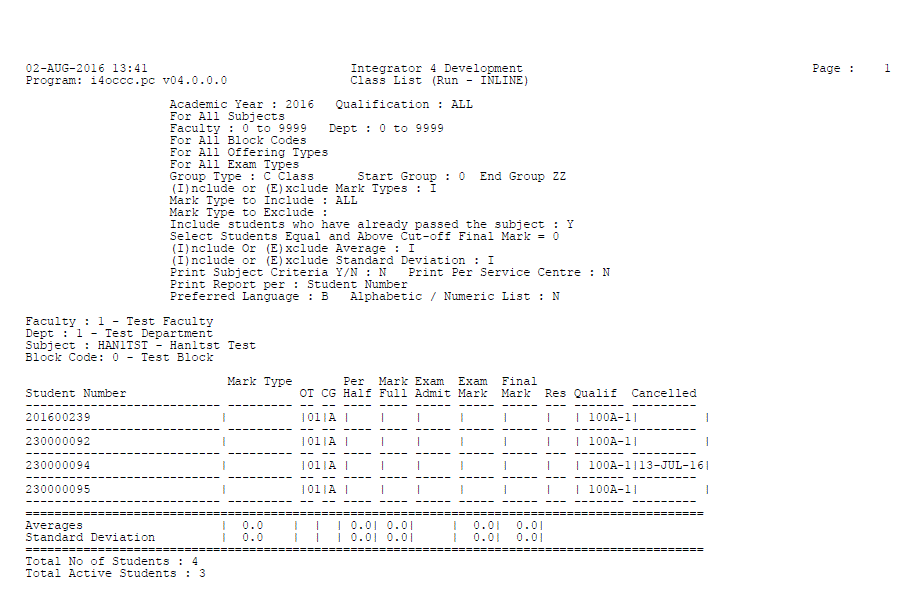 |
| User Selection | Prompt Text * an item between square brackets [ ] is the default answer |
Type & Length |
Comments |
|---|---|---|---|
| Academic Year. | N4 | ||
| First Block Code to Include or ALL. | A3 | ||
| First Block Code to Exclude or <Enter> to Continue. | A2 | ||
| Star / End Faculty Code. | N4 | ||
| Start / End Department Code. | N4 | ||
| Enter first Subject Code to Include | A7 | ||
| First Subject Code to Exclude or <Enter> to Continue. | A7 | ||
| Qualification Code or ALL. | A6 | ||
| First Offering Type to Include or ALL. | A2 | ||
| First Offering Type to Exclude or <Enter> to Continue. | A4 | ||
| Start / End Class Group. | A2 | ||
| First Exam Type to Include or ALL. | A1 | ||
| First Exam Type to Exclude or <Enter> to Continue. | A1 | ||
| Include Students with Preferred Language (A) / (E) or (B)oth. | A1 | ||
| (I)nclude or (E)xclude Mark Type Marks | A1 | ||
| Enter First Mark Type to Include or ALL | A3 | ||
| Enter First Mark Type to Exclude or <Enter> to Continue | A2 | ||
| First Offering Type to Include or ALL. | A2 | ||
| Select Students (B)elow / (A)bove-and -include Cut-off Final Mark | A1 | ||
| Enter Cut-off Final Mark | N4 | ||
| (I)nclude or (E)xclude Standard Deviation. | A1 | ||
| Print one of the following 1. Student Number 2. Identity Number 3. Student Name 4. Student Number and Name 5. Identity Number and Name Enter your Choice | N1 | ||
| Include Students who Have Already Passed the Subject (Y / N) | A1 | ||
| Print Paper- and Mark Type Criteria (Y / N) | A1 | ||
| Print per Service Centre (Y)es/(N)o. | A1 | ||
| First Service Centre to Include or ALL. | A6 | ||
| First Service Centre to Exclude of ALL. | A6 | ||
| First Activity to Include or ALL. | A4 | ||
| First Activity to Exclude or <Enter> to Continue. | A4 | ||
| Order Students (A)lphabetically or (N)umerically | A1 |
| Sort Order | Per | Comments |
|---|---|---|
| Per Faculty, Qualification, Offering Type and Study Period. Per selection Alphabetical or Numerical. |
| System Select | |
|---|---|
| Exclude: Cancellations. |
|
| Processing Rules |
|
|---|---|
| No special processing rules. |
| Date | System Version | By Whom | Job | Description |
|---|---|---|---|---|
| 15-Aug-2007 | v01.0.0.0 | Magda van der Westhuizen | T137175 | New manual format. |
| 02-Dec-2008 | v01.0.0.0 | Charlene van der Schyff | t151710 | Edit language obtained from proof read language Juliet Gillies. |
| 02-Aug-2016 | v04.0.0.0 | Magda van der Westhuizen | t214683 | Update image and fix batch prompts. |