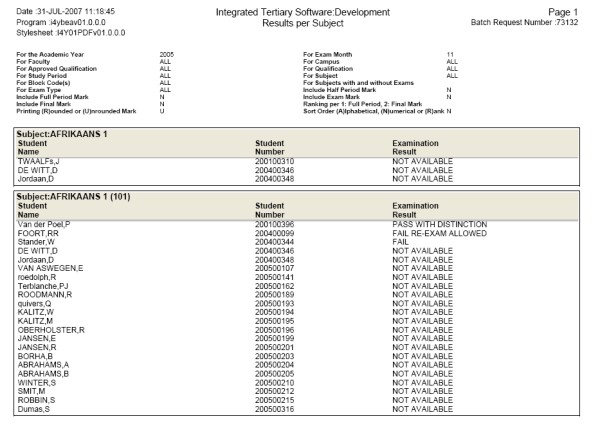 |
To print examination results per subject.
If any status to withhold results exists for the students, the result will not be printed; instead the word WITHHELD will be printed.
| User Selection | Prompt Text * an item between square brackets [ ] is the default answer |
Type & Length |
Comments |
|---|---|---|---|
| |
Enter the Calendar Year. | N4 | |
| Enter Examination Month. | N2 | ||
| Enter Faculty / School Code or [ALL]. | A4 | ||
| Enter Campus Code or [ALL]. | A3 | ||
| Enter Qualification Code or [ALL]. | A6 | ||
| Enter Study Period or [ALL]. | A3 | ||
| Enter Subject Code or [ALL]. | A7 | ||
| Enter Exam Type or [ALL]. | A3 | ||
| Include Half Period Mark (Y)es / [(N)]o. | A1 | ||
| Include Full Period Mark (Y)es / [(N)]o. | A1 | ||
| Include Exam Mark (Y)es / [(N)]o. | A1 | ||
| Include Final Mark (Y)es /[(N)]o. | A1 | ||
| Order Students (A)lphabetically or [(N)]umerically. | A1 |
| Sort Order | Per | Comments |
|---|---|---|
| Per Subject Description, as per selection |
| System Select | |
|---|---|
| Exclude: Attendance only, exemptions and cancellations. |
|
| Processing Rules |
|
|---|---|
| No special processing rules. |
| Date | System Version | By Whom | Job | Description |
|---|---|---|---|---|
| 13-Sep-2006 | v01.0.0.0 | Amanda Nell | t123519 | New manual format. |
| 19-Nov-2006 | v01.0.0.0 | Melanie Zeelie | t123519 | Proofread and corrections |
| 02-Dec-2008 | v01.0.0.0 | Charlene van der Schyff | t151710 | Edit language obtained from proof read language Juliet Gillies. |